Data Binding
Binding a RadTimePicker control to a data source is easy provided you use the DbSelectedDate property. It works almost like the SelectedDate one, but does not throw an exception when given a null value.
When embedding RadTimePicker control inside a data-bound control, use a data-binding expression to bind the value of the input control to the data source of the parent control. Data-binding expressions are contained within <%# and %> delimiters and use the Eval and Bind functions. The Eval function is used to define one-way (read-only) binding. The Bind function is used for two-way (updatable) binding.
In addition to calling Eval and Bind methods to perform data binding in a data-binding expression, you can call any publicly scoped code within the <%# and %> delimiters to execute that code and return a value during page processing.
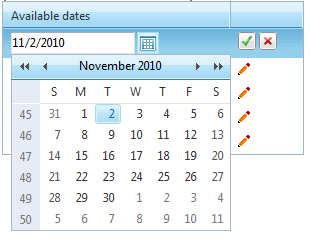
The following example demonstrates how to bind a RadTimePicker control inside a RadGrid.
<telerik:RadGrid RenderMode="Lightweight" ID="RadGrid1" runat="server" AutoGenerateColumns="False"
OnNeedDataSource="RadGrid1_NeedDataSource" OnUpdateCommand="RadGrid1_UpdateCommand">
<MasterTableView Width="100%" EditMode="InPlace">
<Columns>
<telerik:GridTemplateColumn HeaderText="Available times" UniqueName="TemplateColumn">
<ItemTemplate>
<asp:Label runat="server" ID="date" Text='<%# Eval("Times", "{0:D}") %>'>
</asp:Label>
</ItemTemplate>
<EditItemTemplate>
<telerik:RadTimePicker RenderMode="Lightweight" ID="picker1" MinDate="2006/1/1" runat="server" DbSelectedDate='<%# Bind("Times") %>'>
</telerik:RadTimePicker>
</EditItemTemplate>
</telerik:GridTemplateColumn>
<telerik:GridEditCommandColumn ButtonType="ImageButton" />
</Columns>
</MasterTableView>
</telerik:RadGrid>You can also bind RadTimePicker to a custom collection of time. Check out the following code snippet for illustration:
<h4>Binding to generic list of DateTime</h4>
<telerik:RadTimePicker RenderMode="Lightweight" ID="RadTimePicker3" Skin="Silk" runat="server" />
<br />
<h4>Binding to ArrayList of DateTime</h4>
<telerik:RadTimePicker RenderMode="Lightweight" ID="RadTimePicker4" Skin="Silk" runat="server" />
<br />
<h4>Binding to DateTime array</h4>
<telerik:RadTimePicker RenderMode="Lightweight" ID="RadTimePicker5" Skin="Silk" runat="server" />
<br />
<h4>Binding to object array with DateTime</h4>
<telerik:RadTimePicker RenderMode="Lightweight" ID="RadTimePicker6" Skin="Silk" runat="server" />To see the live example of the above see Binding to custom collections.