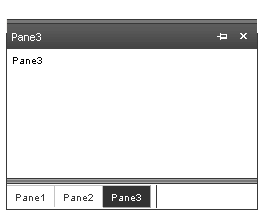Sliding Direction
You can position a RadSlidingZone at the left, right, top or bottom end of the splitter. In any of these cases, the SlideDirection property lets you configure the sliding zone so that the panes slide in the expected direction:
-
Set the SlideDirection property to "Left" to configure the sliding zone so that panes slide from right to left. When SlideDirection is "Left", the sliding zone lays out its tabs vertically:
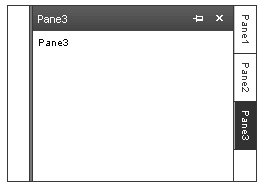
-
Set the SlideDirection property to "Right" to configure the sliding zone so that panes slide from left to right. When SlideDirection is "Right", the sliding zone lays out its tabs vertically:
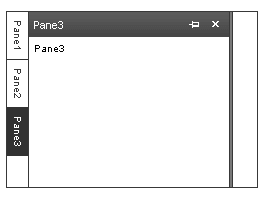
-
Set the SlideDirection property to "Bottom" to configure the sliding zone so that panes slide from top to bottom. When SlideDirection is "Bottom", the sliding zone lays out its tabs horizontally:
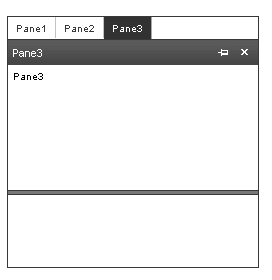
-
Set the SlideDirection property to "Top" to configure the sliding zone so that panes slide from bottom to top. When SlideDirection is "Top", the sliding zone lays out its tabs horizontally: