Time Slot Context Menu
With Q3 2009, RadScheduler gives you the option to enable a default time slot context menu.
If TimeSlotContextMenuSettings-EnableDefault is set to true, right-clicking on a time slot will display a context menu.The default time slot context menu is disabled by default.
You can use the TimeSlotContextMenuSettings to also style the menu through a skin registration, or to disable its embedded resources:
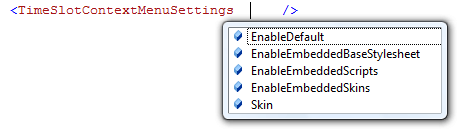
If not specified, the above settings will be inherited from those of the RadScheduler instance.
The items of the default time slot context menu depend on the currently selected view.
For Day and Week view the context menu has four items as shown below:
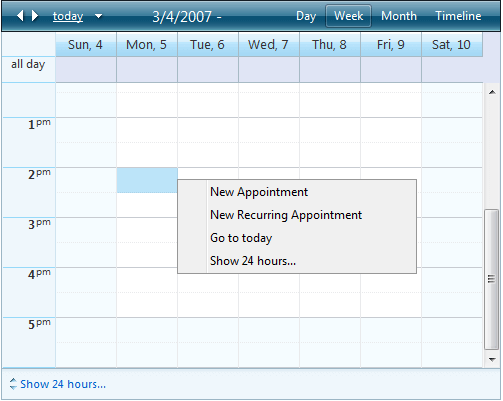
For Month and Timeline view the context menu has three items:

The default time slot context menu can be customized declaratively:
<TimeSlotContextMenus>
<telerik:RadSchedulerContextMenu ID="SchedulerTimeSlotContextMenu" runat="server">
<Items>
<telerik:RadMenuItem Text="New Appointment" Value="CommandAddAppointment" />
<telerik:RadMenuItem Text="New All Day Event" />
<telerik:RadMenuItem IsSeparator="True" />
<telerik:RadMenuItem Text="New Recurring Appointment" Value="CommandAddRecurringAppointment" />
<telerik:RadMenuItem Text="New Recurring Event" />
<telerik:RadMenuItem IsSeparator="True" />
<telerik:RadMenuItem Text="Go to today" Value="CommandGoToToday" />
<telerik:RadMenuItem Text="Show 24 hours..." Value="CommandShow24Hours" />
</Items>
</telerik:RadSchedulerContextMenu>
</TimeSlotContextMenus>
The functionality of the default menu items such as adding an appointment or navigating to today's date can be achieved by setting the Value property of the menu item to a command name. RadScheduler's time slot context menu will recognize the following commands:
-
CommandAddAppointment
-
CommandAddRecurringAppointment
-
CommandGoToToday
-
CommandShow24Hours
To allow associating other functionality to a menu item, RadScheduler exposes the following events:
Client Side
Server Side
If the RadScheduler is read-only (via the ReadOnly property) or the AllowInsertproperty is set to “False”– then you will not be able to insert appointments. The two menu items “New Appointment” and “New Recurring Appointment” will be disabled:
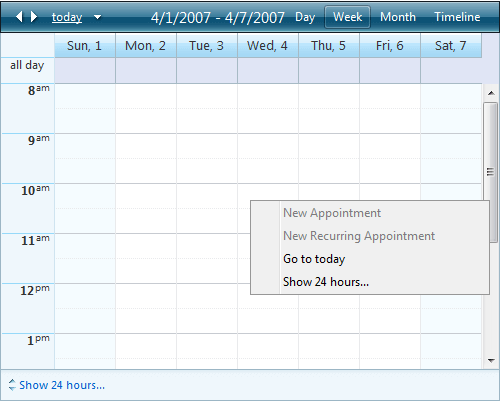
For more information, please see the Context menu online demo.