Structure
The structure of the RadProgressArea progress dialog is shown below:
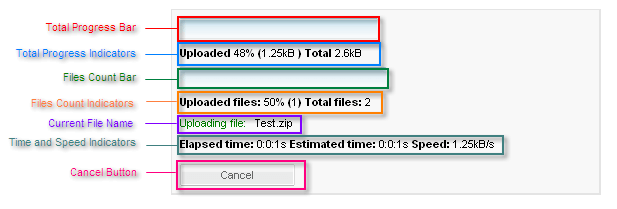
Every element of the dialog can be optionally removed.
The Total Progress Bar gives a graphical representation of how much of the upload has completed, based on the request size. It appears when the ProgressIndicators property includes "TotalProgressBar".
-
The Total Progress Indicators include (in order)
-
Total Progress Percent (the percentage of the request that is complete)
-
Total Progress (the total number of bytes already uploaded)
-
Request Size (the total number of bytes to upload)These indicators appear when the ProgressIndicators property includes "TotalProgressPercent", "TotalProgress", and "RequestSize", respectively.
-
-
The Files Count Bar gives a graphical representation of how much of the upload has completed, based on the number of files. It appears when the ProgressIndicators property includes "FilesCountBar".
-
The Files Count Indicators include (in order)
-
Files Count Percent (the percentage of the requested files that have been uploaded)
-
Files Count(the number of files that have been uploaded)
-
Selected Files Count (the total number of files to upload)These indicators appear when the ProgressIndicators property includes "FilesCountPercent", "FilesCount", and "SelectedFilesCount", respectively.
-
-
The Current File Name gives the name of the file currently being uploaded. This is included when the ProgressIndicators property includes "CurrentFileName".
-
The Time and Speed Indicators include (in order).
-
Elapsed Time (the time that has already elapsed servicing the upload request)
-
Estimated Time (the estimated amount of time remaining )
-
Speed (the speed of the process)These indicators appear when the ProgressIndicators property includes "TimeElapsed", "TimeEstimated", and "TransferSpeed", respectively.
-
-
The Cancel Button lets the user cancel length upload processes. It appears when the DisplayCancelButton property is set to True.