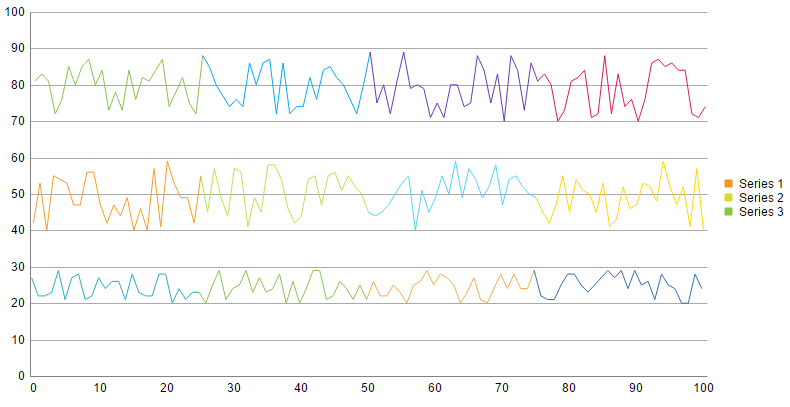New to Telerik UI for ASP.NET AJAX? Start a free 30-day trial This help article addresses the challenge that the line series of the ASP.NET AJAX Chart offers only a common color for the whole series and suggests a solution for adding multiple colors to the line series.
Unlike the bar/column series where each item (i.e., the bar) can be easily targeted and colored, the line series consist of points that are connected with lines, which makes the coloring harder. For example, which part of the item is supposed to be colored - the line between points of two adjacent categories or the two lines connecting the point within a single category?
Example 1 illustrates a possible approach for defining different colors for the lines between adjacent points of line series via the visual template that is exposed by the column series . You can see the output in Figure 1 .
Figure 1: Chart with three line series that have different colors.
Example 1: Create multiple colors for a line series with a visual template.
JavaScript ASP.NET C# VB
; ( function ( global ) {
var myInd = new Array ( ) ;
var oldPos = new Array ( ) ;
var numSeries = getSeriesCount ( ) ;
for ( var i = 0 ; i < numSeries; i++ ) {
myInd. push ( 0 ) ;
oldPos. push ( 0 ) ;
}
var telerikDemo = global. telerikDemo = {
seriesVisual : function ( e ) {
var serisIndex = e. series . index ;
myInd[ serisIndex] ++ ;
if ( myInd[ serisIndex] == e. options . data . length + 1 ) {
myInd[ serisIndex] = 1 ;
}
var rect = e. rect ;
var origin = { x : rect. topLeft ( ) . x + ( rect. topRight ( ) . x - rect. topLeft ( ) . x ) / 2 , y : 0 } ;
if ( e. value > 0 ) {
origin. y = rect. topLeft ( ) . y ;
}
else {
origin. y = rect. bottomLeft ( ) . y ;
}
if ( myInd[ serisIndex] == 1 ) {
oldPos[ serisIndex] = origin;
return "" ;
}
var myColor = e. dataItem [ "colorField" + ( serisIndex + 1 ) ] ;
var drawing = kendo. drawing ;
var path = new drawing. Path ( {
stroke : {
color : myColor
}
} ) . moveTo ( oldPos[ serisIndex] . x , oldPos[ serisIndex] . y )
. lineTo ( origin. x , origin. y ) ;
oldPos[ serisIndex] = origin;
var group = new drawing. Group ( ) ;
group. append ( path) ;
return group;
}
}
} ) ( window ) < asp: ScriptManagerrunat = " server" > </ asp: ScriptManager> < script>
function getSeriesCount ( ) { return '<%=RadHtmlChart1.PlotArea.Series.Count%>' ; }
</ script> < scriptsrc = " script.js" > </ script> < telerik: RadHtmlChartrunat = " server" ID = " RadHtmlChart1" Width = " 800px" Height = " 400px" > < PlotArea> < XAxisDataLabelsField = " categoryField" MajorTickType = " None" > < LabelsAppearanceStep = " 10" > </ LabelsAppearance> < MinorGridLinesVisible = " false" /> < MajorGridLinesVisible = " false" /> </ XAxis> < YAxisMajorTickType = " None" > < MinorGridLinesVisible = " false" /> </ YAxis> </ PlotArea> </ telerik: RadHtmlChart> protected void Page_Load ( object , EventArgs e)
{
if ( ! Page. IsPostBack)
{
CreateChart ( ) ;
}
}
private void CreateChart ( )
{
RadHtmlChart1. DataSource = GetData ( ) ;
List< ColumnSeries> lines = new List< ColumnSeries> ( ) ;
for ( int = 0 ; i < 3 ; i++ )
{
ColumnSeries ls = new ColumnSeries ( ) ;
ls. Appearance. Visual = "telerikDemo.seriesVisual" ;
ls. DataFieldY = "yField" + ( i + 1 ) ;
ls. Name = "Series " + ( i + 1 ) ;
ls. LabelsAppearance. Visible = false ;
lines. Add ( ls) ;
}
RadHtmlChart1. PlotArea. Series. AddRange ( lines) ;
RadHtmlChart1. DataBind ( ) ;
}
private DataTable GetData ( )
{
DataTable dt = new DataTable ( ) ;
dt. Columns. Add ( "yField1" , typeof ( int ) ) ;
dt. Columns. Add ( "yField2" , typeof ( int ) ) ;
dt. Columns. Add ( "yField3" , typeof ( int ) ) ;
dt. Columns. Add ( "categoryField" , typeof ( string ) ) ;
dt. Columns. Add ( "colorField1" , typeof ( string ) ) ;
dt. Columns. Add ( "colorField2" , typeof ( string ) ) ;
dt. Columns. Add ( "colorField3" , typeof ( string ) ) ;
Random random = new Random ( ) ;
for ( int = 0 ; i <= 100 ; i++ )
{
dt. Rows. Add ( random. Next ( 20 , 30 ) , random. Next ( 40 , 60 ) , random. Next ( 70 , 90 ) , i. ToString ( ) , GetColor ( i, palette1) , GetColor ( i, palette2) , GetColor ( i, palette3) ) ;
}
return dt;
}
private string GetColor ( int , string [ ] )
{
string = palette[ 0 ] ;
if ( ( i > 25 ) && ( i <= 50 ) )
{
color = palette[ 1 ] ;
}
else if ( ( i > 50 ) && ( i <= 75 ) )
{
color = palette[ 2 ] ;
}
else if ( i > 75 )
{
color = palette[ 3 ] ;
}
return color;
}
private string [ ] = new string [ ] { "#2dabc1" , "#8ac24e" , "#f1ac4a" , "#326eb9" } ;
private string [ ] = new string [ ] { "#f89d26" , "#b8e54b" , "#52d5f6" , "#ffd800" } ;
private string [ ] = new string [ ] { "#8bc34a" , "#03a9f4" , "#673ab7" , "#d81b60" } ; Protected Sub Page_Load( sender As Object , e As EventArgs) Handles Me .Load
If Not Page.IsPostBack Then
CreateChart( )
End If
End Sub
Private Sub CreateChart( )
RadHtmlChart1.DataSource = GetData( )
Dim lines As New List( Of ColumnSeries) ( )
For i As Integer = 0 To 2
Dim ls As New ColumnSeries( )
ls.Appearance.Visual = "telerikDemo.seriesVisual"
ls.DataFieldY = "yField" & ( i + 1 )
ls.Name = "Series " & ( i + 1 )
ls.LabelsAppearance.Visible = False
lines .Add( ls)
Next
RadHtmlChart1.PlotArea.Series.AddRange( lines )
RadHtmlChart1.DataBind( )
End Sub
Private Function GetData( ) As DataTable
Dim dt As New DataTable( )
dt.Columns.Add( "yField1" , GetType ( Integer ) )
dt.Columns.Add( "yField2" , GetType ( Integer ) )
dt.Columns.Add( "yField3" , GetType ( Integer ) )
dt.Columns.Add( "categoryField" , GetType ( String ) )
dt.Columns.Add( "colorField1" , GetType ( String ) )
dt.Columns.Add( "colorField2" , GetType ( String ) )
dt.Columns.Add( "colorField3" , GetType ( String ) )
Dim random As New Random( )
For i As Integer = 0 To 100
dt.Rows.Add( random.[Next ]( 20 , 30 ) , random.[Next ]( 40 , 60 ) , random.[Next ]( 70 , 90 ) , i.ToString( ) , GetColor( i, palette1) , GetColor( i, palette2) , _
GetColor( i, palette3) )
Next
Return dt
End Function
Private Function GetColor( i As Integer , palette As String ( ) ) As String
Dim color As String = palette( 0 )
If ( i > 25 ) AndAlso ( i <= 50 ) Then
color = palette( 1 )
ElseIf ( i > 50 ) AndAlso ( i <= 75 ) Then
color = palette( 2 )
ElseIf i > 75 Then
color = palette( 3 )
End If
Return color
End Function
Private palette1 As String ( ) = New String ( ) { "#2dabc1" , "#8ac24e" , "#f1ac4a" , "#326eb9" }
Private palette2 As String ( ) = New String ( ) { "#f89d26" , "#b8e54b" , "#52d5f6" , "#ffd800" }
Private palette3 As String ( ) = New String ( ) { "#8bc34a" , "#03a9f4" , "#673ab7" , "#d81b60" }