New to Telerik UI for ASP.NET AJAX? Start a free 30-day trial
Button Settings
Updated over 6 months ago
You can take advantage of the additional functionality that we implemented with the RadDropDownTree control by usingthe ButtonSettings described below.
Button Settings
These settings are available after the Q2 2013 release of the Telerik controls.
-
ShowCheckAll - displays a checkbox that allows checking of all checkboxes in the dropdown;
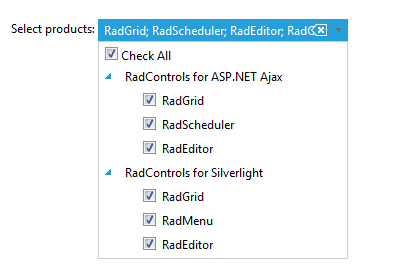
-
ShowClear - displays a button that clears the entries from the entry area.
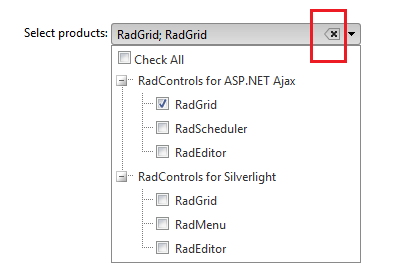
Here is sample code demonstrating how to set them inline:
ASPNET
<telerik:RadDropDownTree RenderMode="Lightweight" ID="RadDropDownTree1" runat="server" Width="250px"
DefaultMessage="Please select" CheckBoxes="SingleCheck"
DataSourceID="ObjectDataSource1" DataFieldID="ID" DataFieldParentID="ParentID"
DataTextField="Text">
<ButtonSettings ShowCheckAll="true" ShowClear="true" />
</telerik:RadDropDownTree>