WebForms DropDownTree Overview
The RadDropDownTree control is a combination of a lightweight dropdown and a tree control. In the RadDropDownTree we use the approach with entries. Basically, a new entry is created as a result of node's selection from the tree.
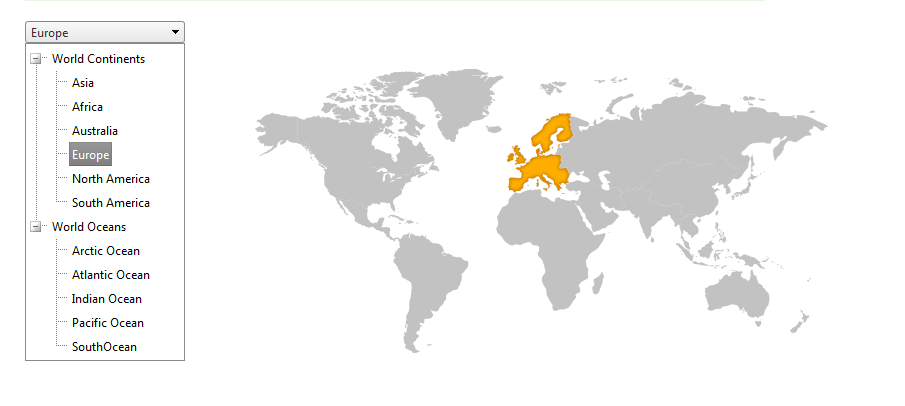
Main features of the RadDropDownTree
Some of the main features of the RadDropDownTree control include:
-
Various DataBindings including declarative binding, binding to Entity DataSource as well as Linq DataSource
-
Templates such as Header Template, Footer Template and Node Template.
-
Checkboxes that enable the user to choose between the different states - None, SingleCheck, TriState and CheckChildNodes.
-
EmptyMessage that allows the developer to provide a hint (setting a message in the entry area) to the end-user of the application.
-
DropDownSettings for fine tuning of the control (like OpenDropDownOnLoad, which expands the dropdown after it is loaded on the page).