Specifying Command ToolTips
The commands that appear in the title bar of a RadDock control display a tooltip when the user hovers the mouse over them:
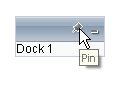
By default, commands have the following built-in tooltips:
| Command | Tooltip text |
|---|---|
| PinUnpin (when unpinned) | "Pin" |
| PinUnpin (when pinned) | "Unpin" |
| ExpandCollapse (when expanded) | "Collapse" |
| ExpandCollapse (when collapsed) | "Expand" |
| Close | "Close" |
| Custom Commands | "Custom" |
You can easily override these tooltips, to localize the Web page, or simply to substitute your own strings. (For example, you probably want to change the default tooltip text for custom commands.)
To customize the tooltips for the built-in commands, use the following properties:
-
The PinText property specifies the tooltip for the PinUnpin command when the RadDock control is unpinned.
-
The UnpinText property specifies the tooltip for the PinUnpin command when the RadDock control is pinned.
-
The CollapseText property specifies the tooltip for the ExpandCollapse command when the RadDock control is expanded.
-
The ExpandText property specifies the tooltip for the ExpandCollapse command when the RadDock control is collapsed.
-
The CloseText property specifies the tooltip for the Close command.
These properties are marked with the LocalizableAttribute and can be automatically localized by the .NET Framework if the application contains the proper resource strings. For more information about the integrated in the .NET Framework localization capabilities, see the following MSDN article: https://msdn2.microsoft.com/en-us/library/ms228208(VS.80).aspx
To customize the tooltips for custom commands, use the Text and AlternateText properties of the command object.
Example
The following example shows a RadDock control with customized tooltips:
<telerik:RadDock
ID="RadDock1"
runat="server"
OnClientCommand="HandleCommands"
CollapseText="Minimize"
ExpandText="Restore">
<Commands>
<telerik:DockCommand
CssClass="DoSomethingClass"
Name="DoSomething"
Text="Do Something" />
<telerik:DockExpandCollapseCommand />
<telerik:DockCloseCommand />
</Commands>
</telerik:RadDock>