New to Telerik UI for .NET MAUI? Start a free 30-day trial
.NET MAUI ProgressBar Indeterminate Mode
Updated over 6 months ago
Telerik ProgressBar for MAUI supports two modes of operation:
-
Determinate—Aimed at scenarios in which the progress of an operation can be measured.
-
Indeterminate—Aimed at scenarios in which there is no way of determining the current progress of an operation.
Using the IsIndeterminate property(of type bool) you can specify whether the control is in Indeterminate mode or not. The default value is false.
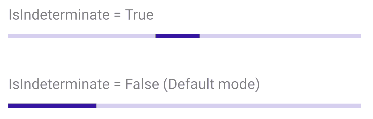
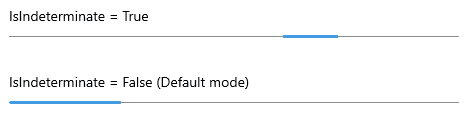
Example with Indeterminate mode
The snippet below shows a simple RadLinearProgressBar definition with IsIndeterminate property set to True.
xaml
<Label Text="IsIndeterminate = True" />
<telerik:RadLinearProgressBar IsIndeterminate="True"
Margin="0, 0, 0, 24" />Add the following namespace:
XAML
xmlns:telerik="http://schemas.telerik.com/2022/xaml/maui"For the ProgressBar Indeterminate example refer to the SDKBrowser Demo Application.