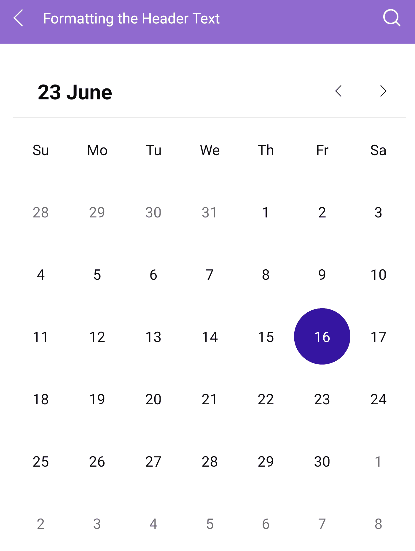New to Telerik UI for .NET MAUI? Start a free 30-day trial
.NET MAUI Calendar Header Text Formatting
Updated over 6 months ago
The .NET MAUI Calendar allows you to specify the format of the header label text in the different display modes. The format must be a valid date format. The available options for the header label text formatting are:
MonthHeaderTextFormat(string)—Specifies the format of the header text when the CalendarDisplayModeisMonth.YearHeaderTextFormat(string)—Specifies the format of the header text when the CalendarDisplayModeisYear.DecadeHeaderTextFormat(string)—Specifies the format of the header text when the CalendarDisplayModeisDecade.CenturyHeaderTextFormat(string)—Specifies the format of the header text when the CalendarDisplayModeisCentury.
Header Text Format Example
The following example demonstrates how to define a Calendar and format the header text with the MonthHeaderTextFormat, YearHeaderTextFormat, DecadeHeaderTextFormat, and CenturyHeaderTextFormat properties:
xaml
<telerik:RadCalendar MonthHeaderTextFormat="{}{0:yy MMMM}"
YearHeaderTextFormat="{}{0:yy} year"
DecadeHeaderTextFormat="{}from {0:yy} to {1:yy}"
CenturyHeaderTextFormat="{}from {0:yy} to {1:yy}" />