New to Telerik UI for .NET MAUI? Start a free 30-day trial
Token Customization
Updated over 6 months ago
AutoComplete provides an option to customize the template that visualize the tokens through TokenTemplate property.
TokenTemplate(DataTemplate)—Defines the template used to visualize the tokens.
Example
Here is an example how to use the RadAutoComplete TokenTemplate:
1. Create the needed business objects, for example type City with the following properties:
c#
public class City
{
public City() { }
public City(string name)
{
this.Name = name;
}
public string Name { get; set; }
}2. Create a ViewModel with a collection of City objects:
c#
public class CityViewModel
{
public List<City> Source { get; set; }
public CityViewModel()
{
this.Source = new List<City>()
{
new City("Madrid"),
new City("Paris"),
new City("Barcelona"),
new City("New York"),
new City("Budapest"),
new City("Sofia"),
new City("Palermo"),
new City("Melbourne"),
new City("London"),
new City("Nagoya"),
new City("Tokyo"),
new City("Atlanta"),
new City("Toronto"),
new City("Athens"),
};
}
}3. The following snippet shows the TokenTemplate definition:
xaml
<telerik:RadAutoComplete.TokenTemplate>
<DataTemplate>
<telerik:RadBorder BorderColor="#8660C5"
BorderThickness="2"
CornerRadius="5"
Margin="2">
<HorizontalStackLayout BackgroundColor="White"
Margin="2">
<Label Text="{Binding Name}"
TextColor="Black"
VerticalTextAlignment="Center"
Margin="2" />
<Label Text="X" FontSize="Small"
VerticalTextAlignment="Center"
TextColor="Black"
Margin="2">
<Label.GestureRecognizers>
<TapGestureRecognizer Tapped="TapGestureRecognizer_Tapped"/>
</Label.GestureRecognizers>
</Label>
</HorizontalStackLayout>
</telerik:RadBorder>
</DataTemplate>
</telerik:RadAutoComplete.TokenTemplate>and the code for Label.GestureRecognizer property:
c#
private void TapGestureRecognizer_Tapped(object sender, EventArgs e)
{
var closeLabel = sender as Label;
if (closeLabel != null)
{
var item = closeLabel.BindingContext as City;
if (item != null)
{
this.autoCompleteTokenTemplate.Tokens.Remove(item);
}
}
}Here is the result:
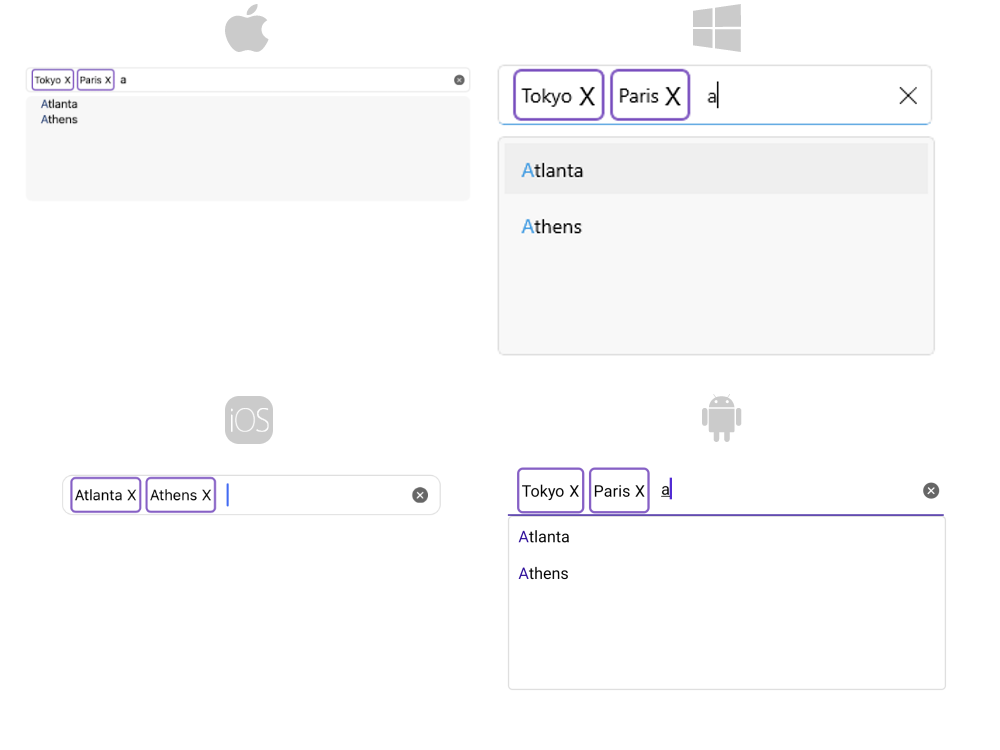
For AutoComplete Tokens Template example refer to the SDKBrowser Demo application.