When Will JustMock Support .NET Core? Right Now!

Summarize with AI:
You requested and with R1 2019 we deliver. JustMock now supports .Net Core 2.0. In addition to that, we developed a new command line tool named JustMock Console, Visual Studio 2019 extension and a new design for our documentation.
Let me guide you through the new features and improvements that are coming with R1 2019.
.Net Core 2.0 support
If you follow the news around the .Net world you couldn’t miss how trendy .Net Core became and how much attention it gains from developers around the world. We felt it too through your requests and questions on when JustMock will support .Net Core. Therefore, after thorough research we implemented it in JustMock and now you are empowered to unleash the quality .Net Core applications you desire with the help of JustMock.
In case you are wondering, there are no differences with older versions on how the tests are written.
JustMock Console
JustMock Console is designed to handle command line and installation free scenarios. The installation free scenario is the scenario where you don't need to install JustMock in order to execute tests that are using JustMock. There are four main cases where this tool will be useful when using command line.
- Running JustMock tests for both .Net Framework and .Net Core when JustMock is installed on the machine.
- Running JustMock tests for .Net Framework in installation free scenario
- Running JustMock tests for .Net Core in installation free scenario.
- Running JustMock tests for both .Net Framework and .Net Core in installation free scenario.
If you would like to learn more about this tool you could check our documentation article: JustMock Console.
Debug Trace for JustMock Profiler
We've created a built-in debug trace capabilities in the JustMock Profiler and now it is a bit easier to understand what is happening inside the profiler. The debug trace can be enabled by setting the environment variable JUSTMOCK_LOG_LEVEL to one of the following values: TRACE, DEBUG, INFO, WARN, ERROR, CRITICAL and OFF. All traces are redirected to the system debug. For a better convenience we recommend the system debug to be visualized with the DebugView tool. Keep in mind that the tool captures the output from the whole system, so for convenience the traces could be filtered by the keyword "JustMockProfiler".
Visual Studio 2019 compatibility
You may already know that with the unveiling of Visual Studio 2019 preview by Microsoft (Dec 2018) we announced zero-day compatibility and support of all the Telerik tools. This includes integration with the VS 2019 profiler, intelitrace and code coverage.
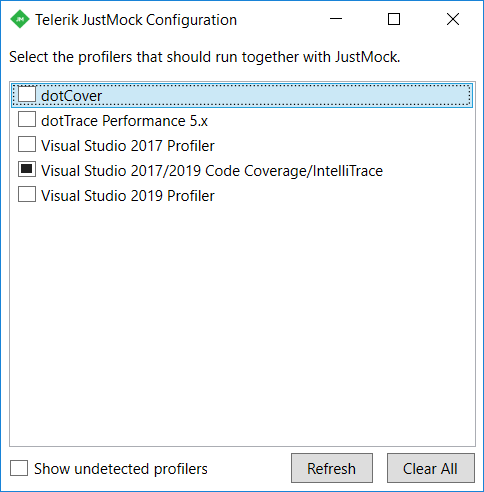
New documentation design
With the new new documentation design you should be able to better navigate around the content. Also, you could easily suggest a content modification if something doesn't feel right. Be sure to check it, I believe you will like it: JustMock documentation.
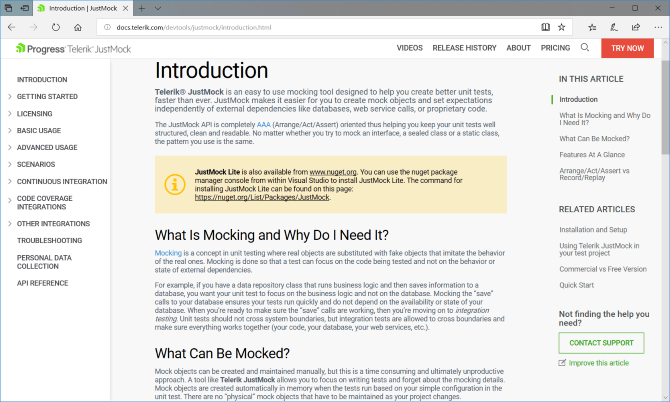
Revamped feedback portals
And that’s not all. We also revamped our feedback portals to provide improved experience for gathering your product thoughts and ideas and ensuring each of them is heard across the Telerik and Kendo UI families of products. To read more about it, check out this blog post.
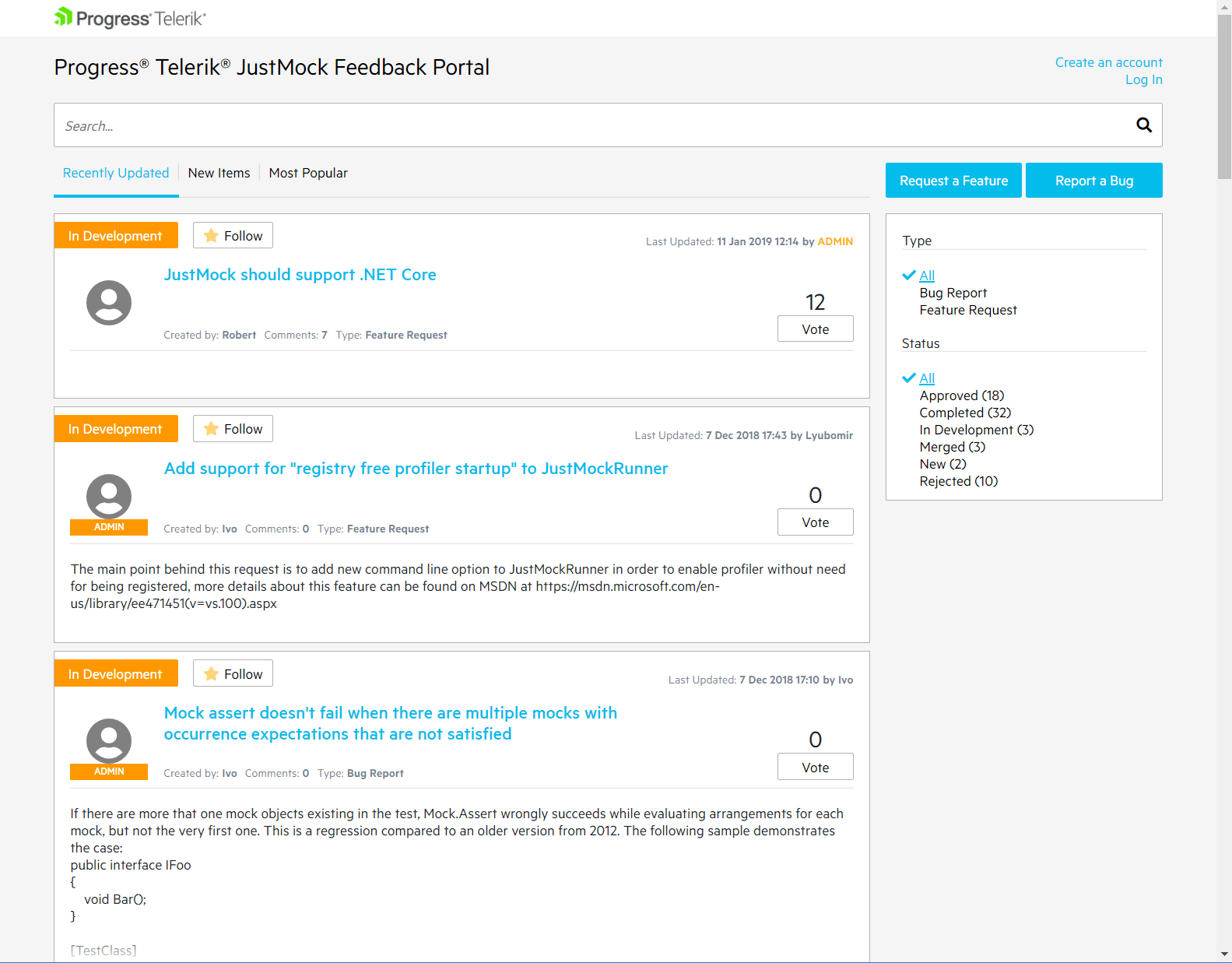
Silverlight support
With the introduction of .Net Core 2.0 support we decided that it is time to say goodbye to the old technologies and starting with R1 2019 Silverlight won't be supported by JustMock. If you still need JustMock to write tests for Silverlight, you can still download the R3 2018 version from your account. Furthermore, if any critical issues emerge we will provide fixes but with a separate release. In any case, if you have any questions regarding Silverlight you can contact us through our support system.
Sign Up for the Webinar
To see the new release in action, please join us on the Telerik R1 2019 webinar, on Friday, January 18th @ 11:00 am - 12 pm EST.
Share Your Feedback
Feel free to drop us a comment below sharing your thoughts. Or visit our revamped Feedback portal and let us know if you have any suggestions or if you need any particular features/controls.
Try out the latest:
JustMock
In case you missed it, here are some of the updates from our previous release.

Mihail Vladov
Mihail Vladov is a Software Engineering Manager at Progress. He has more than a decade of experience with software and product development and is passionate about good software design and quality code. Mihail helped develop the WPF controls suite and Document Processing libraries which are used by thousands of developers. Currently, he is leading the JustMock team. In his free time, he loves to travel and taste different foods. You can find Mihail on LinkedIn.
