jQuery UI vs Kendo UI
by Todd Anglin
February 03, 2012
Latest
-
Web jQuery
How to Use a jQuery Grid UI Component in Your Web App
 Learn how to use the Kendo UI jQuery Grid to provide powerful tabular data viewing, manipulating, and editing features to your app. There are over 100 different parameters you can customize!July 31, 2018
Learn how to use the Kendo UI jQuery Grid to provide powerful tabular data viewing, manipulating, and editing features to your app. There are over 100 different parameters you can customize!July 31, 2018 -
Web jQuery
How to use a jQuery Splitter UI Component in Your Web App - Part 1
 The splitter divides a view into resizable and collapsible sections, like you may have seen used in your browser window or a code editor. This post explores how to use the Kendo UI Splitter component.July 25, 2018
The splitter divides a view into resizable and collapsible sections, like you may have seen used in your browser window or a code editor. This post explores how to use the Kendo UI Splitter component.July 25, 2018 -
Web jQuery
Dynamic Options in the Kendo UI jQuery Grid
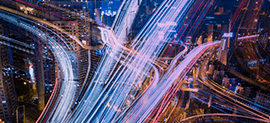 Learn three key concepts to consider when creating a Kendo UI jQuery Grid with dynamic options: user defined configuration options with custom UI, user specific permissions and dynamic adaptive rendering.July 24, 2018
Learn three key concepts to consider when creating a Kendo UI jQuery Grid with dynamic options: user defined configuration options with custom UI, user specific permissions and dynamic adaptive rendering.July 24, 2018 -
Web
Sines, Curves, Exponentials and more in the Telerik Reporting Graph
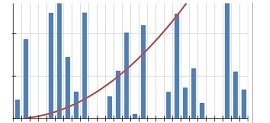 Though not obvious at first, you can customize your Telerik Reporting graphs to display almost any math function. Read on to see how.July 23, 2018
Though not obvious at first, you can customize your Telerik Reporting graphs to display almost any math function. Read on to see how.July 23, 2018 -
Web Vue
Hello Vue: A Quick Tutorial on Getting Started with Vue
 A quick tutorial on getting started with Vue, including the use of a component from Kendo UI for Vue. Designed to be a great starting point with an example that, like Vue itself, is scalable.July 19, 2018
A quick tutorial on getting started with Vue, including the use of a component from Kendo UI for Vue. Designed to be a great starting point with an example that, like Vue itself, is scalable.July 19, 2018
