Using Two Versions of Telerik Components on the Same Machine
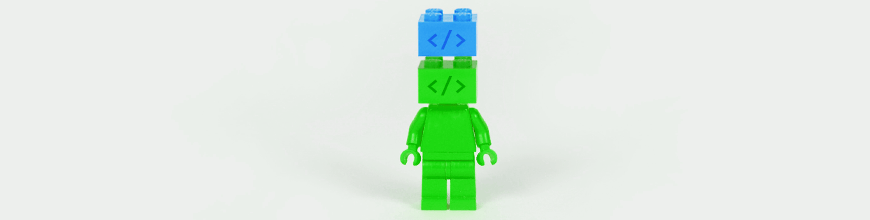
Summarize with AI:
Wondering if you can enjoy the latest versions of our controls safely alongside older versions? The short answer: don't worry. Read on to learn why.
We often get asked if versions of components from different Telerik releases can be used side by side safely. I guess the ‘DLL hell’ scars run really deep 😊 . So it is really important for me to clarify this just ahead of our upcoming R1 release, so you get to experience all the innovation we poured into it, while you can rest assured your current projects will not be affected.
In short—yes—you can safely use two different versions of our controls on different projects. This is an inherit benefit of .NET and the way .NET assemblies are utilized.
On the .NET side we’ve got this covered pretty well with docs where we explain how you can have different versions a product installed on the same machine.
We went even further, and for WPF, WinForms, ASP.NET MVC and ASP.NET AJAX, we also have the Upgrade API analyzer tool. This tool can tell you, prior to the upgrade, whether you would hit any troubles based on the APIs you used in your project (so it is personalized 😊). If anything comes up, it will also tell you how to handle them.
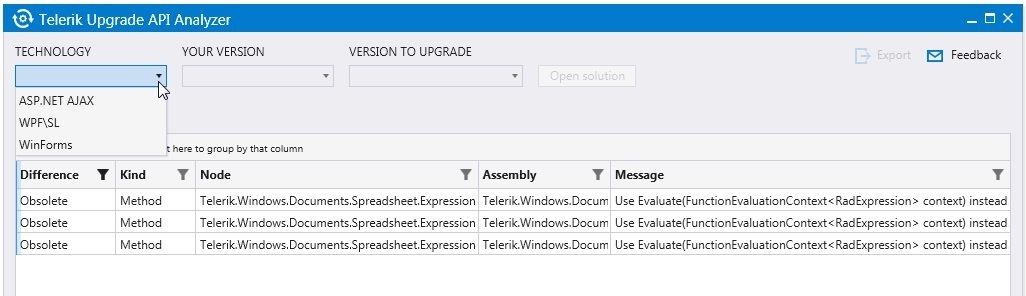
So, kick back and relax. Register for the upcoming release webinar and download the latest bits as soon as we make them available on January 17th .
Save My Seat

Stefan Stefanov
Stefan Stefanov (MCPD) is a Senior Manager, Product Management and Product Marketing at Progress. He has been working with Telerik products since 2010, when he joined the company. Off work he enjoys traveling, hanging out with friends and reading various technology blogs. You can find Stefan on Twitter and LinkedIn.
