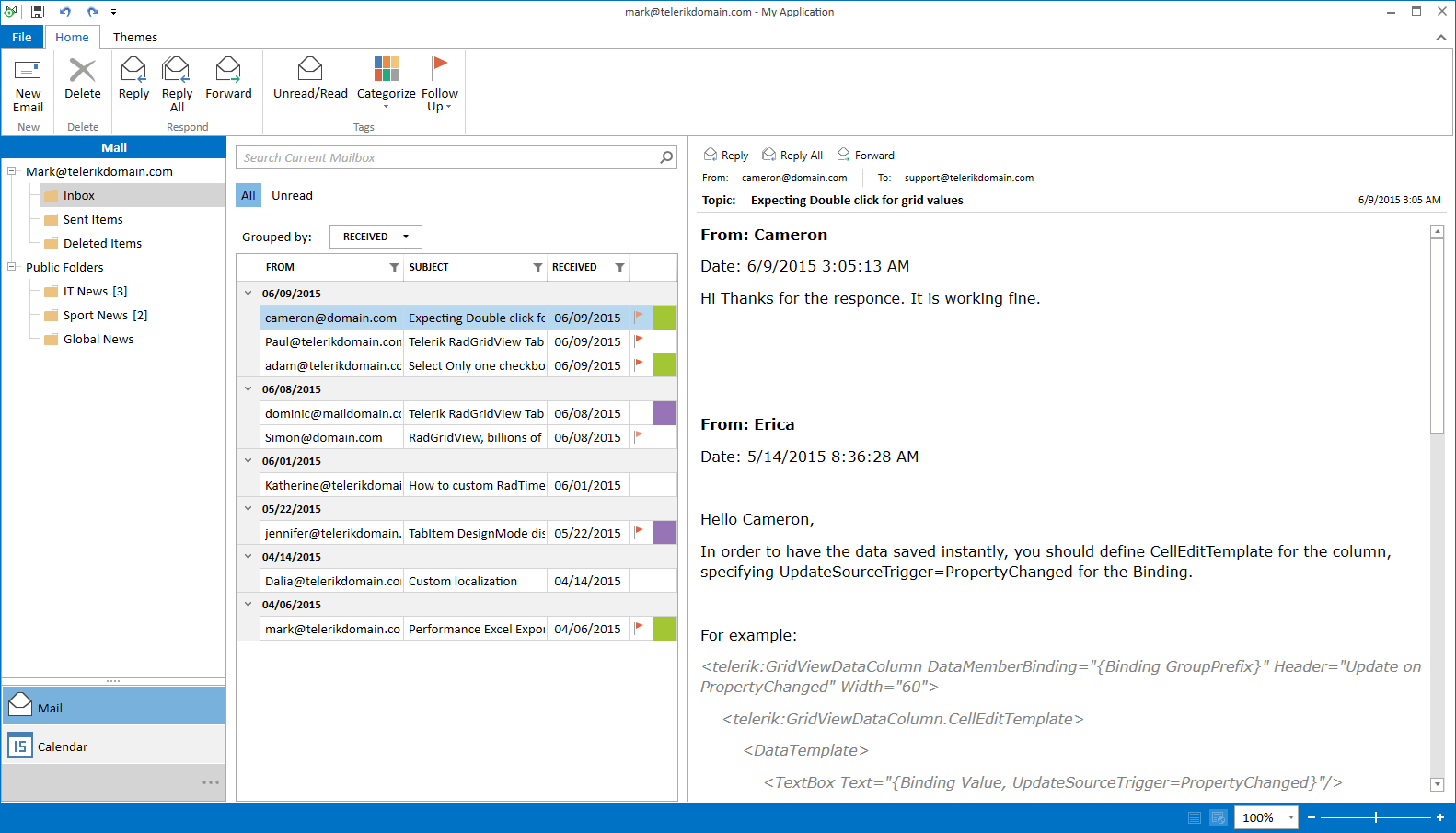Q2 2015 UI for WPF and Silverlight Are Here
Summarize with AI:
The Q2 2015 release of Telerik UI for WPF and Silverlight adds Outlook-inspired templates and new APIs for providing improved user experience.
We are happy to announce the availability of Telerik UI for WPF and UI for Silverlight components in the second major release of 2015. A detailed list of all new features can be found in our What’s New sections for WPF and Silverlight.
All other details are included in our thorough Q2 2015 release notes for WPF and Q2 2015 release notes for Silverlight. The most important highlights this summer are:
New UI for WPF Sample Application
Telerik Outlook-Inspired App
In the demo application shown above, we joined the powers of some of the most prominent controls in UI for WPF to create one of the most recognizable UIs in the World—Microsoft Outlook. You can easily spot how GridView, RibbonView, ScheduleView, OutlookBar and Calendar blend seamlessly.
The demo application can be used to quick start any other business scenario. What's more, the Outlook-inspired application is built from two individual Telerik templates available in Visual Studio—Mail and Calendar. The templates are separated so you can use only the functionality you need.
New Visual Studio Templates
We decided that it would be best if you have separate templates for each part of the Outlook UI. Now in Visual Studio you can start your new project by selecting from the following Outlook-inspired templates:
- Outlook-inspired Template: This Visual Studio template will help you start an application that mimics the whole functionality of MS Outlook.
- Outlook-inspired Mail Template: This Visual Studio template will help you start an application that mimics the mail functionality of MS Outlook.
- Outlook-inspired Calendar Template: This Visual Studio template will help you start an application that mimics the calendar functionality of MS Outlook.
New Controls in Telerik UI for WPF and Silverlight
DesktopAlert (Beta)
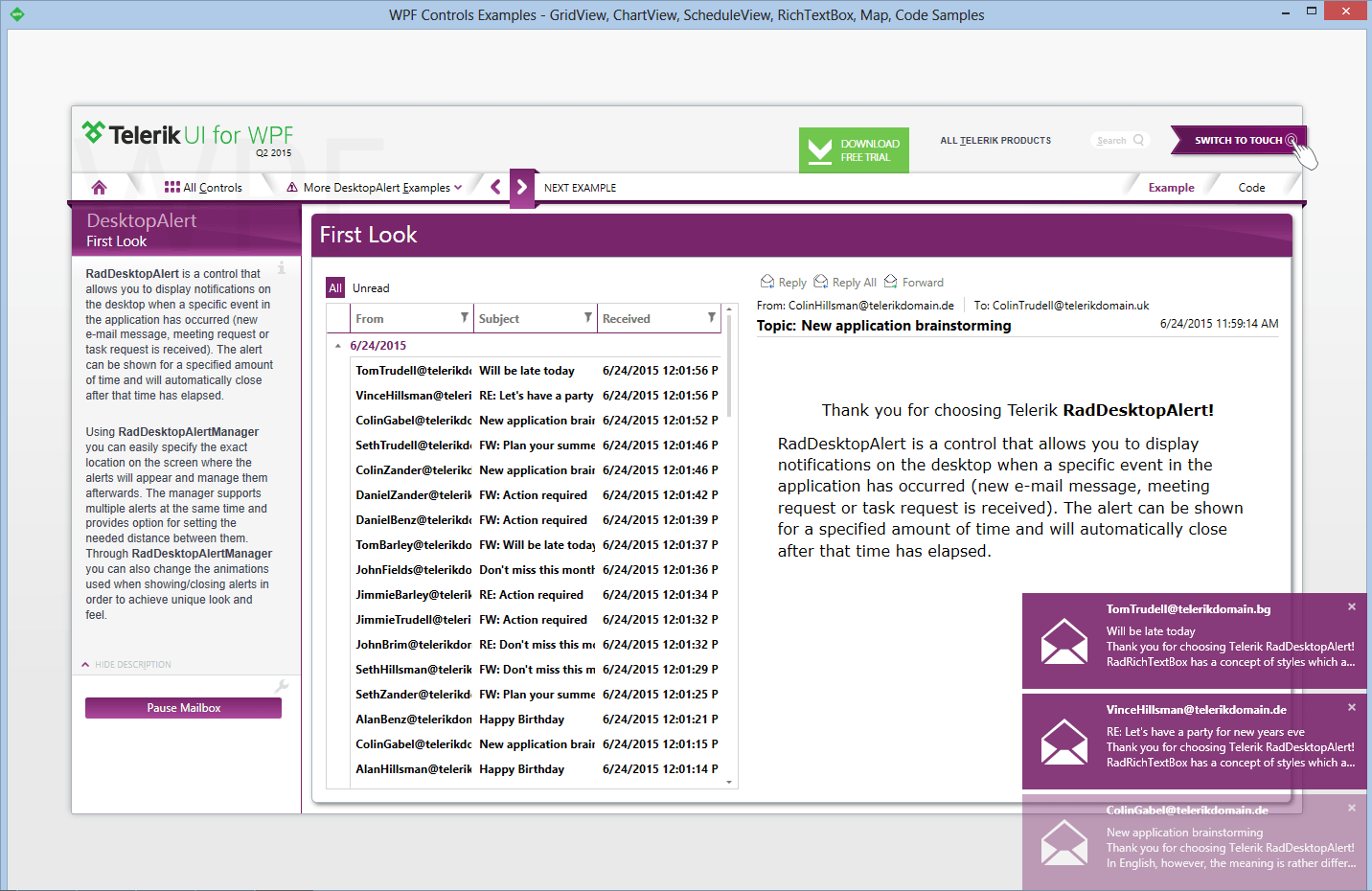
As demonstrated above, the new addition to the UI for WPF will display a small pop-up window on the desktop to notify the user that a specific event in the application has occurred.
Official Wizard Component
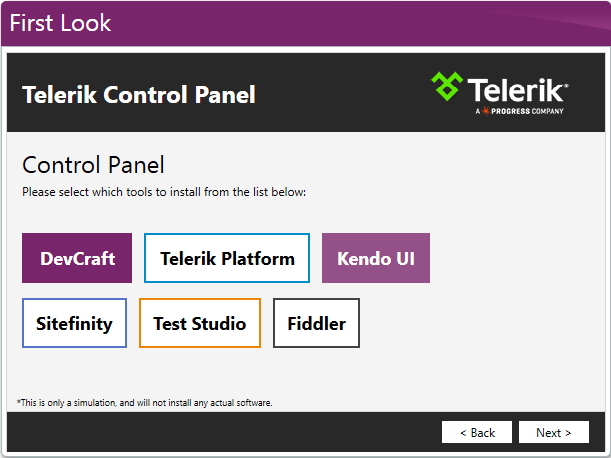
We present the official version of the Wizard component which facilitates complex data entries by breaking them down into easy steps.
Newly Added Features for Q2 2015 Release
ChartView
We introduce an automatic step recalculation for the chart's axes based on the axis
Docking
We've added three different modes for retaining Pane sizes while docking and undocking via the new RetainPaneSizeMode property.
GridView
This release introduces a new virtualization mechanism for ColumnGroups. A property EnableColumnGroupsVirtualization is exposed with the default value True for enabled virtualization. Setting it to False will enable the previous logic.
HeatMap
Label support for HeatMap's cells has been added.
Image Editor
We have added a Shape Tool which will allow you to draw different shapes or custom images onto your pictures.
Spreadsheet
Row and Column Styles: Now you can apply fast and easy styles on entire rows and columns. Hiding and unhiding rows and columns in RadSPreadsheet? This will no longer be a problem after Q2 2015.
PDF Processing
Q2 2015 introduces an API for allowing the merging of PDF files.
ImageSource is now loaded on demand when importing with RadPdfProcessing to ensure performance.
Import and Export of TrueType fonts
New support for all text positioning as well as text showing content stream operators.
When an image object is imported, it is exported to PDF without decoding and encoding the image data. This allows fast import and export of PDF documents containing large images without a loss of image quality.
An API is provided for inserting and retrieving images as encoded image data, to allow for insertion of images directly from
PDFViewer
We've made major improvements to JPEG decoder—it now supports all JPEG images with Baseline, Extended and Progressive DCT.
RichTextBox
A new Unmerge table cell command is available. You can find this feature in the RichTextBox First Look example. If you merge two or more cells in a table after
WordsProcessing
The Find/Replace API allows replacing and highlighting of text in documents.
The Document protection API allows the protecting and unprotecting of documents. Documents can be unprotected without requiring a password.
The Tab stops API allows setting of custom tab stops to paragraphs or an entire document.
The Watermarks API allows watermarks to be set to sections in the document.
New APIs for cloning Style, List and ListLevel classes.
Happy Coding
Don’t miss our WPF and Silverlight demos, and remember to share your comments here, through our Forums or on our Ideas & Feedback portal.

Hristo Maradjiev
Telerik XAML Team