Telerik Reporting [SDK] & Report Server: The Dynamic Duo of Reporting

Summarize with AI:
Combining Telerik Report Server and Telerik Reporting [SDK] means you can design a truly unique and powerful reporting infrastructure that lets you control where and how it comes to life with as much customization as you need.
What do you get when you combine a ridiculously flexible reporting SDK with a world-class enterprise-scale reporting application? So much room for activities!
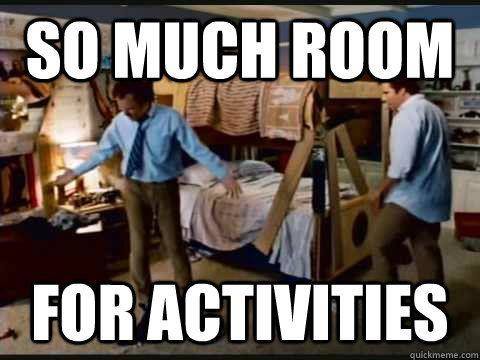
Before we jump into the details of their epic partnership, let’s discuss what makes each product special in its own right.
Telerik Reporting [SDK]
Progress Telerik Reporting is the library that started it all. In one long-winded sentence: Telerik Reporting is a UI-agnostic, .NET-centric, embeddable, decoupled framework for report design, rendering and interactive viewing. Simply stated, it lets you add reporting to (almost) any application you might be building.
What is included in Telerik Reporting you might ask? Just like the Greek Pantheon, Telerik Reporting is held up by pillars. The three pillars of Telerik Reporting are Design, Render and View.

Design
The very first step in reporting is to design a report. Telerik Reporting makes this easy by providing three report designers.
- Visual Studio Report Designer: The VSRD is an extension for Visual Studio that works with .NET Framework projects only. Reports are created as class library object (.cs/.vb) and must be compiled before they can be used in a reporting application.
- Standalone Report Designer: The SRD is a pre-built windows application dedicated exclusively for report design and testing. It was the first of a new generation of report designers that create reports as serialized XML files (.trdx/.trdp) that are compiled on-demand and easily stored in a DBMS.
- Web Report Designer: The WRD is the latest innovation from Telerik in the field of report design. It’s a visual WYSIWYG (what you see is what you get) report designer that lives completely in the web, with nothing to download or install, and all the power of the SRD.
Render
The powerhouse of Telerik Reporting is the embeddable Telerik Reporting Rendering Engine. This universal .NET package/assembly can be embedded in anything from WinForms to Blazor. Simply provide it a report definition and some basic parameters. The rendering engine will generate a fully rendered report document in one of our many supported formats or stream an interactive report to a viewer discussed below.
View
Telerik Reporting provides more than 10 UI Report Viewers for every common type of application architecture. Web, Cloud or Platform—they’re all supported.
Our Report Viewers allow both standard mode viewing of rendered reports (print preview) and interactive mode. Interactive viewing allows for advanced operation like drilldown, sorting and filtering.
The Report Viewers are completely decoupled from the rendering engine, which allows for a many-to-many relationship. Any Report Viewer can connect to one or more rendering engines, and any rendering engine can service one or more Report Viewers.
Telerik Report Server
With everything that Telerik Reporting [SDK] offers, where does Telerik Report Server fit? Well, even with the best libraries, some assembly is required. We provide the components to enable reporting, but your own developers must put them together and build the rest of the application. Once created, that application needs maintenance to keep it running optimally.
So, what do you do if you need a reporting solution, but don’t have the time, staff or budget to build your own? Enter Telerik Report Server.
Telerik Report Server is a fully built solution that just needs to be installed on your hosting server. It is built using Telerik Reporting [SDK] and has all the core features of Telerik Reporting, but then we add so much more.
Additional Features with Telerik Report Server
Telerik Report Server includes many custom-built features that make it a scalable enterprise-tier solution for reporting.
Built-in database storage of all assets ensures fast and reliable loading of reports. User authentication and authorization, combined with a granular role-based permission system allow every aspect of the Report Server to be secured and only accessible by certain users.
We have also added some great features such as the ability to schedule reports for automatic delivery, white-label Report Server with your corporate logo/colors, plus baked-in report update history with versioning and rollback.
Telerik Reporting and Telerik Report Server Join Forces
When you combine the flexibility of Telerik Reporting [SDK] with the stability and performance of Telerik Report Server, truly awesome things are possible.
Consider this—the Telerik Report Server at its core contains the Telerik Reporting Rendering Engine and exposes it with a WebAPI service endpoint. Normally, the Telerik Report Server application UI layer would make requests to this service. However, as we learned earlier, Telerik Reporting is decoupled and supports many-to-many configurations.
You could have a WinForms-based platform application with the WinForms ReportViewer that connects to the Telerik Report Server to render reports. The Report Server does all the work, but your own internal application can display the report. That same application can connect to a different Telerik Report Server instance to access different reports, or perhaps render its own internal reports with an embedded Telerik Reporting Rendering engine.
What if you later develop a new cutting-edge web application with ASP.NET Core Blazor and want to view your reports from there as well? You simply need to embed our Native Blazor Report Viewer in one of your Razor pages and point it to the existing Telerik Report Server instance to bring reporting online.
Telerik Report Server also makes an excellent collaboration space for report creation and maintenance. Perhaps you ship reports with your product but want an easy way to make updates without needing access to your customer’s systems. Telerik Report Server can work as a design studio, allowing you to fine-tune new reports locally, then migrate those updated reports to your customers in a single action.
With Telerik Report Server and Telerik Reporting [SDK], you can design a truly unique and powerful reporting infrastructure with as much or as little customization as you need.
Try them for free today!
Try Telerik Reporting Try Telerik Report Server
Or if you are ready to try this iconic duo together, both Telerik Reporting and Telerik Report Server are available in the Telerik DevCraft Ultimate Bundle—along with our .NET and JavaScript UI libraries, automated testing, mocking tools and more. Explore this robust free trial today!

Rick Hellwege
Rick Hellwege is a software engineer, maker, and Principal Sales Engineer at Progress. Rick has a passion for experimenting with the latest technologies and frameworks, and constantly finding out how things work. When not writing code and driving demos, he can either be found on the most remote peaks of New England’s White Mountains, covered in sawdust in his workshop, or digging the earth in his garden.

