Tag: Telerik UI for WPF
-
Desktop WPF
How to Create Expressions with the Telerik WPF ExpressionEditor
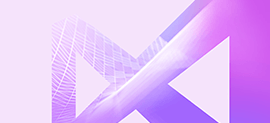 This blog post goes over the new features in UI for WPF RadExpressionEditor for the R1 2019 release: custom functions, fields drill down, string manipulation functions and editing the structure of the function categories.
This blog post goes over the new features in UI for WPF RadExpressionEditor for the R1 2019 release: custom functions, fields drill down, string manipulation functions and editing the structure of the function categories. -
Desktop WPF
One HamburgerMenu, Please—Modern Navigation for Your WPF App
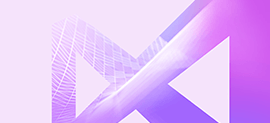 Provide a consistent navigational experience, preserve screen real estate on smaller windows and organize access to many navigation categories with the brand new NavigationView (HamburgerMenu) control, which arrived in Telerik UI for WPF R1 2019.
Provide a consistent navigational experience, preserve screen real estate on smaller windows and organize access to many navigation categories with the brand new NavigationView (HamburgerMenu) control, which arrived in Telerik UI for WPF R1 2019. -
Desktop WPF
WPF MultiColumnComboBox, GridView Column ComboBox and More
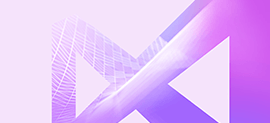 Have you ever needed multiple columns in a combobox or such column in your data grid? Are you looking for a faster and better export of your tabular data? It’s all available with our first release for 2019! Keep on reading!
Have you ever needed multiple columns in a combobox or such column in your data grid? Are you looking for a faster and better export of your tabular data? It’s all available with our first release for 2019! Keep on reading! -
Release
Telerik UI for WPF R1'19 SP: VS19 Preview 3 Support & 80+ Improvements
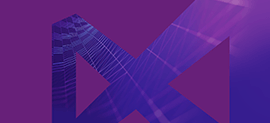 The R1 2019 Service Pack for Telerik UI for WPF and Telerik UI for Silverlight includes over 80 improvements and cool new features, as well as support for Visual Studio 2019 Preview 3. Dive in and check out some of the top highlights coming to the Telerik WPF and Silverlight suites.
The R1 2019 Service Pack for Telerik UI for WPF and Telerik UI for Silverlight includes over 80 improvements and cool new features, as well as support for Visual Studio 2019 Preview 3. Dive in and check out some of the top highlights coming to the Telerik WPF and Silverlight suites. -
Release
The NavigationView (Hamburger Menu) Arrives in Telerik UI for WPF R1 2019
 Another powerful navigation control is coming to Telerik UI for WPF with the Telerik R1 2019 Release - the NavigationView also known as the Hamburger Menu, with the promise of providing a modern and intuitive user experience in your WPF applications.
Another powerful navigation control is coming to Telerik UI for WPF with the Telerik R1 2019 Release - the NavigationView also known as the Hamburger Menu, with the promise of providing a modern and intuitive user experience in your WPF applications.
