React Basics: Best Practices for Updating React

Summarize with AI:
Learn the importance of staying current with React updates and best practices for how to do so, plus some common issues and how to resolve them.
React is a JavaScript library for creating user interfaces. It offers a declarative and component-based approach to UI development, where users declare what the interface should look like and React handles the rendering. These user interfaces are divided into smaller, reusable components. This makes managing and updating the UI easier because changes made to a single component will not impact the entire application.
React is maintained and developed by developers at Facebook and a community of open-source contributors. They work to improve the library, and updates are released regularly. Staying current with updates is essential for creating high-performance React applications and delivering an optimal user experience. However, updating React applications may introduce new features or changes that make your app incompatible with previous React versions, potentially causing the application to break. Consequently, adhering to best practices for updating React is important to ensure a smooth update process.
In this article, we will look at some of the best practices for updating React. We will cover the importance of staying up to date with React updates, the versioning system used and how to update your React app effectively. Additionally, we will look at some common issues that may arise during the update process and how to fix them.
Prerequisites
To get the most out of this guide, you are expected to have a basic understanding of React and its fundamentals.
Benefits of Keeping Your React Application Updated
Keeping your React app up to date is crucial for ensuring optimal performance, security, bug fixes, compatibility and community support.
Let’s now look at some advantages of keeping React applications up to date:
Access to new features: React is a dynamic library constantly improved and updated with new features and capabilities. By keeping your React application updated with the latest version, you can take advantage of these new features to improve your app’s functionality. For example, React 18 introduced several new features, such as automatic batching, new client and server rendering APIs and more. These new features can help you build more efficient and powerful applications, enhance the user experience, and stay up to date with the latest best practices in web development.
Bug fixes: Updates may include bug fixes that address issues in the current version of React. Updating your app can fix any bugs affecting your app’s functionality and improve the overall user experience.
Enhance performance: New React updates often come with performance optimizations to help make your app faster and more responsive. Updating your app allows you to take advantage of these improvements and provide a better user experience.
Improve security: Updates often include security patches that fix known vulnerabilities. Updating your app can protect it from potential security threats and ensure your users’ data is secure.
Compatibility: Updates may introduce new features or changes that make your app incompatible with the previous version of React. By updating your app, you can ensure that it remains compatible with the latest version of React and take advantage of new features and improvements.
Community support: Staying up to date with React ensures that your app is supported by the React community. This community can help you troubleshoot issues, provide advice and contribute to the overall development of React.
React Update Versions
React updates refers to new versions or releases of the React library. They introduce new features, bug fixes, performance enhancements and more. These updates are categorized as either major or minor updates. Understanding the different types of updates and their importance will help you assess their impact on your applications.
Major updates introduce significant changes to the React library, such as API or core architecture changes. They frequently require considerable changes to the codebase and may be incompatible with older versions and even break existing React applications when installed.
An example of a major update is the recent release of React 18. This release deprecates some features and concepts in React. For example, it stops support for the ReactDOM.render() method and mandates the use of createRoot() instead. You can learn more about React 18 here.
Minor updates in React typically involve minor modifications such as bug fixes and performance enhancements. These updates are usually backward compatible with previous versions of React. An example of a minor update is React 18.2.0, which introduced
features such as experimental support for useId() within server components.
React follows a versioning policy that follows the Semantic Versioning (SemVer) standard. The release notation for SemVer is divided into three parts, as follows:
x.y.z ----------- (e.g. 17.0.2)
x: represents the major version number, and it changes when significant changes are made to the library and may not be backward compatible.
y: represents the minor version number, which indicates minor changes and features added to the library while maintaining backward compatibility.
z: represents the patch version number. It is reserved for bug fixes and minor improvements.
React update release channels allow developers to access and test new versions of React before they are officially released. Understanding these channels is helpful when learning about React updates. The React team offers three release channels: Latest, Next and Experimental.
Latest is for stable SemVer React releases, often the result of installing React using npm. Next tracks the main branch of the React source code repository, and Experimental includes experimental APIs and features that are not yet available in stable releases.
While all releases are published to npm, only the Latest use semantic versioning. Updates in the Next and Experimental channels have versions constructed using a hash of their contents and commit date.
To keep track of React updates, you can regularly check the React Versions Page on the official React documentation or the CHANGELOG readme file on the React GitHub repository.
How to Update a React Application
The create-react-app tool is a command-line interface (CLI) provided by the Facebook team that makes it easy to create a new React project. When using this tool to create a new React project, we get the latest stable version of React.
npx create-react-app my-app
When we install React independently:
npm install react
// Using yarn
yarn add react
Executing these commands will install the latest stable version of React and its dependencies in the node_modules directory of your project.
If you look at the dependencies object in the package.json file in your project directory, you will find that React is listed as a dependency along with the version installed.
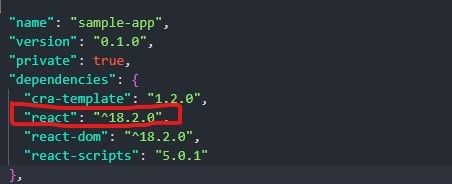
As of writing this article, React 18.2.0 is the latest stable version available.
Alternatively, if you want to install a specific version of React, you can include the desired version as a flag when executing the installation commands. For example:
npm install react@version
// Using yarn
yarn add react@version
For example, we can run this command to install React 17.0.2.
npm install react@17.0.2
// Using yarn
yarn add react@17.0.2
We can use the latest flag instead of the version to update from a previous version of React to the latest stable version.
npm install react@latest
// Using yarn
yarn add react@latest
React updates can cause problems and break an existing React project. As a result, before updating to a new version of React, it is always a good idea to read the release notes. Doing so will help you to identify potential breaking changes and adjust your code accordingly.
In the subsequent sections, we will discuss common React update challenges and the recommended practices for updating a React application.
Issues with Updating React
Updating a React application is important for improving performance, functionality and security. However, it may present issues that impact the application. Let us look at some of these update issues:
Changes in React API: As React evolves, changes in its API can occur, leading to potential issues when updating an application. For example, introducing new lifecycle methods or changes in existing ones could cause errors in the codebase.
Performance issues: You may encounter performance-related challenges when updating your React application. For example, the latest version can introduce new dependencies or require additional resources, affecting your application’s performance. To maintain and improve your React applications’ performance during updates, ensure the application is optimized for the most recent React version. You can use Chrome Developer Tools, React Developer Tools, and other performance profiling tools to help you identify and resolve any performance bottlenecks efficiently.
Changes in the React ecosystem: Using third-party packages in your application can save time and effort by leveraging existing solutions. React is often used with other libraries and tools, such as Redux or React Router. However, after updating React, some third-party packages may become incompatible with the latest version. It is important to consider how changes in these related libraries and tools might impact your application. You may need to update or refactor your code to accommodate changes in these dependencies, ensuring your application continues functioning as expected.
Deprecated features: The React team strives to maintain backward compatibility and minimize breaking changes. However, in some cases, they might deprecate specific features in a new release. These deprecated features may cause unexpected behavior or even cause the application to malfunction. It is important to review the React documentation for deprecated features and eliminate them from your codebase accordingly.
New warnings and errors: Updating React might introduce new warnings and errors in your application. These warnings and errors can help you identify potential issues with your code, but they can also be overwhelming if there are many. It is important to address these warnings and errors and refactor your code as needed to resolve the underlying issues.
We have only looked at a few update issues, but many other issues may cause an app to break after an update. It is important to know that major updates can bring challenges. We need to be careful and well-prepared to ensure a smooth transition and maintain a fully functional application.
Best Practices for Updating React
This section highlights some measures to implement before and after updating a React application, ensuring a smooth and stable transition to the latest version.
Before Updating React
Read release notes: Reviewing the release notes and documentation for the latest version before updating your React application is important. This will provide you with essential information about new features, changes in the API, deprecated features and potential compatibility issues with third-party packages.
Create a code backup: Before updating your React application, it is important to create a backup of your working code, either locally or remotely. This approach allows you to test the updates in isolation without affecting the main codebase. If any issues arise during the update process, you can easily revert to the previous version or troubleshoot the problem without compromising the stability of your application. Additionally, a backup allows for comparison between your application’s pre-update and post-update versions, making it easier to identify specific changes. To create a backup, you can copy the project folder locally or use version control systems, such as Git, before initiating the update process.
Update dependencies: When updating React, it is also important to ensure that all dependencies and third-party packages are compatible with the new version. An outdated package, for example, may not work effectively with the most recent version of React, resulting in errors or unexpected behavior in your application. Review your project’s dependencies and update them as needed. If you encounter compatibility issues with any package, consider finding a suitable alternative or updating the package to a compatible version. For applications already using a recent version of React, it’s recommended to execute the following command:
npm audit fix
This command scans your project for vulnerabilities and automatically installs compatible updates for any identified vulnerable dependencies.
After Updating React
Refactor deprecated features: As you update your application, be sure to refactor and update any deprecated features or methods in your codebase to match the latest version of React. Deprecated features may cause unexpected behavior or application crashes. Automated tools like react-codemod and Upgrade Helper can expedite and streamline this process, ensuring your codebase remains compatible and up-to-date with the most recent React version.
Use automated testing: It is important to properly test the application to ensure that everything works as expected. Automated tests can help you identify issues introduced by the update quickly and efficiently. Run your existing test suite after updating React and its dependencies. If you do not have a test suite in place, consider implementing one to improve the reliability and maintainability of your application.
Optimize performance: Performance is a critical aspect of any application. After updating React, monitor your application’s performance and identify any bottlenecks or performance regressions. Utilize performance profiling tools, such as Chrome Developer Tools and React Developer Tools, to detect and address these issues. Optimize your application for the latest React version to ensure an excellent user experience.
Stay current with best practices: The React ecosystem constantly evolves, with new best practices emerging over time. When updating your React application, be sure to keep up with the latest trends and best practices. This may involve changes to your application’s architecture, folder structure, or coding patterns.
Conclusion
Updating a React application can be challenging, but it is essential for maintaining stability, security and performance. Staying informed about the latest React releases and best practices and addressing potential issues as they arise is important for a successful update process. Following the guidelines discussed in this article will help you navigate the update process more efficiently and contribute to a more maintainable application.


