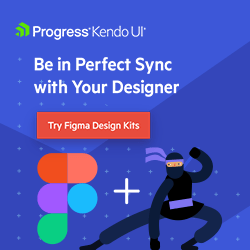How to Create a Design Brief

Summarize with AI:
A design brief is the game plan for your web design project—everything is outlined for the benefit of you, your team and your client. Here are the 11 things you should include when writing up your brief.
A design brief is a detailed document created before a web design project begins. It provides a framework for the project, how it is to be completed and what is owed at the end of it.
In this guide, we’re going to explore the different pieces of information to include when writing a design brief.
What to Include in Your Design Brief
Writing a design brief is an important first step in a design project. It is the formal plan of execution that explains the job’s details, goals and parameters around which you’ll complete them.
While the design brief can be tailored to whatever type of project you’re working on, there are certain elements you should include in each one.
1. Project Details
Start by giving the project a name. Add it to the top of the document.
Note: Speaking of the document, put it in the cloud where others have easy access to it (like Google Drive, Dropbox or your project management system). This way, other stakeholders can make changes or comments to it as needed. And you, your team and client will always have access to the most up-to-date version.
Next, add the author’s name. This way, people know who’s responsible for managing the document. If there are multiple contributors, you can add them as well.
Finally, add the date of creation. If the scope or details of the job get adjusted at any point, come back here to add a revision date so everyone is aware of when changes were made.
2. Stakeholders
A list of project stakeholders can get long if you include everyone who is involved or impacted by the digital product you’re designing. So it’s best to use this section to list out the key internal and external participants and their roles.
From the internal side, this list will include a mix of employees and contractors. For instance:
- Project managers
- Account managers
- Designers (senior, junior, UX, UI, interaction, graphic, etc.)
- Developers
- Researchers
- Copywriters
- SEOs
- Quality assurance and product testers
From the external side, this list will include anyone directly involved with the project from the client’s side. So it’s important to discuss this with the client before you begin. You’ll want to know who will be participating in client calls, providing feedback and ultimately giving approval on the work done.
Documenting the stakeholders will help you accomplish a number of things.
For starters, you’ll have a detailed plan of who is responsible for each part of the project. Secondly, you’ll have a formal list of who you’ll be working with on the client side. If they try to add more collaborators or hold up the approval process, you can point them to this document as a reminder of what was agreed upon.
3. Company Overview
This section can be brief. You really only need a short paragraph or two to describe what the company does and what its mission is.
This statement will help put the project into perspective and demonstrate why the digital product is being developed in the first place.
4. Market & Competitive Analysis
This design brief isn’t just a set of details and guidelines for the project you’re about to undertake. It’s also a justification for the project itself. The market and competitive analysis section is a critical component of that.
When looking at the existing market, you’re not just looking to see what’s been done and what’s worked for others. That will surely help when it comes to identifying your target audience, designing user experiences for them, and then strategizing sales and marketing tactics to draw them into your product.
However, this analysis will also show you what’s missing in the market.
Use this section to:
- Make a list of your top competitors.
- Include links to their digital products.
- Explain how and why they’ve been successful.
- Explain where they’ve fallen short or failed.
- Identify gaps in the market.
When explaining the project, its goals and how you’re going to achieve them, you should drill home how you plan on doing things differently. And more effectively.
As you fill in the rest of the details of this design brief, come back to this section as a reference. It will show you where the missed opportunities are and how to take advantage of them. It will also show you ways in which the competition has failed to connect with your shared audiences.
5. Target Audience
You don’t need formalized user personas at this stage. However, you should have identified the target user (or user groups) for the product you’re building.
Use this section to briefly describe who this audience is and, if needed, how you’ll provide a personalized experience for each segment of it. You can add details about the target users’ demographics, personality, interests, fears, obstacles to buying, and more.
You should also explain why you’re building this product for this audience (instead of another) and how you expect it to help them fulfill their goals.
6. Project Overview
Use this section to describe the project you’re working on.
You don’t need to get too in-depth when it comes to describing the methods or technologies you’ll be using. However, you should cover the basic scope of the job.
Start by answering the following: What are you going to build?
The answer should be one or two sentences that describe the digital product or designs you’re creating. If you’re reworking an existing product or branding, mention that as well.
Next, break down the key tasks and stages. Explain the goal of each stage and who will be involved.
By taking the time to describe the basic process, you’ll accomplish a couple things.
First, this level of transparency ensures that all stakeholders understand what is and is not included in this project’s scope. It will also set everyone’s expectations in terms of what’s coming down the line, so there’ll be no surprises as the project moves through each stage.
7. Project Goals
Treat this section similarly to a case study. Start by stating the problem. Then offer the solution. It could be as simple as this:
“Landry Lanes is a new virtual golfing establishment and bar, similar to TopGolf. The first thing to do is create an online presence via a search-optimized website. Then a mobile app needs to be created so that customers can sign up, book lanes and redeem rewards.”
With the problem-solution statement done, define the SMART goals of the project. For example, these goals should specifically describe the following:
- What will the completed product(s) look like?
- What is the scheduled launch date?
- What is the plan to announce and market the product?
- What are the most important metrics of success?
- What does success look like 30 days after launch?
- What does success look like 3 months after launch? 6 months? 12 months?
The problem-solution statement is just the start. By defining clear and achievable goals, it will help keep everyone realistic about what you’re trying to achieve when developing the product.
8. Timeline
With a list of tasks and phases outlined, you’ll use this section to provide a timeline for the whole thing:
- Add an anticipated start date.
- Slot in the big phases and key tasks to be completed within each.
- Include client feedback timeframes and approval due dates.
- Add anticipated start dates as well as timeframes for each phase.
- Add an anticipated delivery date.
Also, when choosing dates, build in buffers. No one needs to see the buffers in the design brief. However, you and the person managing the project should be aware of this buffer room. This way, you can make adjustments to task delivery dates without throwing off the entire timeline.
Sometimes, even the best-managed design project can go off the rails. Clients go MIA. Contractors take too long to deliver content. Designers struggle to get client approval on their work. All kinds of obstacles come up that can make it difficult to meet deadlines.
As a result, you should address this in this section. Explain that this timeline is planned out as a best-case scenario. If the project should experience any slowdowns or stoppages, the author of the design brief will come back to update the timeline accordingly and notify all stakeholders of the changes.
You may also want to mention what happens when a project is held up or stopped by the client. While you never want that to happen, adding this clause can help reduce the likelihood that someone drags their feet or disappears if they know it’ll cost them in terms of time or money.
9. Budget
Use this section to lay out the budget and relevant details. For instance, you might want to include the following:
- Total project cost
- Down payment and due date
- Milestone payments and due dates
- Final payment total and due date
- Late fees
- Kill fee
- Change request fee
By clearly documenting when each pay is due, you won’t have to worry about clients being surprised when they receive invoices mid-project. Nor should you have to deal with questions about what the invoice is for since the budget will explain what work was done during that phase.
This section is also beneficial as it explains the penalties for changing the scope of work, missing a payment, as well as terminating the project midway through. Some clients may act ignorant later on, but you can always point them to the design brief that they themselves reviewed and signed at the start of the job.
Note: You might want to create a different version of the design brief for internal purposes only as well. This way, you can include budget information you wouldn’t want the client to see, like what sort of budget you’ve set for your team members.
As a project manager, I used to schedule team members for a specific number of hours for each task. The design brief explained that the budget accounted for a certain amount of work. If team members continually exceeded our time estimates, we wouldn’t make a profit.
So by adding estimated hours for each phase and task to the budget, it gave team members a chance to review and discuss if they believed it was unrealistic. And we could make adjustments before starting the job.
10. Deliverables
The section details what the client receives when the project is complete and they’ve paid their final invoice.
List each of the deliverables and provide details as needed. For example:
- General details about the product (e.g., number of pages, key features, integrations, etc.)
- Live link/domain name for the website
- App stores where the app will be listed
- Style guide or design system
- Logos
- Media files including file sizes and formats
- Licensed products (like templates or extensions) purchased on the client’s behalf
- Raw website copy
- Login information for content management system, hosting, apps and so on
Also include information on how and when the deliverables will be handed off.
For example, you’ll probably want to wait until after the payment has been made. If your client offboarding process includes a final client call, you can share the link to the deliverables then and review them in real time. Or you can send them via a secure location like Dropbox as soon as the payment is processed.
11. Contacts & Signatures
To make it easier on everyone involved, make the design brief part of your contract. This way, you’ll have all the important details about the project in one place. What’s more, you can get your client to sign off on the whole thing at once rather than asking them to sign the contract and then the design brief.
In order for this document to be effective, it needs to be a formal plan that all parties agree to. So, regardless of how you share the design brief with your client as well as the manager overseeing your team (if that’s not you), the signatures are important.
At the very end of the document, add the names of the key contacts or decision-makers on both sides. Then add lines for their signatures and dates. You can use a tool like DocuSign to collect signatures as well as contract software.
Wrapping Up
There are a number of reasons why you should create a design brief at the start of every job.
This document provides a rock-solid framework to help keep everything on track during the project. If you’re looking for a way to strengthen collaboration between your design and development teams, this is a good resource to have as well.
It also allows you to get everyone on the same page right from the get-go. If anyone tries to deviate from the plan, you’ll have this document available to share with them. Scope creep can be quite costly, so having a way to reduce or prevent it altogether is crucial.
The design brief can also be useful during the offboarding process. Before you complete things on your end, use this document as a checklist to ensure everything has been completed per your agreement.
The client also benefits from a design brief. It gives them clarity about what’s to be worked on, how much it will cost and when to expect the work to be completed. If you want to build better, more trusting relationships with clients, the design brief can help.

Suzanne Scacca
A former project manager and web design agency manager, Suzanne Scacca now writes about the changing landscape of design, development and software.