Do You Need a Client Offboarding Process or Is It Overkill?
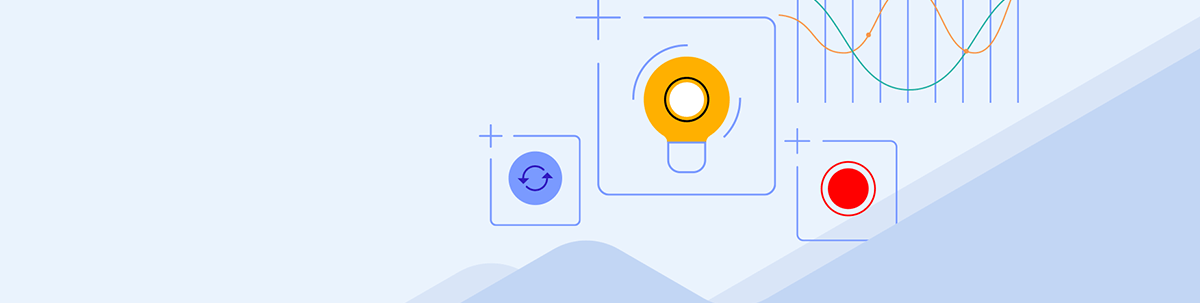
Summarize with AI:
Your design onboarding process takes care of setting a good first impression with clients. But what about the final impression? Let’s look at why an offboarding process is useful and four things you can do to really nail that last impression.
Onboarding is the process that designers and creatives use to kick off a project and establish a good working relationship with their client. Offboarding occurs at the end of a project, though I wouldn’t say it’s the exact opposite of onboarding.
You could use offboarding to leave your client with one final positive impression of you and your business. That said, offboarding also enables you to put the final touches on a project, bring your contract to an official close, all while planting the seeds for a future relationship with the client.
In this post, we’ll take a look at four things you can do after you’ve pushed your clients’ digital products live and why it will greatly benefit you and your clients over the long run.
What to Include in Your Client Offboarding Process
Think about how much time you spend looking for jobs, wooing prospects and onboarding clients. You wouldn’t need to do that as much if you became the go-to designer or developer for former clients. Whether you end up doing ongoing work for them (like maintenance or updates) or they simply call on you when it’s time for a redesign, this would reduce your need to have a constant stream of new clients coming into your business.
A great offboarding process can help you transform your business model into one that looks just like this. Even if you don’t get more work from your clients, that’s okay. Offboarding offers other benefits like being able to increase client satisfaction with the job, which can lead to positive public-facing reviews as well as new client referrals.
Here are some things to include in your process to maximize the results from offboarding:
1. Issue the Last Invoice
As soon as the product you’ve built has gone live, send the final invoice to your client. Give them seven days to make the payment.
At the same time, follow up the invoice with a sincere thank-you email. Let the client know that you enjoyed working on the project, that you’re proud of the work you did together, and that you’re available if they ever need your help again. In addition, explain that once the invoice is paid for, you’d like to schedule a final meeting to close things up, give them their deliverables, etc.
To make things easier on the client and yourself, provide them with a link to your online scheduler so they can make that appointment on their own. Also, attach a PDF copy of the invoice to your message just in case they’re one of those clients who claims they never received the payment request or can’t figure out how to access it.
2. Have a Wrap-up Meeting with the Client
Depending on how much stuff you want to cover, you can schedule this meeting for 30 or 60 minutes. I always liked to make mine 60 minutes just to be on the safe side. Make sure you do it over a video conferencing platform like Zoom that allows you to show your screen, share screen controls and record the session.
There are a number of things you’ll want to accomplish during this meeting:
Product Walk-through
The first thing is to walk through their new digital product together. If it’s been about seven days since launch, they might have some new questions or thoughts about their product now that they’ve had time to play around with it and share it around.
It’s better to discuss this in real time rather than deal with a barrage of emails or phone calls after the fact.
Product Handoff
The next thing to do is hand off the product to the client. Now that they’ve paid for it, the product is officially theirs and they should be ready to take control of it.
Note: If you discover during this call that they’re not comfortable doing so, then mention the importance of ongoing product maintenance and management. Clients that recognize the value in a well-maintained product will likely inquire about what you can do to help them out. Be prepared to answer that question—including what type of service you offer, what it entails and how much it costs—in this session.
At this point in the meeting, give your client control over the screen in Zoom. Send them their access credentials and have them log into their content management system (CMS).
Even if you end up maintaining the website or app for them, it’s good for them to at least step inside the backend dashboard to get a feel for things. An empowered client is often a more satisfied one, in my experience.
Provide Deliverables
Before the meeting, put together a list—either in a spreadsheet or document—of everything you owe the client. This will include things like:
- Logos
- Media assets
- Other custom-designed materials
- Style guide or design system
- CMS login info
- Analytics login info
Anything you set up on your own should be handed over to the client at this stage. In addition to the normal deliverables, you might also owe them web hosting logins, domain and email info, social media profile links and login credentials, etc.
As a bonus: Consider creating how-to videos or blog posts that address things like using the CMS, performing common tasks and what to do when encountering issues. Then include links to them on this list. You only have to create these once and then include them on each deliverables list for your offboarded clients.
Add everything to the same sheet. This way, your client will have a centralized list of everything associated with their website. Placing it in the cloud is also a good idea so that it can’t easily be misplaced or lost.
Review this list and the assets with the client during your call. Make sure they understand what they’re being given so they can ask questions then if they’re unsure about anything.
3. Perform a Post Mortem
Whether you’re a one-person operation or you collaborate with others, a post mortem (or project debriefing) is always a good idea.
If you work on your own, I’d suggest setting aside 30 to 60 minutes a couple days after you’ve officially closed things up with the client. If you work with others, schedule a meeting for the same amount of time and include everyone who contributed to the project.
The goal of this debriefing session is to review what happened over the course of the project and extract lessons from it.
To run your post mortem, come up with a list of questions to address. You can turn these questions into a template that you reuse after each project ends.
For example, here are some questions you might include:
- What was the objective of the project? Did you fulfill it without issue?
- Were there any deviations from the original objective? What caused them?
- What was the original project deadline? When did the product launch?
- What were your original cost estimates? Did you exceed them? If so, do you need to adjust your process or estimate process in order to prevent profit loss in the future?
- Were you early or late on meeting any of the project’s milestones? Why?
- Did the client pay their invoices on time? If not, why?
- Did you have any disagreements with the client? How were they resolved?
- Were there any emergencies or fires you had to put out? What caused them?
- Did you have any internal issues with contractors or employees? How were they resolved?
- Did you encounter new methods or tools along the way? Were they successful in improving your process or outcomes?
- Was the client satisfied with the work you did?
- Are you satisfied with the work you did?
Basically, the post mortem is your chance to objectively analyze the project and reflect on what worked and what didn’t. You can then use these lessons to make changes within your process, client management techniques and even the products you build going forward.
4. Follow up by Email
The last thing you want to do is hound your client after closing up the project on such a positive note. Instead, create a plan to email your client at staggered intervals. Not only will this allow you to more evenly pace your follow-up communications, but it’ll make it easier to automate the process.
Here are some of the emails you should send your clients after project wrap-up:
Request Feedback (~15 Days After)
Give your client some breathing room after the project has wrapped. Then send them an email asking for feedback on the project.
You can send it as a personal email, simply inquiring about what they liked or didn’t like and ask if they have any suggestions for you. Or you can create a questionnaire with more targeted questions about your process, communication style and anything else you want their feedback on.
Ask for a Testimonial (~30 Days After)
A month will give your client more than enough time to realize how amazing the product is that you built for them. This is a good opportunity to ask them for a testimonial as they won’t be reacting strictly to the process, but to how your product has transformed their business.
There are a couple of ways to go about this. You could leave it open-ended and ask them to either record a 30- to 60-second video or to write up a short paragraph review.
Another option is to prepare a working testimonial for them. To do this, look back through your email communications and review the wrap-up meeting recording. Take quotes that sum up their satisfaction with the project and product, put them together into a somewhat cohesive quote, and then send to the client like, “Hey, I know you’re busy, so I put this together from our conversations. Feel free to make any changes you like.”
Tip: If you want to increase the likelihood that they eagerly give you a testimonial or leave you a positive review on Google, let them know you want to showcase their product on your site. You’ll of course put their company name and logo by their testimonial with a link to the new site or app. And, if you’re up for it, you can pitch them the idea of doing a case study around the project, which would give them even more exposure.
Check in to Gauge Satisfaction (~3 Months After)
If your client already agreed to maintenance services, then this is the time to check in and make sure they’re happy with the ongoing work you’re doing and to see if there’s anything else they need help with. You should also use this opportunity to provide them with data that demonstrates how much of a return they’re getting on their initial investment.
If you and your client parted ways after the wrap-up meeting, then use this check-in to see how things are going. You don’t need to actively pitch them any services. Just treat it like a wellness check.
Three months should be more than enough time for them to realize how much work is required to manage their product. Or they might have discovered something else they need help with. So if they’ve reached that point, they will actively broach the subject with you. Be prepared to offer them something—whether it’s your own services or a referral to someone who can help fill in the gaps (like if they need a copywriter or social media manager).
Commemorate the Anniversary (1 Year Later)
A year after their product launches, reach out once more.
Thank your former client for trusting you to work on their product and let them know how much you enjoyed the opportunity. Ask them how things are going and remind them that, if they need anything else, you’re available to help.
Wrap-up
Offboarding might seem like overkill if you view the end of a project as the end of the relationship with the client. However, there’s a ton of value in taking the time to wrap up a project on a positive note and to try and establish an ongoing relationship with them.
For starters, offboarding can improve client satisfaction—with your business and the digital product you’ve built for them. It can also increase the likelihood that you’ll retain that client’s business over the long term, even if it takes a few months of check-ins to get to that point. All of this can help you get more referrals, too. Not only that, but referrals that have been vetted by clients you have a good working relationship with.
In order to reap these benefits, your onboarding process will need to be as streamlined as the rest of your workflows are. So create some templates, add the process to your project management platform and make it a routine from now on.

Suzanne Scacca
A former project manager and web design agency manager, Suzanne Scacca now writes about the changing landscape of design, development and software.

