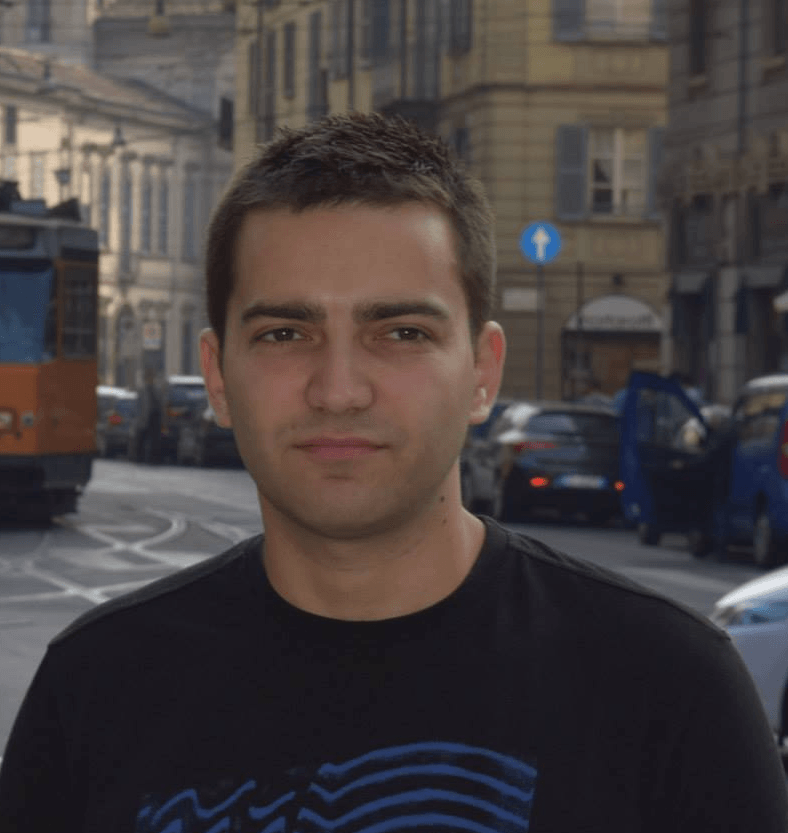-
Mobile
RadSlideView for Windows Phone: One Step Closer to the Native Photo Browsing Experience
With our Q3 2012 release last month, we introduced a new functionality in RadSlideView: Filmstrip mode. This feature brings this control even closer to the native photo browsing experience of Windows Phone. As you might have noticed, with RadSlideView you can zoom-in an image and see more details, but when you zoom-out, you can't zoom any further than fitting the image to the available screen-size. Not anymore. The new mode allows you to see the adjacent images if you zoom out enough and quickly browse all images by pan and flick gestures. To leave this mode, simply zoom-in or tap some... -
Mobile
Design Templates for Windows Phone: Keep Gettin' Better
Four months ago, we released over 20 ready-to-use templates that provide implementation for common application development scenarios: Design Templates. We have good news for you: after our latest release the templates are over 50! The fresh additions include our newest controls demonstrated in various scenarios, allowing you to choose what suits you most. One of these new controls is RadDataForm. It is included in different form scenarios like: registration forms, sign in, check-out and multipurpose template for search and filter purposes. The templates that include RadConversationView are a great example of how Design Templates not only use and configure RadControls so that you can... -
Mobile
Using LiveTileHelper for WPDev to update a tile with a Background Agent
In the end of 2011 we enhanced our suite with LiveTileHelper. This component can be very useful when creating Secondary tiles. It extends the StandardTileData with two additional properties: VisualElement and BackVisualElement. Since then we have received a lot of positive feedback about the LiveTileHelper and one of the frequently asked questions was "How to update the tile periodically when some of the data changes?". It is a good question and since it describes a very common scenario we decided to show you how to do it. To update the tile periodically, we are going to use a PeriodicTask. It inherits from ScheduledTask and ScheduledAction and allows... -
Mobile
Announcing RadTextBox for Windows Phone 7
RadControls for Windows Phone Q2 2012 came with a few new controls and one of them is RadTextBox. This is an extended TextBox which provides: Header Watermark Validation ActionButton ClearButton The control inherits from the native TextBox so it is easy to port into existing projects. The Clear and Action Buttons’ visibility can be controlled with the properties ClearButtonVisibility and ActionButtonVisibility respectively. The clear button’s function is to clear all the current input in the text box. It is visible only when there is some input because if the field is empty, such a button is not of much use. The ActionButton doesn’t have a predefined action. You have absolute... -
Release
RadImageButton: A new control for Windows Phone in Q2 2012
Today we are going to present one of the new additions to our Windows Phone Controls Suite: RadImageButton. This control inherits from the native Button, so it has all of its properties and events that you are familiar with. What RadImageButton actually does is to allow you to place an image or a set of images that change when the button gets tapped or disabled. The RadImageButton can easily become a ToggleButton by setting its ButtonBehavior property to ToggleButton. Another cool feature is provided by the ButtonShape property. Changing its value to Ellipse will make the button similar to the buttons that are used in the ApplicationBar. Now...