Peter Vogel

Peter Vogel is both the author of the Coding Azure series and the instructor for Coding Azure in the Classroom. Peter’s company provides full-stack development from UX design through object modeling to database design. Peter holds multiple certifications in Azure administration, architecture, development and security and is a Microsoft Certified Trainer.
-
Productivity People
Getting What You Want (or Something Like It): Negotiating for Techies
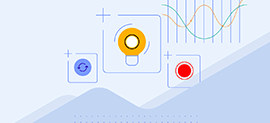 Negotiating effectively means building your options, knowing your partner’s pie and understanding your BATNA—all things that you can nail down before you start.
Negotiating effectively means building your options, knowing your partner’s pie and understanding your BATNA—all things that you can nail down before you start. -
Web ASP.NET MVC
Customizing Filtering in the Telerik UI for ASP.NET MVC Grid
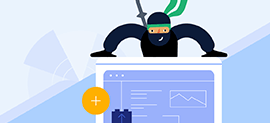 When it comes to filtering data, the Telerik UI for ASP.NET MVC Grid gives the user tremendous power—it can, in fact, be a little intimidating. Here’s how to configure the grid to meet your user’s needs.
When it comes to filtering data, the Telerik UI for ASP.NET MVC Grid gives the user tremendous power—it can, in fact, be a little intimidating. Here’s how to configure the grid to meet your user’s needs. -
Web Angular
Displaying Related Information with the Kendo UI for Angular Grid
 Grids are great, but the Kendo UI for Angular Grid lets you go beyond the single row to let the user (or you) display additional, related information.
Grids are great, but the Kendo UI for Angular Grid lets you go beyond the single row to let the user (or you) display additional, related information. -
Web Angular
Server-Side Filtering with the Kendo UI for Angular Grid
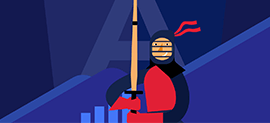 You can combine the Kendo UI for Angular Grid’s filtering with your own custom code in any combination that you want … and then call a web service to retrieve the data you want as you need it.
You can combine the Kendo UI for Angular Grid’s filtering with your own custom code in any combination that you want … and then call a web service to retrieve the data you want as you need it. -
People Accessibility Humanity
Working with the Neurotypical
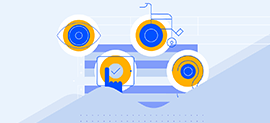 Peter is the first person to admit that it’s not anyone’s fault that some people are neurotypical. If you’re not, though, here’s how to deal with the challenges of working with them effectively.
Peter is the first person to admit that it’s not anyone’s fault that some people are neurotypical. If you’re not, though, here’s how to deal with the challenges of working with them effectively.
