Angular Basics: How To Use Services in Angular
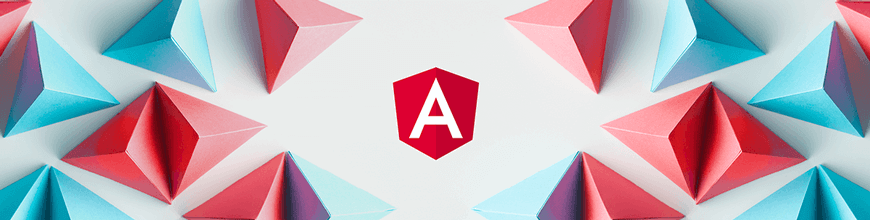
Summarize with AI:
Now that we learned how data was shared among classes before services and that this wasn’t very DRY or scalable, let’s learn how to use services for dependency injection.
This is the second piece of a two-part article about dependency injection. In the first, we learned why we would want to use services in Angular. In this post, we will look at how to use them.
Prerequisites
To be able to follow through in this article’s demonstration, you should have:
- An integrated development environment like VS Code
- Node version 11.0 installed on your machine
- Node Package Manager version 6.7 (it usually ships with Node installation)
- Angular CLI version 8.0 or above
- The latest version of Angular (version 12)
// run the command in a terminal
ng version
Confirm that you are using version 12, and update to 12 if you are not.
- Create a new Angular app with the command below:
ng new serviceapp
cd serviceapp
Other nice-to-haves include:
- Working knowledge of the Angular framework at a beginner level
Before Services Were Born
In the first part of this dependency injection series, we made a strong case for the use of services in our Angular applications. Benefits like writing modular code, efficiency and not having to repeat ourselves among other things make this a great approach. Make sure to read the first part of the post here.
Introduction to Services
Simply put, services in Angular let you define code or functionalities that are then accessible and reusable in many other components in your Angular project. Services help you with the abstraction of logic and data that is hosted independently but can be shared across other components.
The service class has a single, well-defined function, helping you make your application structure very modular. It is different from other classes in Angular because of the injection process. Dependency injection is the concept that makes it possible for you to receive dependencies from one class to another.
How We Will Be Using a Service
One of the biggest use cases for Angular services is managing or manipulating or even storing data. We will see how to create a service, register it and share data between two components today.
What We Are Building
We are going to re-create the application that displays artist information and locations like it is in the first part of the dependency injection series, but this time around, we will use a service.
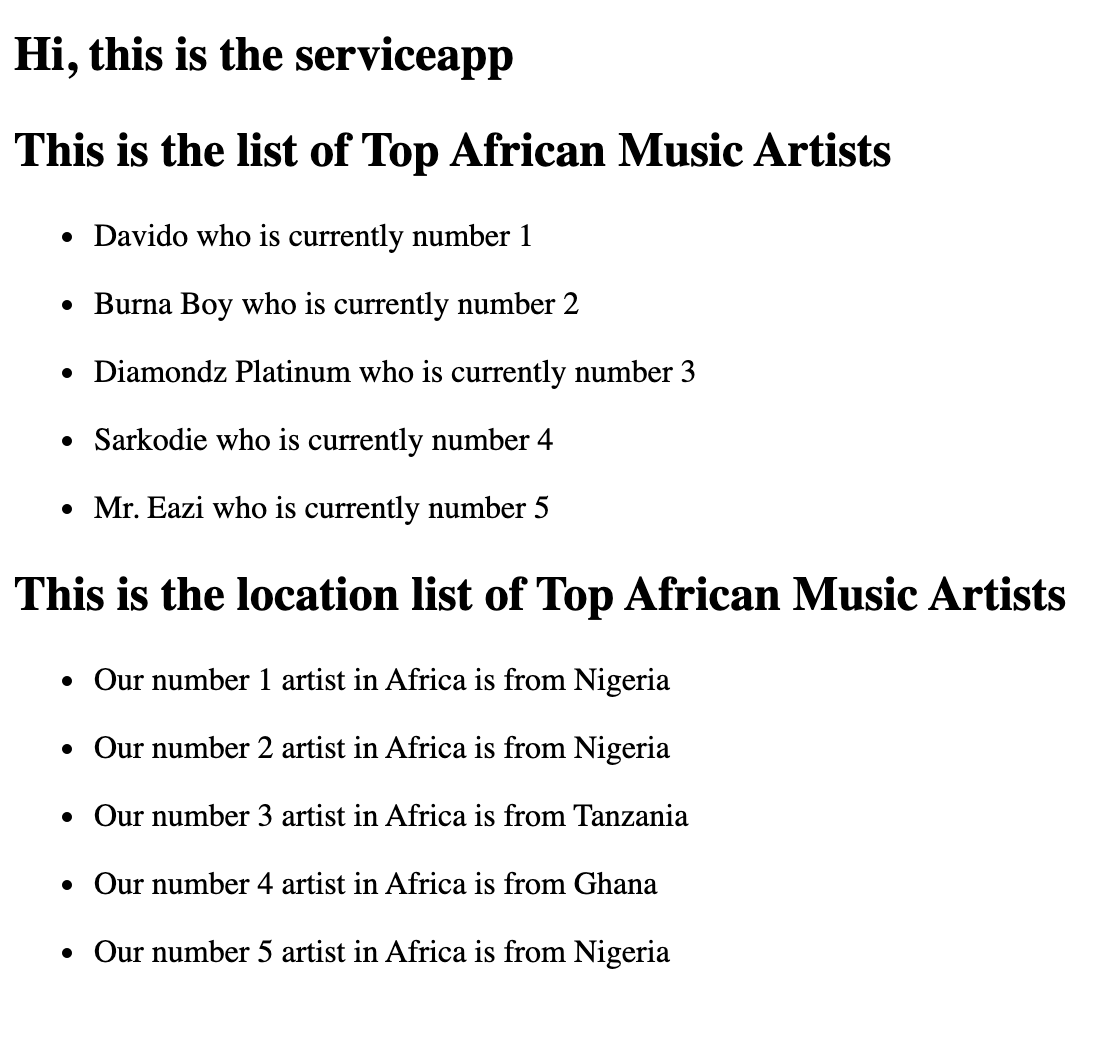
Getting Started
Open your new app which you created at the start of this post, and in the terminal inside your VS Code (or any other IDE) generate the two components:
ng generate component Artists
ng generate component Artistnames
Navigate into the artist component and change the content to the code blocks below:
// copy inside component.ts file
import { Component, OnInit } from '@angular/core';
@Component({
selector: 'app-artists',
templateUrl: './artists.component.html',
styleUrls: ['./artists.component.css']
})
export class ArtistsComponent implements OnInit {
public artists = [
{'grade':1, 'name':'Davido', 'country':'Nigeria'},
{'grade':2, 'name':'Burna Boy', 'country':'Nigeria'},
{'grade':3, 'name':'Diamondz Platinum', 'country':'Tanzania'},
{'grade':4, 'name':'Sarkodie', 'country':'Ghana'},
{'grade':5, 'name':'Mr. Eazi', 'country':'Nigeria'}
]
constructor() { }
ngOnInit(): void {
}
}
<!-- copy into component.html file -->
<h2>
This is the list of Top African Music Artists
</h2>
<ul *ngFor="let artist of artists">
<li>
{{artist.name}} who is currently number {{artist.grade}}
</li>
</ul>
Now, in the second component, replace the content with the code blocks below:
// copy inside artistsname component.ts file
import { Component, OnInit } from '@angular/core';
@Component({
selector: 'app-artistnames',
templateUrl: './artistnames.component.html',
styleUrls: ['./artistnames.component.css']
})
export class ArtistnamesComponent implements OnInit {
public artists = [
{'grade':1, 'name':'Davido', 'country':'Nigeria'},
{'grade':2, 'name':'Burna Boy', 'country':'Nigeria'},
{'grade':3, 'name':'Diamondz Platinum', 'country':'Tanzania'},
{'grade':4, 'name':'Sarkodie', 'country':'Ghana'},
{'grade':5, 'name':'Mr. Eazi', 'country':'Nigeria'}
]
constructor() { }
ngOnInit(): void {
}
}
<!-- copy into artistsname component.html file -->
<h2>
This is the location list of Top African Music Artists
</h2>
<ul *ngFor="let artist of artists">
<li>
Our number {{artist.grade}} artist in Africa is from {{artist.country}}
</li>
</ul>
Finally, in the app component HTML file, replace the content with the code block:
<div>
<h2>
Hi, this is the {{title}}
</h2>
</div>
<app-artists></app-artists>
<app-artistnames></app-artistnames>
If you save all files and run the application in development like this:
ng serve
You will see it looks exactly like what we have in the picture at the start of this section.
The task now is to have the data we have repeated in both components inside a service from where it can be referenced anytime it is needed.
Creating the Service
To create a service in Angular, you need to run the generate service command:
ng generate service data
Two new files will be created. Navigate to the data service.ts file, and make sure the content is the same as this:
import { Injectable } from '@angular/core';
@Injectable({
providedIn: 'root'
})
export class DataService {
constructor() { }
getList(){
return[
{'grade':1, 'name':'Davido', 'country':'Nigeria'},
{'grade':2, 'name':'Burna Boy', 'country':'Nigeria'},
{'grade':3, 'name':'Diamondz Platinum', 'country':'Tanzania'},
{'grade':4, 'name':'Sarkodie', 'country':'Ghana'},
{'grade':5, 'name':'Mr. Eazi', 'country':'Nigeria'}
];
}
}
This data service has now been created and hard-coded data stored in the getList function.
Registration of Angular Service
At this stage, Angular takes this service as any other Angular class, so to make sure Angular counts it as a service, we have to register it. It is also important to note the hierarchical way Angular handles things like dependency injection. Anywhere you register your service, dependencies can only be injected into the said component or the child nodes. So for our case, we are going to register it at the root module.
Navigate to your app module file and make sure it looks like this:
import { BrowserModule } from '@angular/platform-browser';
import { NgModule } from '@angular/core';
import { AppComponent } from './app.component';
import { ArtistsComponent } from './artists/artists.component';
import { ArtistnamesComponent } from './artistnames/artistnames.component';
import { DataService } from './data.service'
@NgModule({
declarations: [
AppComponent,
ArtistsComponent,
ArtistnamesComponent
],
imports: [
BrowserModule
],
providers: [DataService],
bootstrap: [AppComponent]
})
export class AppModule { }
Using the Service
To use the service we have set up in our project, all we need to do is to import it where needed and bring functions from it through the component’s constructor.
In your artist component, copy this code block below into it:
import { Component, OnInit } from '@angular/core';
import { DataService } from '../data.service';
@Component({
selector: 'app-artists',
templateUrl: './artists.component.html',
styleUrls: ['./artists.component.css']
})
export class ArtistsComponent implements OnInit {
public artists = []
constructor(private list: DataService) { }
ngOnInit(): void {
this.artists = this.list.getList();
}
}
You can see how this is done and now we have access to the functions declared inside of the service we created.
Do the same for the Artistnames component:
import { Component, OnInit } from '@angular/core';
import { DataService } from '../data.service';
@Component({
selector: 'app-artists',
templateUrl: './artistname.component.html',
styleUrls: ['./artistname.component.css']
})
export class ArtistnameComponent implements OnInit {
public artists = []
constructor(private list: DataService) { }
ngOnInit(): void {
this.artists = this.list.getList();
}
}
If you save all the files and refresh your browser, you will see that the display is exactly the same as before:
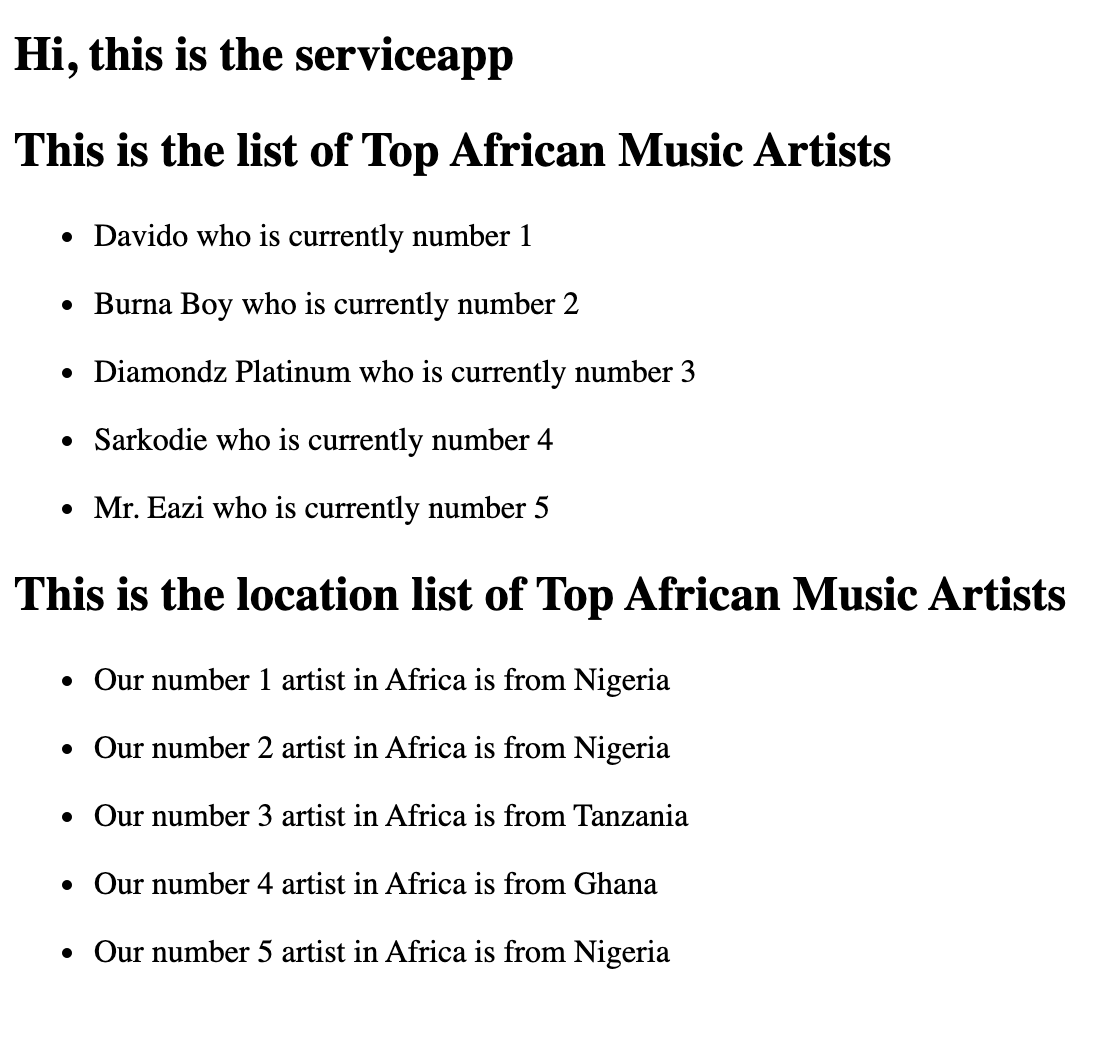
This time, though, it is more efficient and very modular as we have abstracted the function of data management to a data service and now components can serve their purposes without a need to repeat code or do more than they were built to do.
Conclusion
This has been a great introduction to using services in Angular. We looked at how we overburdened components in the past and how Angular has extensive features that help us encapsulate some things, thereby making the structures we build more efficient and modular. Happy hacking!

Nwose Lotanna Victor
Nwose Lotanna Victor is a web technology enthusiast who documents his learning process with technical articles and tutorials. He is a freelance frontend web developer based in Lagos, Nigeria. Passionate about inclusion, community-building and movies in Africa, he enjoys learning new things and traveling.
