5 Ways To Outsource So You Can Focus on What You’re Good At
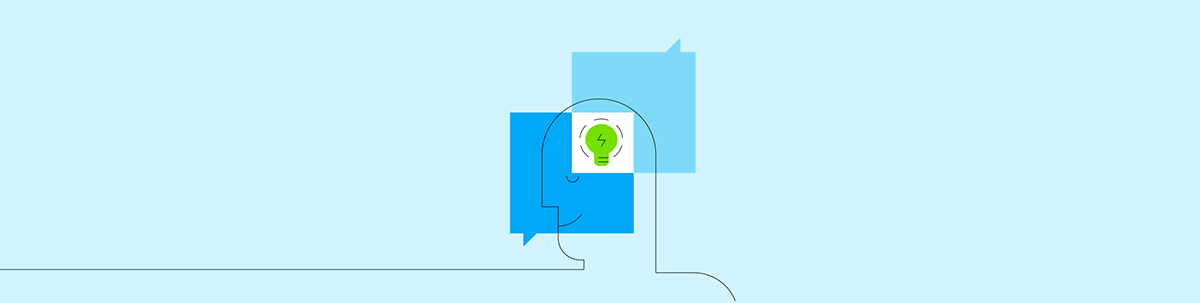
Summarize with AI:
As a creative freelancer or small business owner, you may feel possessive of your business. Even exhausted and stressed out, you just don’t want to outsource any important tasks to other people. That’s OK! We have 5 creative ways to outsource without giving away any parts of your business.
If you create for a living—websites, graphics, content, etc.—then you know how draining it can be to stare at a screen while simultaneously being stuck inside your head all day long. At the same time, it can be incredibly rewarding work, which is why I think creators so often burn out.
When I hit my first patch of burnout, I was very reluctant to hire any contractors or employees to help me. In fact, I hated the idea of outsourcing. I didn’t understand why I had to pay someone to do something I was managing on my own up to that point.
Nevertheless, I knew that something needed to change since the burnout was happening more and more frequently and I could see it was hurting my business (among other things). So what I did instead was get creative on how I outsourced parts of my business.
Today, I want to introduce you to some of those outsourcing strategies.
5 Ways for Web Designers/Developers To Outsource
Burnout isn’t the only factor that drives web designers and other creatives to outsource. For instance:
- It feels like there’s never enough time in the day to get your growing list of to-dos done.
- You’ve become the bottleneck in your processes and you’re tired of apologizing to clients for always running behind.
- You dread starting the workday because you know you’re not going to have much time for actual creative work.
- Clients keep asking you to do other stuff from them and you don’t want to say “no” again.
- Your family and friends constantly complain about never seeing you anymore.
- You haven’t taken a vacation or had a good, solid weekend to relax in the last six months.
If you’re like me and dragging your feet on outsourcing your processes to other people, don’t sweat it. I find that software, automation and other creative “outsourcing” solutions work just as well.
In addition to freeing you from the tasks you hate doing, these outsourcing strategies will help you grow your business since you’ll be able to invest more energy into the work you’re good at and passionate about.
1. Automate Client Communications With Scripts
I recently started working on a new writing job and the client gave me a user persona to write for. It described them as “a web designer who hates clients.” I couldn’t help but laugh since I feel like that describes most of the designers I’ve worked with.
I realize hate is a strong word, so maybe irritated or annoyed are better word choices. But I get it.
I used to work as a design project manager, which basically meant I was the liaison between our designers and the clients. Not only did a lot of the clients have no clue what good design looked like, many of them had unreasonable expectations when it came to how easy/hard it is to build websites. And some of them were completely oblivious to how much time they sucked away from our team with incessant emails, calls and texts.
In my current business, I use Gmail to centralize and manage all of my professional communications:
![Gmail templates example A look at Gmail’s email Templates tool. In this example, the user is showing a list of email templates called Tool testing request, Not My Niche, Pricing for services, 6-month contract ending, Thanks for filling out my form, Content review request, Proposal and quote for [name], and more.](https://d585tldpucybw.cloudfront.net/sfimages/default-source/blogs/2021/2021-11/email-templates-for-clients.png?sfvrsn=d823c811_2)
Instead of replying to every email I get, I’ve created a system of email scripts that I can quickly shoot off. I have scripts that help me answer messages for:
Prospects—Scripts that help me qualify leads, set them up on prospecting calls, deliver quotes, etc.
Clients—Scripts for project kickoffs, content reviews, 6-month check-ins, etc.
Others—I get a ton of link-building requests, so I have scripts pre-written for those as well since I give the same answer every time.
You’ll need to examine your own archive of emails and determine what are your most common email requests and tasks, and then come up with reusable scripts for them. Speaking from personal experience, I can tell you that these scripts have cut down the time I spend emailing people by 75%. It also makes getting to inbox zero much easier, which is a huge weight off my shoulders.
2. Templatize Your Processes
While you could always outsource client management to a project manager, I don’t know if the time savings are worth what you’d pay them. It’s kind of like outsourcing client communication to an admin. Unless you’re running a massive agency, I don’t know if that’s the type of outsourcing you need.
If you’re working alone or on a small team, I’d recommend creating a set of project management templates that can do the admin work for you (most of it, anyway).
Currently, I use Trello to manage everything in my business. One of the reasons why is because Trello comes with a Template tool:
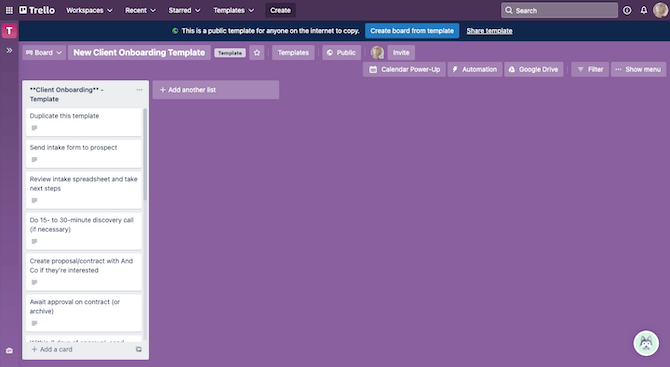
This is the template I use for my very long and tedious client onboarding process. Before I even sign a new client, I duplicate this template in my main workspace. All of the tasks are ready to go, I just need to add dates.
I also have templates for each of my clients since I use a different process for each of them. That I can’t show you, but I can show you the template board I created for a web design project:
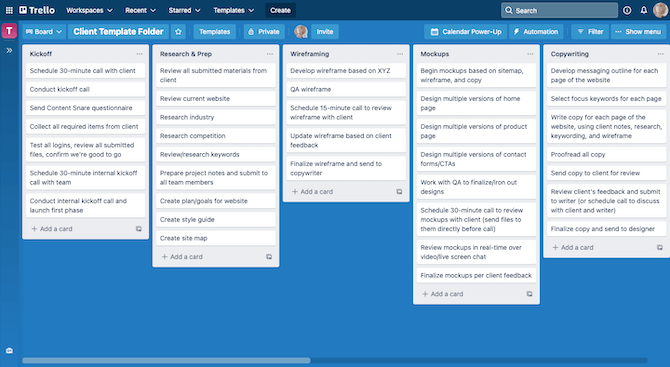
When I previously managed web design jobs, the templates I created were massive and accounted for every task the entire team had to do in order to complete it. And I mean everything. I included tasks for:
- Researching and vetting prospects to make sure they were right for our business
- Proposal and contract preparation
- Messaging our copywriters a couple weeks in advance to confirm their availability
- Preparing the Zoom room for client presentations
- Client off-boarding calls
- Holding internal post-mortems and revamping our processes accordingly
While it took some time to plot out the dates for each task, I was always able to deliver projects ahead of schedule since everything was accounted for. When you leave this kind of stuff up to memory, you run into trouble. Plus, if you outsourced this to a professional project manager, this is the same exact tool they’d use to keep your projects on track.
So, why not just cut out the middle man and templatize your own work?
3. Partner Up Based on Demand
In the early days of my business, I used to get a lot of requests for other “stuff.” Website redesign. Website maintenance. Logo design. Social media marketing. And so on.
Back then, I readily said “yes” to whatever my clients needed. I thought that if I could do everything, they’d be extra happy with me. The only problem is that, while I could do many of those things, some of the tasks required a lot more effort than writing and SEO. And others I just hated doing.
I eventually realized what a huge time and energy suck those other tasks were. When I wasn’t working on what I was best at or what I enjoyed, I worked more slowly and felt more stressed. So, I started to say “no” … But that didn’t feel great either.
I’m sure you’ve run into this before. Perhaps you hire a new client and they ask if you can also write the copy for their site. Or maybe you do such a good job building their site that they want to know if you can also do their videography or logo redesign.
If you’re like me and want to say “yes” to clients when they ask for extra help, I’ve found that partnerships are a great option.
Instead of outsourcing these tasks to contractors like writers, marketers, graphic designers, etc., refer your clients to established partners.
There are a ton of reasons why I prefer partnerships over contracts.
- No invoices. Me and my partners invoice our client separately, so I don’t have to deal with extra invoicing or tax stuff. It’s also great for our clients as they have more visibility into what exactly they’re being billed for.
- Seamless collaboration. I’ve worked with the same partners for years, so we have our processes down pat. I don’t have to worry about giving my design partners a list of tasks or following up on deadlines. They’re accountable, trustworthy and responsive.
- Protect the integrity of your work. There’s nothing worse than designing a site and having it filled with bad copy. Or vice versa. That doesn’t happen when you have a trusted partner to fill in the blanks.
Find the right partners and you can provide a better offering to clients while still being able to stay in your lane and focus on what you do best.
4. Make Redline Handoff Hands-Free
Moving a website from design to development can be a tricky and time-consuming task. To make sure the web developer knows exactly how to translate what you designed into code, you have to create redlines for them.
But do you?
If you can find the right tool, you can make the handoff process hands-free. For example:
While there’s a lot that Unite UX can do to streamline your UI designs and future redesigns, it’s also a useful handoff tool.
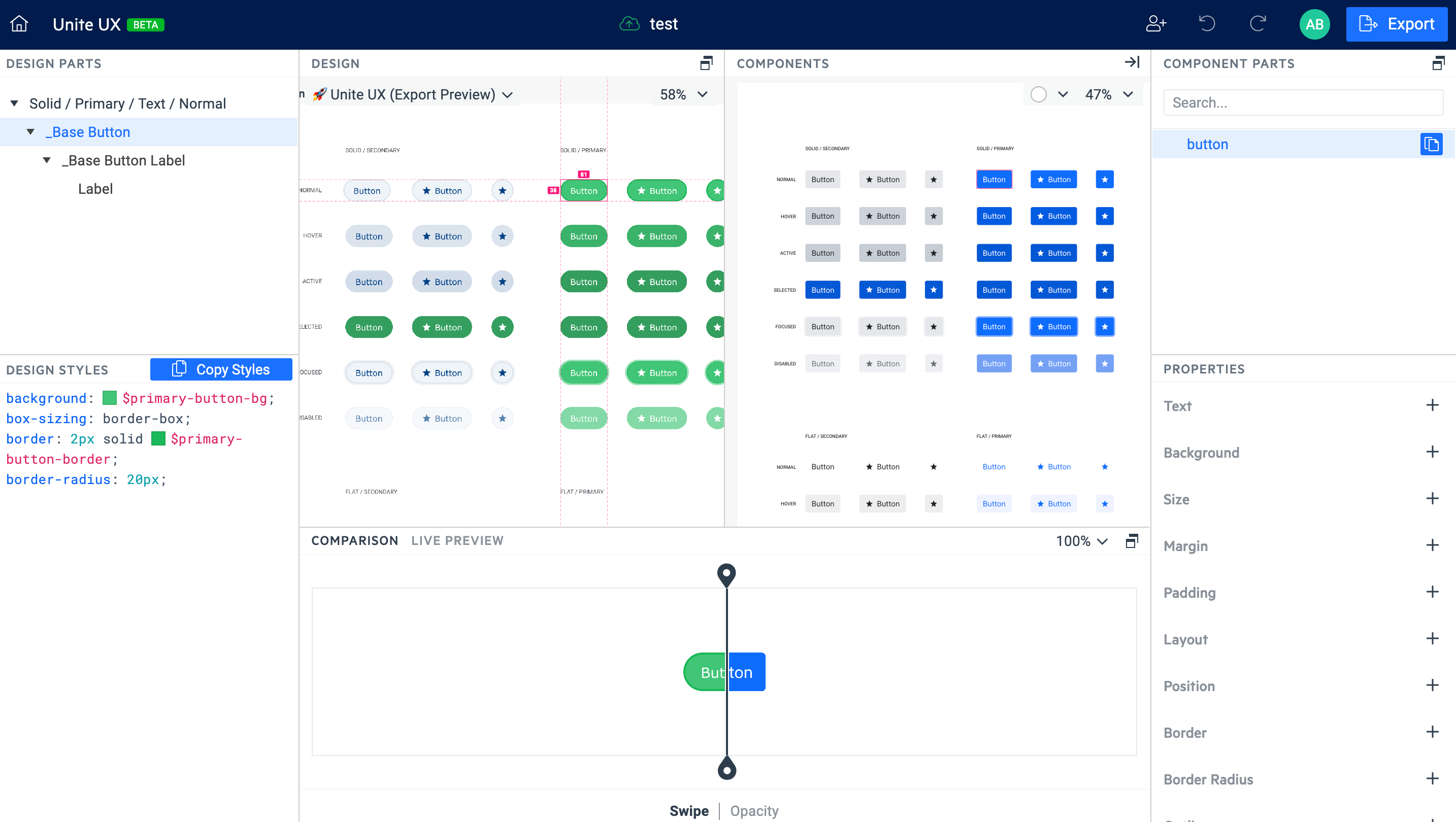
Rather than write the redlines out by hand, Unite UX pulls the specifications from your Figma designs for you. You can then send them to the developer ready to go and in the exact format they need them.
This typically isn’t the kind of task you can outsource to someone other than a designer, so having a tool like this to do your dirty work is a big time-saving win.
5. Create Marketing Content While You Work
Fun fact: I hate marketing. I enjoy doing it for others—at least the writing and optimization parts of it—but not for myself.
As we all know, though, you have to market your business. Otherwise, it’s going to take a ton of work to find and convince prospects to work with you. And that takes us back to the whole point of this post. Stop wasting your time on business tasks that bring you no joy, so you have room for what does.
So, you have two options:
- Outsource your marketing to a specialist.
- Do it yourself.
I prefer a hybrid of the two: Outsource it to yourself. Let me explain what I mean.
If you’re a web developer or designer, I can’t imagine you’re thrilled at the idea of writing blog posts, social media posts or newsletters. Instead, come up with marketable content while you’re working so it doesn’t feel like a chore.
For instance, let’s say you’re onboarding a new client and they ask how long it’s going to take to create their website. You get this question all the time, which is why you created an email script to answer it. You probably also have a section of your SOW or contract dedicated to the answer.
Why not turn it into a short blog post while you’re thinking about it?
It doesn’t need to be long. Just copy what you give to prospects and clients and put it into a blog post (or spoken out loud in an embeddable YouTube video). If you have a timeline graphic that outlines your project phases, add it to the page—that would be great for image SEO.
Don’t forget to optimize the rest of the page for SEO. Header tags. Short paragraphs and sentences. Alt text on relevant images. Keyword optimization. Oh, and if you’re answering short questions, make sure you add schema markup so you can improve the chances of the page showing up in a Google snippet.
Here’s another idea:
Say you recently saw something in the news about a new security issue for fintech apps, which you know is going to affect a lot of your clients. Write up a quick summary of it and post it to social media.
For example, I was writing an article on productivity for designers earlier this year and came across an interesting post on productive music. In addition to citing it in my article, I also shared it out on Twitter since I thought others would find it valuable:
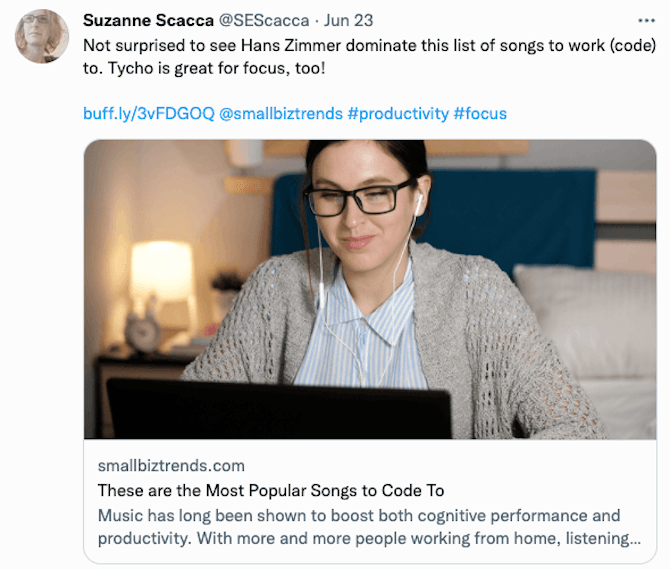
Make sure to:
- Include an eye-catching statistic if you can.
- Attach an image if the link doesn’t come with one.
- Add the source’s handle so they see that you linked to them.
- Include relevant hashtags that’ll get you in front of prospective clients.
Here’s one more thing you can do:
Document everything when you work on a website or app. Not just with notes, but also video—especially client onboarding and offboarding as well as client review calls. This will make writing case studies for your portfolio or blog much easier. Just gather up the before-and-after graphics, and then use those notes to write up a brief case study or client story for your site.
And if you have a case study page template ready to go, all you’ll have to do is slot in the images and text. Realistically, you could have a new case study online in under an hour every time you finish up a web design job.
Wrap-up
In the very early days of your business, it’s OK to be the go-getter who takes care of everything. But the second you get your processes in order and your revenue stabilized, you can’t afford to spend your time on tasks that you struggle through—either because you’re so-so at them or you simply don’t enjoy them.
Outsourcing is the next step.
The tips above will certainly be helpful over the long term if you’re like me and want to work as a solopreneur or small business owner—and keep it that way. You can and should still hold onto them if you decide to scale your web services into an agency. Someone will find them useful even if you’re not running the entirety of your business anymore. Like your HR manager, administrative assistant, project manager and so on.

Suzanne Scacca
A former project manager and web design agency manager, Suzanne Scacca now writes about the changing landscape of design, development and software.
