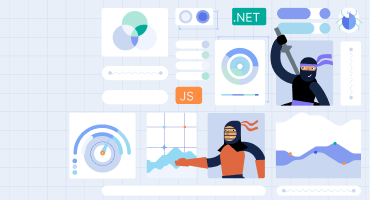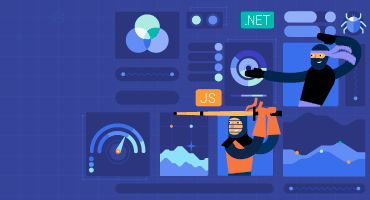Telerik UI for .NET MAUI
What's New 2024 Q1
What's New HistoryNew Component: .NET MAUI Slider
With the 2024 Q1 release, the .NET MAUI component suite has a new member – Slider. It displays a value in a predefined min-max range allowing end users to change it by dragging a thumb along a range track.
The Slider brings an engaging and interactive navigation experience into your .NET MAUI application thanks to a set of built-in features:
- Value thumb – Used to modify the selected value.
- Range track – A customizable track that helps to better represent the selected value.
- Backtrack – The backtrack represents all the values that users can choose from.
- Ticks – Help users to easily identify the min-max range.
- Labels – Provide additional information about the underlying min-max range.
- Tooltip – Help users choose the desired value with better precision.
- Templates – Let you further customize the look of the control and its elements.
- Flexible styling API – Configure the look of your Slider component according to your preference.
See the .NET MAUI Slider documentation: Overview
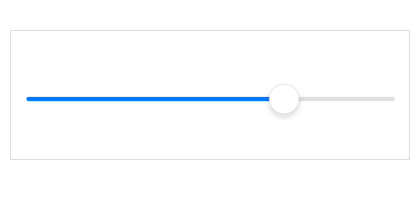
.NET MAUI DataGrid Enhancement: Search as You Type
With 2024 Q1 the .NET MAUI DataGrid component provides the ability to search for specific data by using a configurable built-in search functionality, represented by a search panel UI.
You can control when to show the search panel as well as configure the way the search is performed and change the default behavior – search as you type. The search panel lists search options such as whether to match the case, or whether to filter the results, etc.
The .NET MAUI DataGrid provides customizable highlighting of the search results. Note that the matched chunks of text are also highlighted to make them easily noticeable.
See the .NET MAUI DataGrid documentation: Search as you type
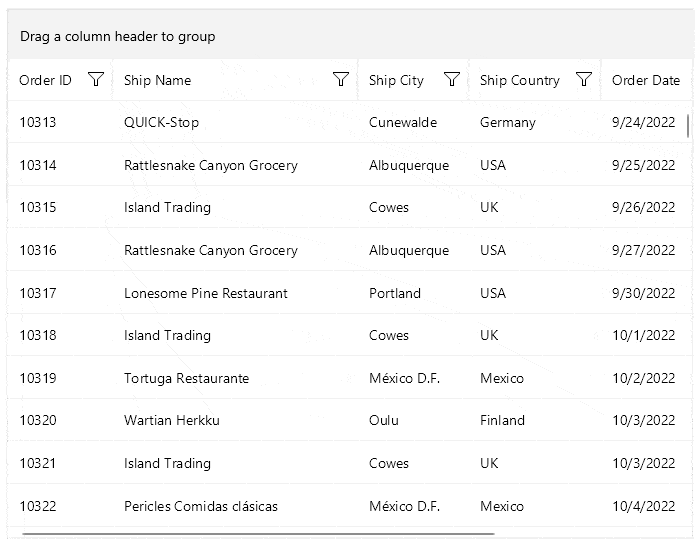
PDF Viewer Improvements: Selection Support with Customizable Context Menu
The .NET MAUI PDF Viewer component now provides a text selection functionality and enables users to mark and highlight a portion of the text.
On mobile devices, the selection is initiated after pressing and holding the target text and using the two drag handles to modify the current selection. For desktop devices, the text selection is initiated through a mouse click, while dragging extends the current selection.
Once a user selects a portion of the text, they will see a customizable selection menu with a default Copy command to allow them to retrieve the selected text.
See the .NET MAUI PDF Viewer documentation: Selection
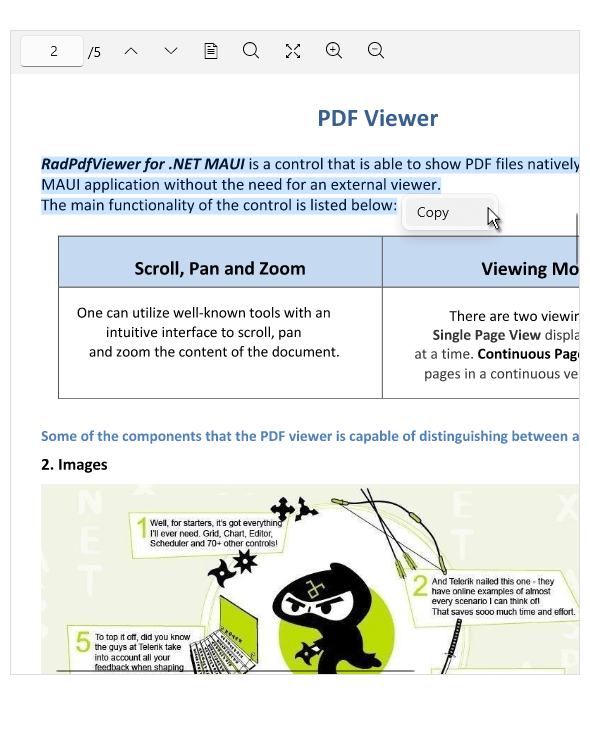
.NET MAUI Scheduler: Built-in Dialogs
With 2024 Q1 the .NET MAUI Scheduler component comes with built-in customizable dialogs that will enable users to directly schedule their meetings inside the application within a few clicks. The Scheduler component now features the following dialogs:
- Preview Appointment Dialog
- Edit Appointment Dialog
- Edit Recurrence Dialog
- Edit Recurrence Choice Dialog
- Delete Recurrence Choice Dialog
- Delete Appointment Choice Dialog
See the .NET MAUI Scheduler docs: Built-In Dialogs and
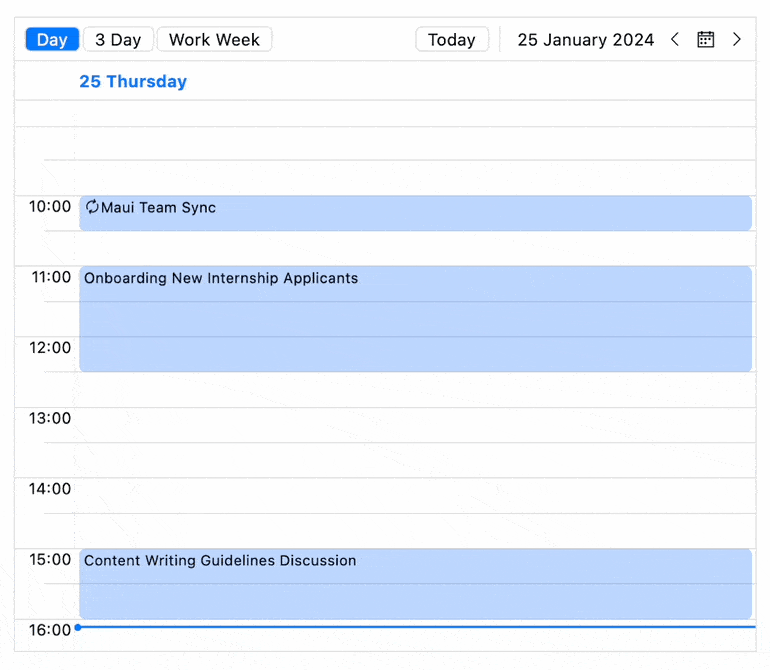
.NET MAUI Scheduler: Custom Date Formats
Another Scheduler improvement is the built-in date formatting support. Now you can customize each Scheduler view to use custom formats for displaying dates and times on the time ruler and in the headers.
See the .NET MAUI Scheduler docs: Custom Date Formats
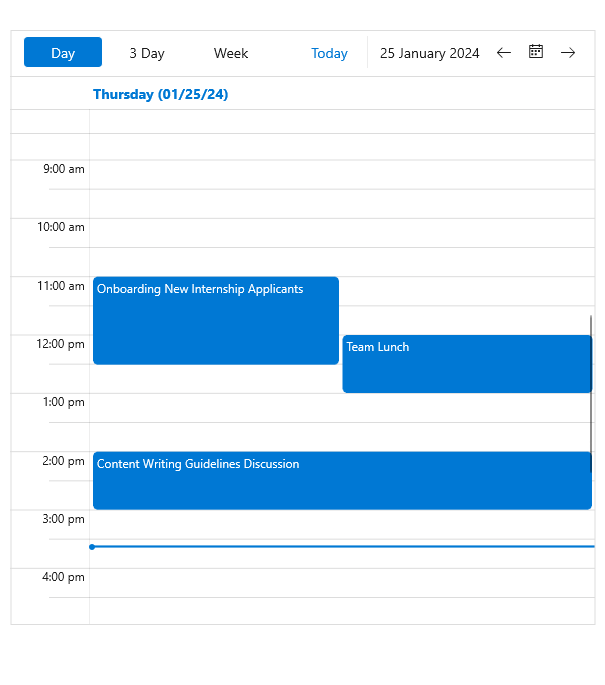
RichTextEditor: Customizable ContextMenu
The .NET MAUI RichTextEditor comes with a built-in context menu. Users will find this helpful to perform operations, such as “Select All”, “Cut”, “Copy”, “Paste”, and move content between apps or within an app.
For desktop, the context menu opens on a right-button click over the editor's content. On Android and iOS, it appears as soon as the user performs selection.
You can modify the default context menu and add or remove some of the provided options or set your own custom options.
See the .NET MAUI RichTextEditor documentation: Context Menu
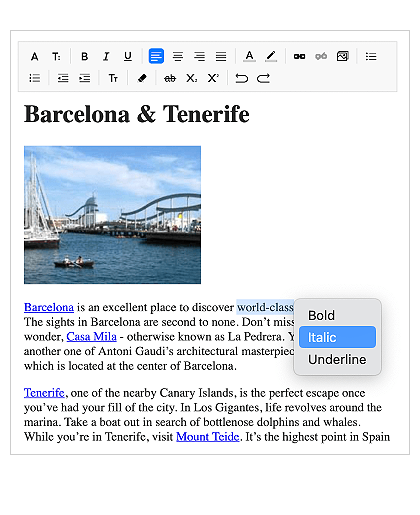
PDF Processing: Embedding File Streams
With the 2024 Q1 the PDF Processing allows embedding file streams into documents. Therefore, the content of the referenced files is embedded directly within the body of the PDF file.
PDF Processing: Support for Embedding ZUGFeRD Invoices
Another PDF Processing enhancement is the support for adding embedded ZUGFeRD invoices into documents. This invoice consists of two formats – PDF and XML and it is a hybrid file, which has a visual component with the PDF and a data-based offshoot for further, automated processing with the XML.
See the Document Processing PDF Processing docs: EmbeddedFilesCollection
Zip Library: Strong AES Encryption Algorithm
We’ve introduced a new encryption algorithm in the Zip Library – AES encryption. It is best suited to secure sensitive information, such as credit card numbers, passwords, and personal data. You can read and extract AES-protected archives with ease.
See the Document Processing Zip Library docs: Protected Zip Archive
Telerik UI for .NET MAUI - 2024 Q1
- New Component: .NET MAUI Slider
- .NET MAUI DataGrid Enhancement: Search as You Type
- PDF Viewer Improvements: Selection Support with Customizable Context Menu
- .NET MAUI Scheduler: Built-in Dialogs
- .NET MAUI Scheduler: Custom Date Formats
- RichTextEditor: Customizable ContextMenu
- PDF Processing: Embedding File Streams
- PDF Processing: Support for Embedding ZUGFeRD Invoices
- Zip Library: Strong AES Encryption Algorithm
New features & Roadmap
Have a feature request?
Post your feedback via the Feedback Portal or the Public forums
What's new across all Telerik products?

Get the Bits
Download Free TrialSee Telerik UI for .NET MAUI in action and check out how much it can do out-of-the-box.