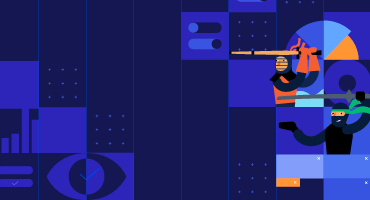Kendo UI for jQuery
What's New R1 2022
What's New HistoryNew and Improved jQuery PivotGrid
We are excited to announce the release of the new and improved Kendo UI for jQuery PivotGrid v2! Since the PivotGrid is one of our most highly valued components, we leveraged the years of experience building, supporting, and evolving the component. It has been rebuilt from the ground up for improved UX and performance. This is not merely an update; it is a brand-new component.
Note that we are not deprecating the original component. If you use it, nothing will change.
See the jQuery PivotGrid v2 demos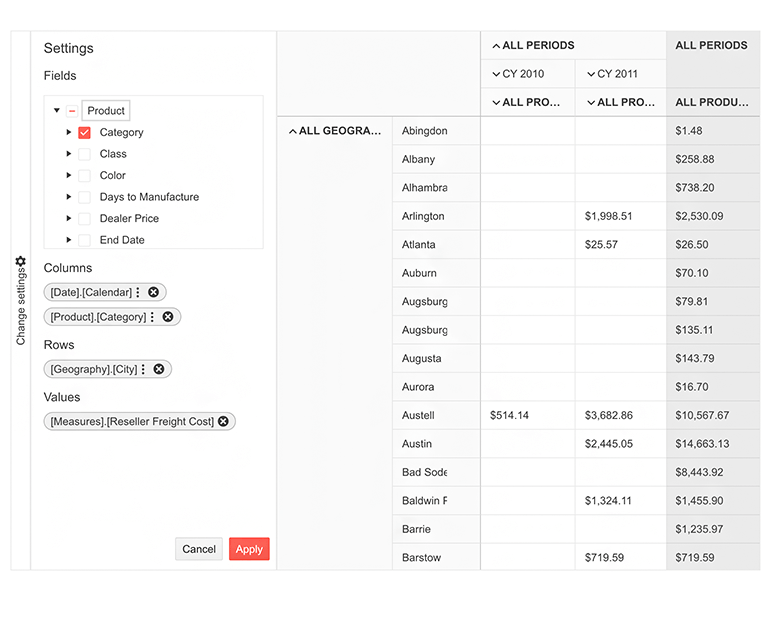
New Component: jQuery Avatar
Avatars are a common way to represent an account or other entity in web applications. This new configurable component gives you an easy way to display an avatar as images, icons, text or a combination of any of the three.
New Component: jQuery RadioButton
Previously available through CSS in Kendo UI themes, this component makes radio button creation simple. Use jQuery syntax to create a radio button and configure every aspect through properties. Using this component ensures a consistent look-and-feel across any application using Kendo UI.
See the jQuery RadioButton demo
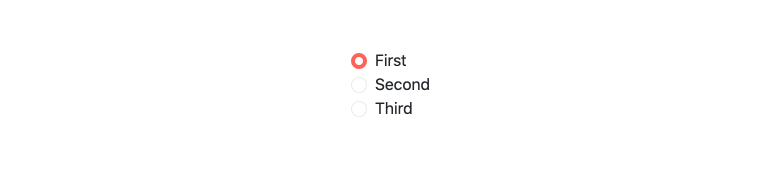
New Component: jQuery RadioGroup
Use this component to organize and manage the configuration of a collection of radio buttons. This includes rendering multiple related radio buttons, extracting the currently selected radio buttons, and more.
See the jQuery RadioGroup demo
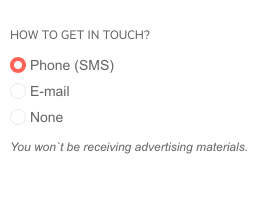
New Component: jQuery Checkbox
Previously available through CSS in Kendo UI themes, this component makes checkbox creation simple. Use jQuery syntax to create a checkbox and configure every aspect through properties. Using this component ensures a consistent look-and-feel across any application using Kendo UI.
See the jQuery Checkbox demo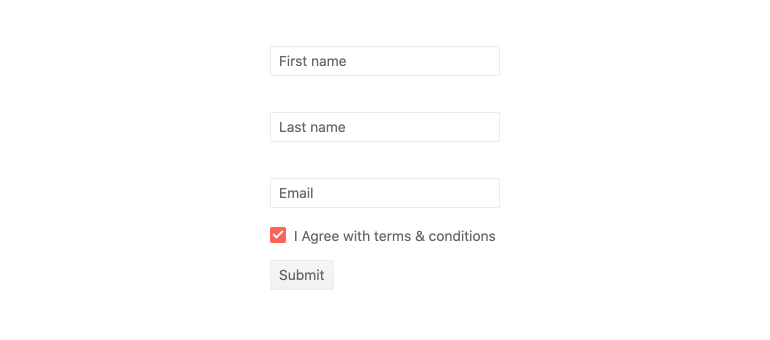
New Component: jQuery Checkbox Group
Use this component to organize and manage the configuration of a collection of checkboxes. This includes rendering multiple related checkboxes, extracting the currently selected checkboxes, and more.
See the jQuery CheckboxGroup demo
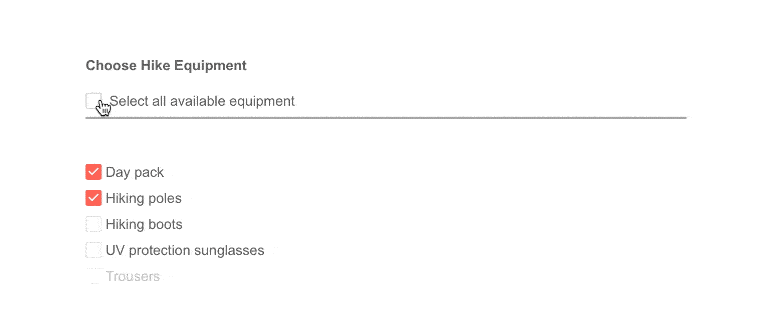
jQuery Grid Enhancement: Drag & Drop
Row Drag and Drop has been supported for years, but we have improved the related UX. Indicators showing exactly what is being dragged and where items are being places improve visibility and usability. This can work within one grid or when dragging items between grids.
See the jQuery Data Grid Drag and Drop demo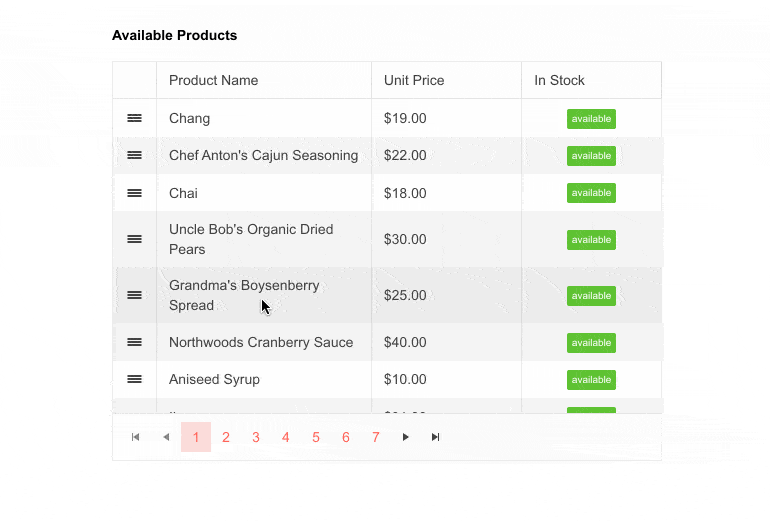
jQuery Data Grid Enhancement: Improved Multi-column Sorting
For an improved UX, we have added a new way to perform multiple column sorting. This update adds an optional behavior feature that allows end-users to sort on a single column when using a regular mouse click and only sort multiple columns when pressing the CTRL button. When clicking on a column header without the CTRL button pressed the Grid will revert to sorting by a single column.
See the jQuery Data Grid Sorting demo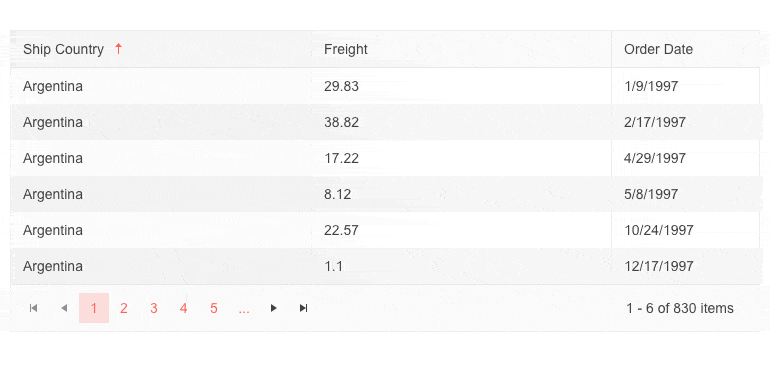
jQuery Editor Enhancement: Undo & Redo
Until now, developers had to rely on the browsers ability for remembering content. The problem is that there is no reliability or consistency. Now, the jQuery Editor will save the change stack and make undo/redo buttons available on the toolbar.
See the jQuery Editor Tools Demo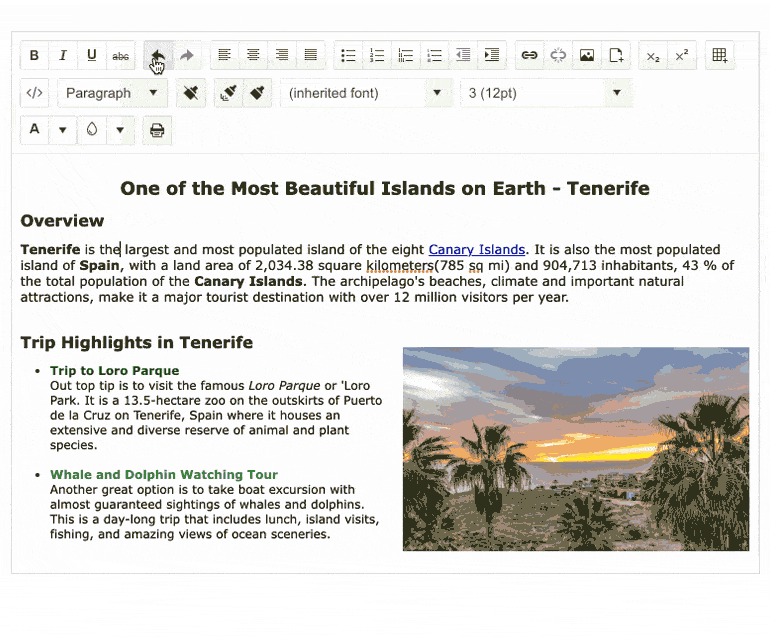
New Sample: jQuery Admin Dashboard Template
This sample follows best practices to deliver a fully functional admin dashboard template similar to those found on the market today. It uses a broad range of Kendo UI for jQuery components and is ready to use. All you need to do is wire up your data!
See the jQuery Admin Dashboard demo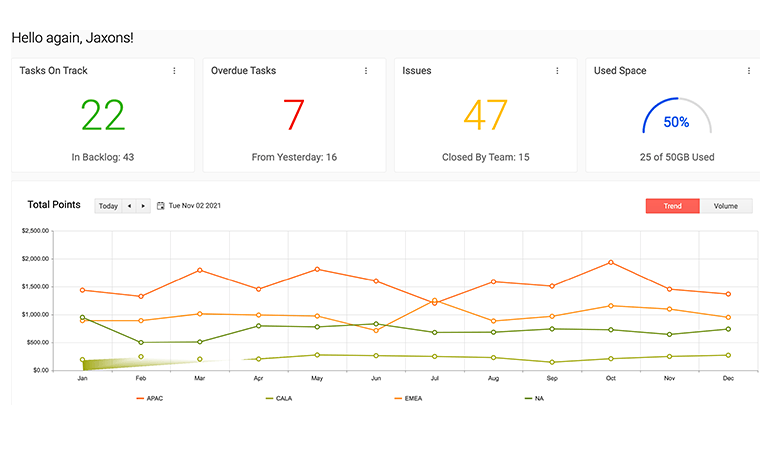
New Sample: Amazon-Style Drawer Menu
Many users have asked how they can implement an Amazon-style menu with our jQuery Drawer component, and we have created an article to show you how. When a user clicks on a menu item the Drawer component animates to the next “level” of the drawer to display a new set of menu items. From there users can navigate deeper or use the provided built-in navigation to move back to previous levels.
See the Amazon-style jQuery Drawer Knowledge Base article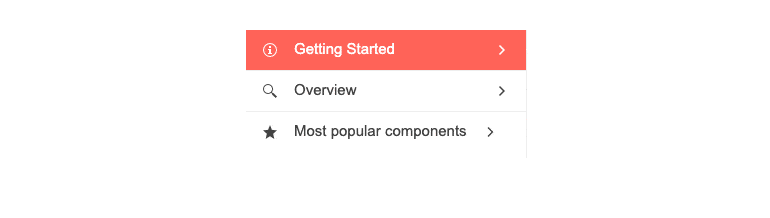
New Theme Rendering Options for Various jQuery Components
As UI design requirement become more complex, our users need more customizability in our themes on the component level. Throughout 2022, we will be introducing enhancements to the way individual components work with themes to make it easier to use your own design system. These will be a set of common options that will help define colors, size, and shape of individual components. This release delivers updates for Buttons, Inputs, DateInputs, and DropDowns.
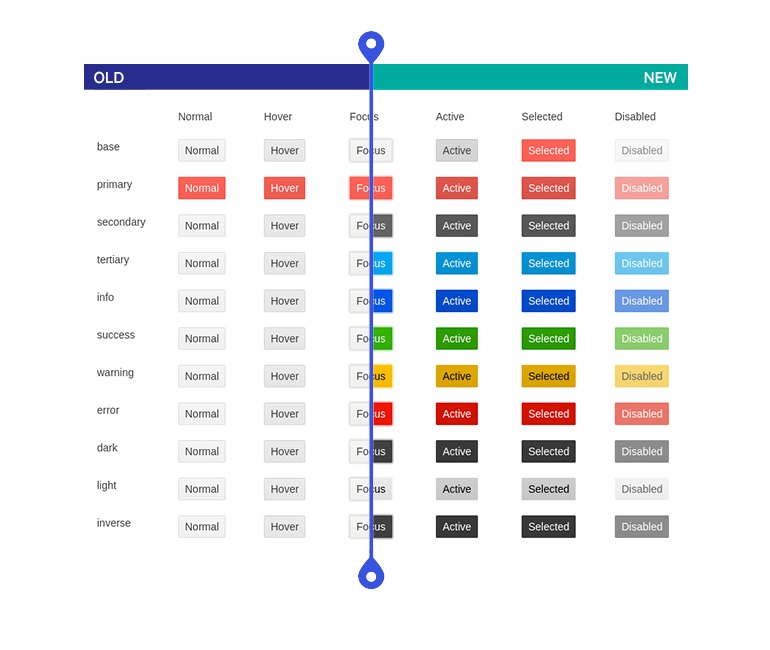
jQuery Charts Enhancement: Updated Default Colors
When there is no color set for charts, Kendo UI for jQuery uses a default color set for each series. Until now, that set was limited and if the limit was reached, colors would recycle. We have now expanded that color set, so that case will no longer exist. We have also updated the palette to make your Charts more modern.
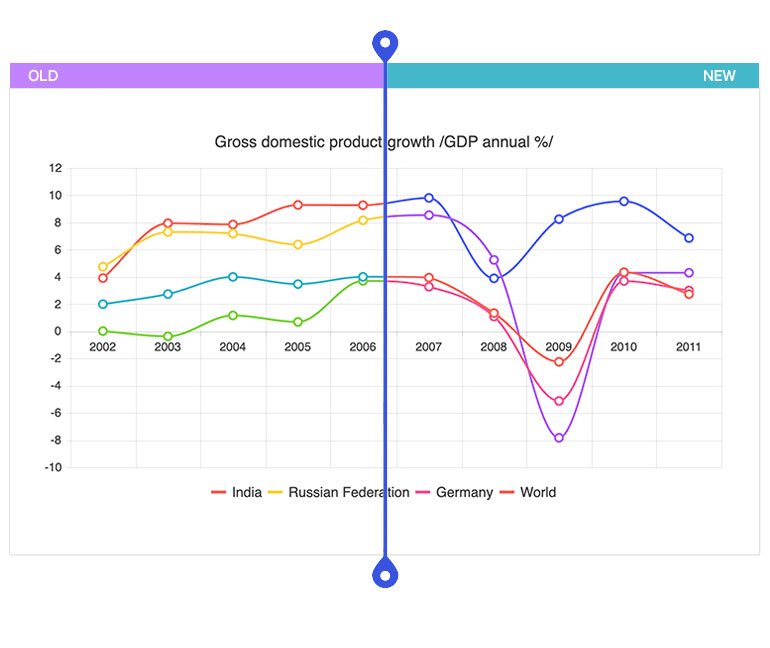
Improved jQuery PanelBar Design
The PanelBar has been redesigned to make certain elements more visible. We have updated the rendering and classes applied to the rendered HTML to make the child elements within the PanelBar more distinguishable when all content is expanded. Additionally, the expand and collapse arrows have been updated to use a chevron arrow instead of a filled-in triangle.
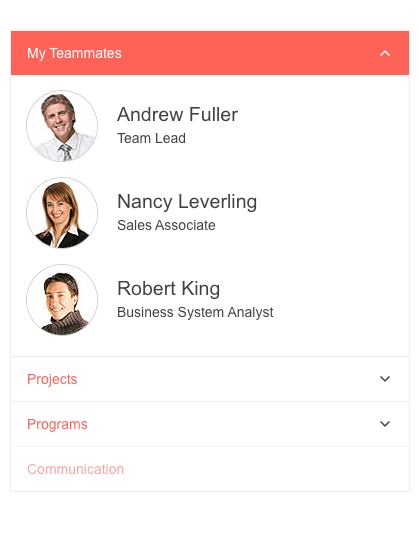
Improved jQuery ColorPicker Design and Big New Features
We have incorporated the years of feedback we have received for the ColorPicker into a brand-new design! This brings a new UI, but also delivers valuable features (click to see demos):
- Switch from Gradient to Palette
- Color preview enabling you to compare old vs. new colors
- Togglable HEX and RGB inputs
- Contrast tool to compare contrast between two colors
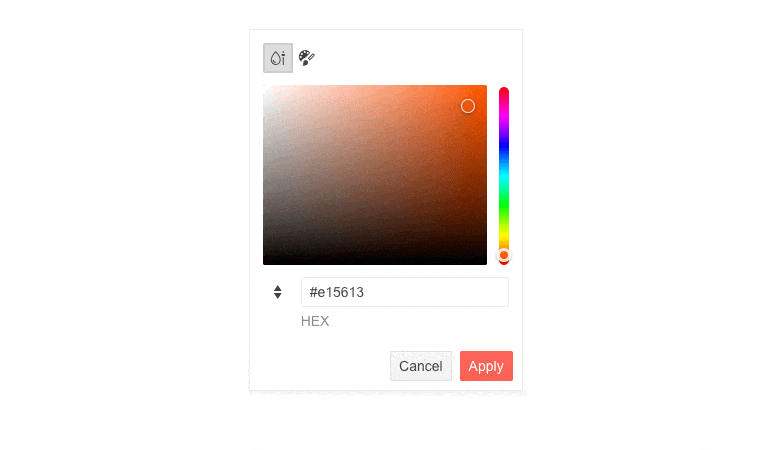
All jQuery Components: Improved Accessibility
With this update, we continue our streak of improving the accessibility of all Kendo UI for jQuery components. These additions range from tackling reported accessibility issues within our backlog as well as strengthening the automated accessibility testing that we do internally. The result is that the latest edition of our jQuery components continues to be the premiere jQuery UI library when it comes to accessibility compliance.
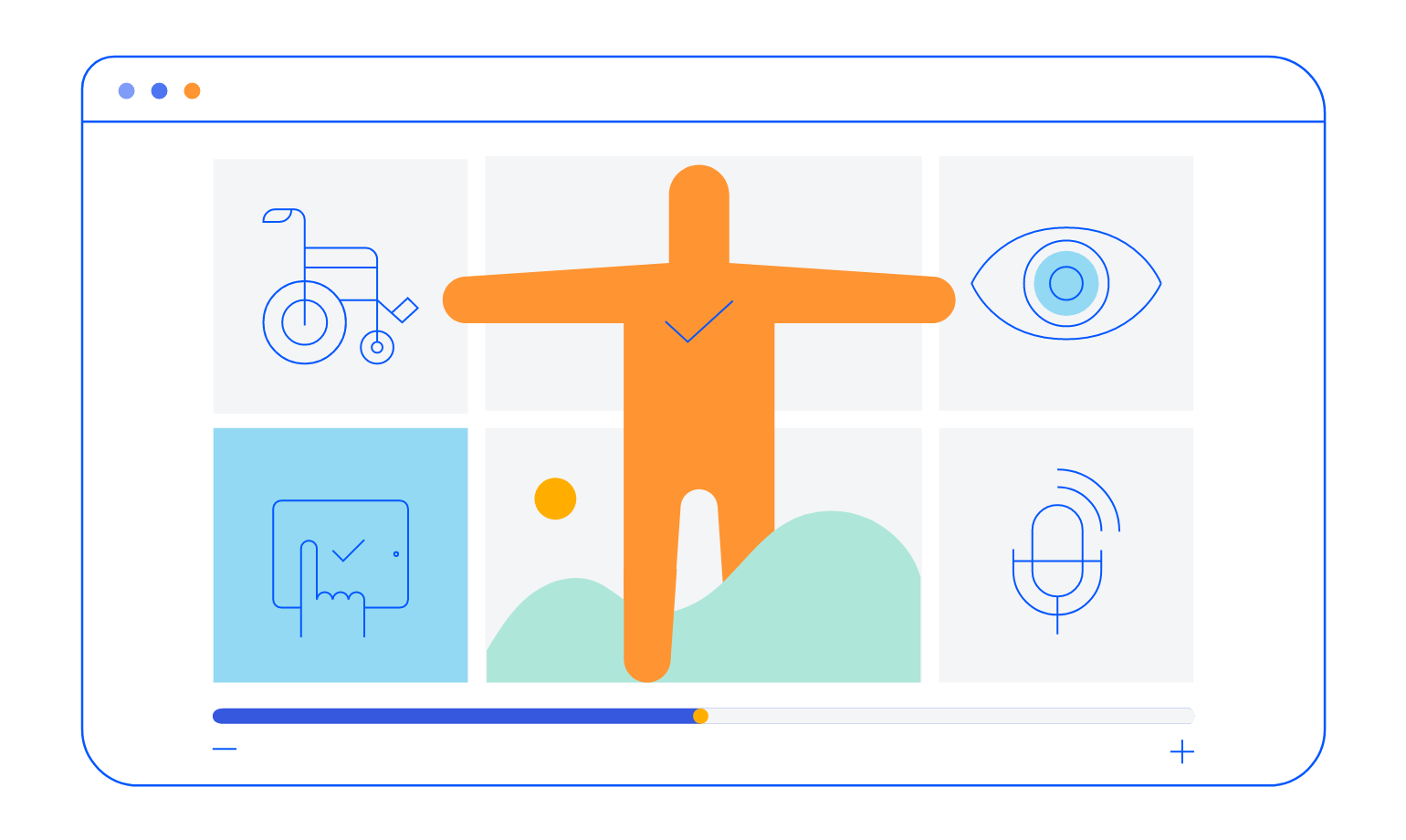
Visual Studio 2022 Support
Upgrade to the recently released Visual Studio 2022 without worrying about your jQuery tools. Kendo UI for jQuery is compatible with it and its tooling.
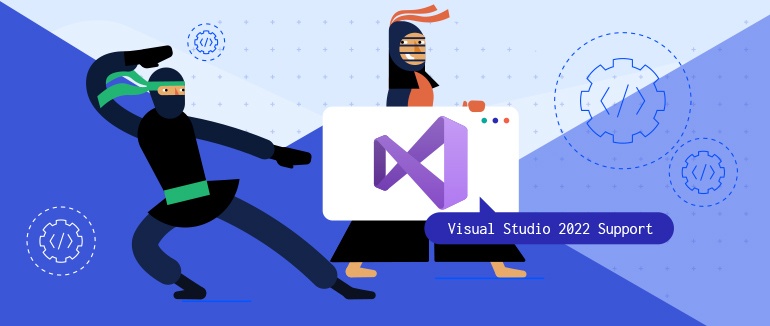
Kendo UI for jQuery - R1 2022
- New and Improved jQuery PivotGrid
- New Component: jQuery Avatar
- New Component: jQuery RadioButton
- New Component: jQuery RadioGroup
- New Component: jQuery Checkbox
- New Component: jQuery Checkbox Group
- jQuery Grid Enhancement: Drag & Drop
- jQuery Data Grid Enhancement: Improved Multi-column Sorting
- jQuery Editor Enhancement: Undo & Redo
- New Sample: jQuery Admin Dashboard Template
- New Sample: Amazon-Style Drawer Menu
- New Theme Rendering Options for Various jQuery Components
- jQuery Charts Enhancement: Updated Default Colors
- Improved jQuery PanelBar Design
- Improved jQuery ColorPicker Design and Big New Features
- All jQuery Components: Improved Accessibility
- Visual Studio 2022 Support