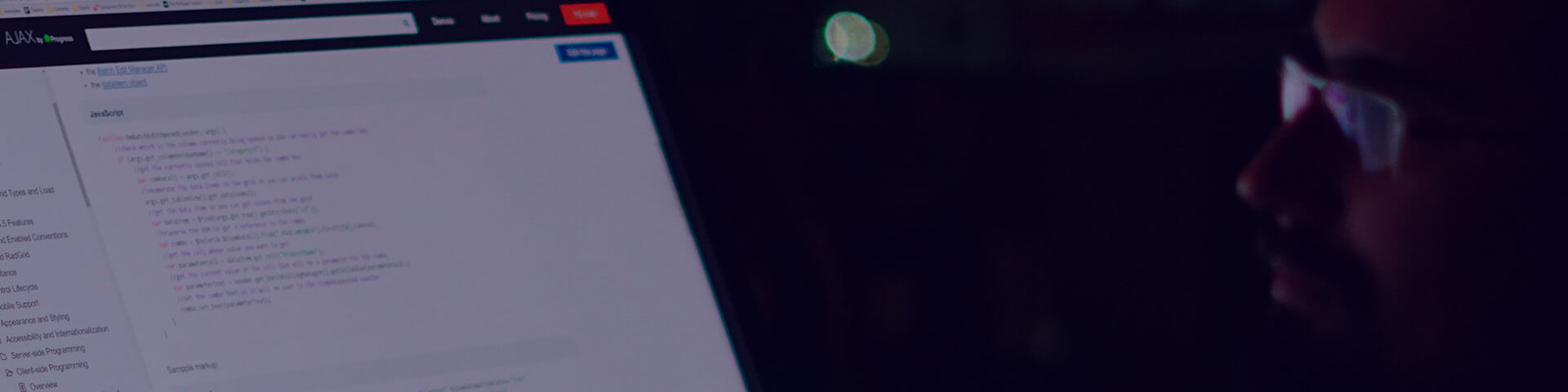UI for ASP.NET AJAX Q3 2013 SP2 (version 2013.3.1324)
January 28, 2014
All Controls
NEW- Telerik has recently updated some of its product names. You can check out the Telerik Product Map here (www.telerik.com/name-mapping).
- Due to changes in Chrome 32 the following controls are not working correctly when the page is scrolled : RadEditor, RadGrid, RadPivotGrid, RadListView, RadContextMenu, RadRating, RadDock, RadFileExplorer, RadNotification, RadToolTip, RadSplitter.
Ajax
NEW- RadAjaxManager UpdateInitiatorsPanel improvement in property consistency. The order of AJAX settings does not matter.
- RadAjaxManagerProxy forces controls to be recreated during its Load event.
AutoCompleteBox
FIXED- When data-bound to an EntityDataSource or a LinqDataSource, the filter is applied directly to the data source.
Button
FIXED- The event OnClientClicking/OnClientClicked is not fired after multiple clicks by mouse and keyboard and there is an alert in the OnClientClicking event handler.
Calendar
FIXED- RadDatePicker/RadDateTimePicker/RadTimePicker is rendered with wrong height in Firefox.
CloudUpload
NEW- Improved the responsive layout of the progress bar.
ComboBox
NEW- Improved the performance of the CheckBox support.
- The CheckAll functionality of RadComboBox does not work properly.
DataPager
FIXED- The Page Size combo box in RadDataPager gets wider on postback.
Dock
FIXED- Bootstrap related styles of RadDockZone break the layout of RadButton and other Telerik controls that are nested inside RadDock.
DropDownTree
FIXED- RadDropDownTree events (EntryAdded and EntryRemoved) are fired before the Page_Load event.
Editor
NEW- Improved RadEditor's behavior when AutoResizeHeight is set.
- RadEditor content height is not correct in iOS.
- Continuous repaint of RadEditor shrinks the height in IE8.
- The command "Strip CSS formatting" does not work in Chrome.
- Modifications, applied to links in Preview mode, are not restored before submitting the page, if the editor is still in this mode.
- Client-side error that is thrown when pasting in the content area of an AJAX-enabled RadEditor that is loaded from the code behind in RadTreeView under IE8.
- A JavaScript error is thrown, when the page loads and the server-side Enabled property of RadEditor is set to true.
- The toolbar remains active and other tools can be opened, when ToolBarMode is set to ”ShowOnFocus” and a dialog is opened.
- Find/Replace functionality is not working in IE11.
- The AutoResizeHeight functionality does not work when the RadEditor loads in hidden parent element in Chrome.
- The selection of image and table elements, wrapped in another HTML element, breaks the logic of the function getSelectedElement() under IE11, which causes incorrect behavior of the image and table dialogs.
- When full page markup is inserted in the content area, switching from HTML to Design mode and initiating a postback results in throwing a JavaScript error.
- The toolbar does not show in IE11 when its mode is ShowOnFocus and PageTop.
- The command "Find and Replace" freezes IE8 and IE9 when pressing ReplaceAll in HTML mode.
- The toolbar's appearance of RadEditor's accessible UI in SharePoint is incorrect.
- Editor's height related issues.
FormDecorator
FIXED- Decorated select elements raise the event onbeforeunload when clicked under IE.
- FormDecorator on page prevents the first input submit element from submitting the form in IE8.
- Differences in appearance of disabled states of radio buttons and checkboxes that are styled with RadFormDecorator.
Grid
FIXED- RadGrid reordering/resizing is not working in Chrome and Opera, if the browser width is smaller than the width of the control.
- Inputs, located inside RadGrid, are not styled correctly in IE.
- The column resizing feature of RadGrid does not work under Chrome.
- RadGrid detail tables are cut in IE7.
- The HeaderStyle-Height property of RadGrid does not work correctly with version 2013.3.1114 of the Telerik controls.
- Performance issue with RadGrid virtualization feature when using EntityDataSource.
- Not all columns in the DetailTables of RadGrid are properly shown in case others are hidden (Display="false") in IE7.
- Exporting RadGrid with Unicode name yields invalid file name in IE.
- The footer styles of RadGrid in Metro skins are wrong.
- The background color of the RadGrid's Header Filter context menu is wider than the checkboxes.
Input
FIXED- The caret in RadTextBox is not vertically centered in BlackMetroTouch and MetroTouch skins under IE7/8.
- An “unable to get property 'createRange'” error is thrown in IE11, when pasting text within a multiline RadInput that has maxlength set.
- Multiline textboxes do not go to new line when the "Return" button is pressed in IE.
ListBox
FIXED- ListBox with checkboxes does not work as expected under Safari for iOS.
MediaPlayer
FIXED- The background in RadMediaPlayer is transparent only under Chrome.
Menu
FIXED- RadContextMenu does not fire client-side event under touch devices when item is created on the client.
ODataDataSource
FIXED- RadODataDataSource does not parse the result when the format of the data is XML and the result is not a string, but an XmlDocument.
PivotGrid
FIXED- There is an exception thrown in some cases when a grouped OLAP field are included in the Row or Columns area of RadPivotGrid.
RibbonBar
FIXED- RibbonBar throws "Mixed Content Warning" in IE8 when ran under HTTPS.
Rotator
FIXED- The automatic scrolling of RadRotator functions incorrectly when the property PauseOnMouseOver is set to true.
- The functionality of the property PauseOnMouseOver when FrameDuration is set with a small value.
- List items (li elements) in RadRotator items have the CSS style float: left applied.
Scheduler
NEW- AppointmentColumnWidth property is added to AgendaView settings.
- When adding a large number (100 for example) of Appointments in one slot in DayView, only one of them is visible. When more than seven appointments, the width of one of them is different than the width of the rest.
- A JavaScript error is thrown when ShowHeader is set to "false" and reminders are enabled.
- When AdvancedEdit form is opened, the focus can be set to the hidden "Reset Exceptions" link via the Tab key (when the appointment is not a recurring one, or doesn't have exceptions).
- When TabIndex or AccessKey is set, pressing Tab key after the last appointment is selected, moves selection to the first appointment, instead of focusing the next element on the page.
- In WebService binding when TabIndex or AccessKey is set, pressing Enter in the InlineEdit Form reopens the form and resets the text to their original value.
- When TabIndex or AccessKey is set and Esc key is pressed, the Inline and Advanced forms should be closed.
ScriptManager
FIXED- Remove duplicating jQuery Script Resource Mapping in .NET45, only when embedded jQuery is enabled.
SearchBox
NEW- When data-bound to EntityDataSource or LinqDataSource, the filter is applied directly to the data source.
- Text is not positioned properly in RadSearchBox in IE.
SocialShare
FIXED- The background color gradient of RadSocialShare in Silk and Glow skin in IE9.
TabStrip
FIXED- Any input placed in the TabTemplate of the RadTab is inaccessible via the keyboard.
- RadTabStrip throws an exception in IE11, when TabStrip is scrolled to the last Tab and this tab is clicked.
TileList
FIXED- There is no way for setting an OnClientLoad client-side event handler to a tile.
- The tile selection in mobile devices is lost when the tile is dropped.
- The Slide animation of the peek template when the Height property of the tile is set with a value, greater than 150px.
ToolBar
FIXED- When MetroTouch/Default skin is used, the disabled buttons do not appear as disabled in IE7/8 and Chrome.
Visual Style Builder
FIXED- The ColorPicker in StyleBuilder shows cropped image next to the blank color button.
Window
FIXED- The content of the loaded page should be restricted in the RadWindow place holder in Chrome for iOS.
New features & Roadmap
Have a feature request?
Post your feedback via the ASP.NET AJAX Feedback Portal.
What's new across all Telerik products?
See the updates feed

Next Steps
Launch demos
See Telerik UI for ASP.NET AJAX in action and check out how much it can do out-of-the-box.
Compare pricing
Check out the offers. Purchase an individual suite, or treat yourself to one of our bundles.
Download Free Trial
Try Telerik UI for ASP.NET AJAX with dedicated technical support.