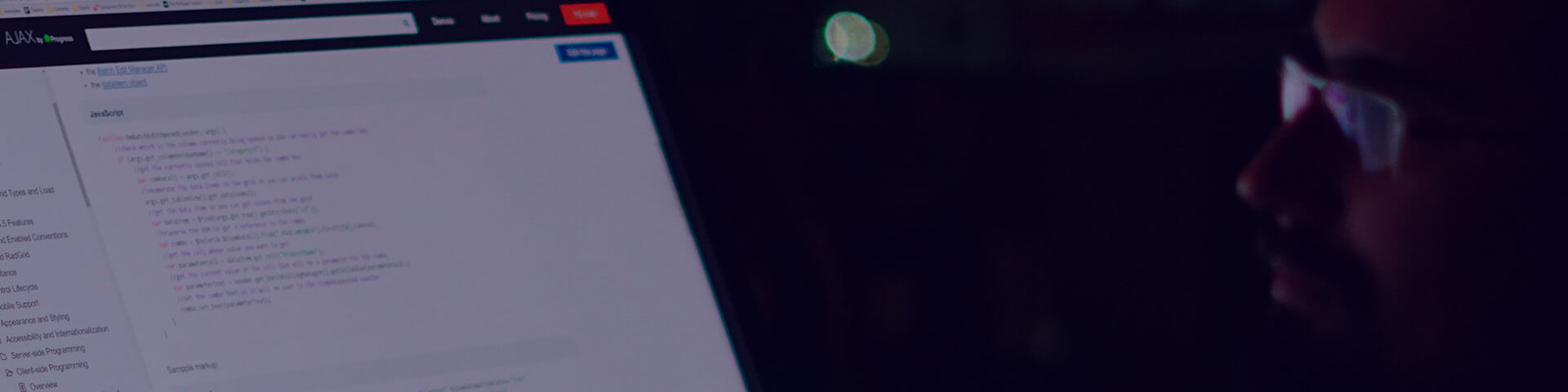UI for ASP.NET AJAX 2009.31103
November 3, 2009
New controls
RadListView a brand new ASP.NET AJAX control that enable users to view and manage various data entries in a list.
- RadListView features include paging, sorting, and selection of items that allow you to navigate through the data or group it based on the end user preferences.
- Rich Data Editing – Telerik RadListView allows you to manage various data entries based on the controls you embed within its edit/insert templates. It supports automatic data editing operations (through ASP.NET 2.x/3.x data source controls) as well as manual editing.
- Predefined layouts – The template mechanism of Telerik RadListView allows you to model the look and feel of each of its elements in a completely custom manner. With RadListView, you can layout your data any way you like.
- Powerful Databinding – Telerik RadListView has built-in support for all ASP.NET 2.0 datasources, as well as .NET 3.5 (LinqDataSource, WebServices, Entity Framework).
- RadDataPager control to provide rich paging functionality
RadSitemap – Introducing a new lightweight and flexible control that displays the list of pages on a web site organized in hierarchical fashion
- Configuration – Users can customize the control appearance by choosing various configuration options (list or flow state, number of displayed columns, vertical or horizontal view)
- Semantic Rendering – RadSiteMap implements an efficient semantic rendering that uses lists for minimal HTML output and improved SEO performance.
- Templates – RadSiteMap gives you full control over the node markup. You can define per-level, per-node and global templates.
RadRating – Telerik RadRating is a flexible UI component that allows users to intuitively rate by selecting number of items from a predefined maximum number of items. The user can fully customize the control by configuring its orientation, rating precision, direction etc.
- Horizontal/Vertical Orientation, Direction – RadRating can be displayed horizontally or vertically on the page. You can also configure its direction to suit your needs or layout (right-to-left, top-to-bottom, and vice versa)
- You can choose the maximum number of items the user can rate from
- Selection Modes – In Single mode a single item is marked as selected and in Continuous mode all items, starting from the first one, are marked as selected.
- Rating Precision – the RadRating control enables users to select their rating value by setting the Precision property to Exact, Half, or Whole Item
Common for all controls
- Support for Visual Studio 2010 Beta 2
- Performance Optimizations on the Server - With Q3 release ASP.NET AJAX introduces performance optimizations on the server. By deleting reflection code we have achieved up to 30% improvements depending on the scenario.
- New SiteFinity skin
Visual Studio Extensions
What’s New:
- Upgrade Wizard now automatically checks for new available versions on the Telerik website. A new version can be automatically downloaded and the project can be reconfigured to use it.
- Revamped wizard UI

RadAjax
What’s New:
- RadAjaxLoadingPanel supports fading JQuery animation and exposes OnClientShowing and OnClientHiding client events that can be wired to cancel the default loading and display your custom animation.

RadBinaryImage
What’s New:
- RadBinaryImageColumn - DefaultImageUrl
What’s Fixed:
- Fixed: Error if ResizeMode is Fit and image original height or width is greater than the resized one

RadCalendar
What’s New:
- RadDatePicker/RadDateTimePicker/RadTimePicker expose integrated JQuery animations on month navigation and popup show/hide.
What’s Fixed:
- Fixed: RadDatePicker does not properly reset MinDate and MaxDate values on postback when the Dates are earlier than 01/01/1000
- Fixed: RadTimeView does not display the selected time when opened in some scenarios
- Fixed: RadDateInput and RadDatePicker should be able to pass the user's invalid input during server validation
- Fixed: RadTimeView - incorrect times selected in some scenarios when there are empty cells in the matrix

RadCaptcha
What’s New:
- New property BackgroundColor
- New feature: Refresh (get new) RadCaptcha Image.
- New feature: Render only the RadCaptcha Image
- New feature: Character set
- New feature: IgnoreCase property for the text in the captcha image
What’s Fixed:
- Fixed: A problem when CaptchaImage is stored in session
- Fixed: CaptchaTextBoxLabel property cannot be set dynamically
- Fixed: When there is more than one RadCaptcha control on the page they render the same image
- Fixed: ImageFormat is not preserved if resizing is applied
- Fixed: A problem with registering the RadCaptcha httpHandler from the Designer/SmartTag

RadColorPicker
What’s New:
- The default value of the Preset property is set to Default.
- Added a new property OnClientColorPreview to replace OnClientColorSelecting (which is now obsolete)
- Marked the OnClientValueChange and OnClientBeforeValueChange, OnClientLoaded properties of the slider as obsolete and added OnClientValueChnaged and OnClientValueChanging, OnClientLoad properties.
- Added new properties for the localizing the texts in the HSV, HSB modes and Apply button
What’s Fixed:
- Fixed: RadColorPicker CSS – there is a clear:both rule for the wrapper element of the control.
- Fixed: Reset the preview to the selected color on mouse out

RadComboBox
What’s Fixed:
- Fixed: In IE8 a LOD request does not fire the first time a key is pressed while the input has focus
- Fixed: The hidden input element rendered by RadComboBox can receive focus in IE8
- Fixed: Enabled Item caching breaks Virtual Scrolling when loading items on demand from a Web Service
- Fixed: RadComboBox does not clear its client-side selection on blur if arbitrary text, which does not match an Item, is entered (AllowCustomText=True)
- Fixed: Drop-down element is not correctly positioned within scrollable containers in Opera 9/10 and Chrome
- Fixed: Images are lost upon typing/loosing focus when Filter is enabled
- Fixed: VirtualScrolling breaks in IE if there is a selected Item
- Fixed: First key press is ignored (when empty message is set) in all IE versions (.NET 35)
- Fixed: Fore- and BackColor are not rendered as inline style to the input when set to a color in rgb format
- Fixed: Drop Down is misplaced in Opera and Safari when placed in relatively positioned container with scrollbar

RadCompression
What’s New:
- Support for compression of RIA DataServices
- Added an extensibility point to determine if the viewstate compression should be applied in conjunction with httpcompression

RadDock
What’s New:
- New rendering:
-
- Support for rounded corners. All skins support normal/rounded. To enable the rounded corners functionality of the control, set the EnableRoundedCorners property to true (by default it is false for backwards compatibility).
- Improvements of the resize functionality – docks can be now resized from all sides – right, bottom, left and corners.
- The new rendering fixes several reported problems – e.g. a problem with overlapping commands when one or more docks are on top of another.
- Improved loading time on the client (less JS code is executed when the dock loads). Reduced size of JavaScript calculations required by RadDock on the client for setting size, resizing, etc.

RadEditor
What’s New:
- Accessibility improvements for Royal National Institute of Blind People
- Allow Applying the same properties to all table cells in the TableWizard and Cell Properties dialog. Implemented "Select all" button.
- Added localization string "Margin" in the set image properties dialog
- Integrated tool for RadEditor PDF
- Implement Enter key support for Link Manager dialog in RadEditor.
- Added new MaxTextLenght and MaxHTMLLength properties to limit content size
What’s Fixed:
- Fixed: A problem with relative links when removing nodes using the Dom Inspector module.
- Fixed: Sometimes under Opera the editor dialogs are resized when opened so part of the content is hidden.
- Fixed: Table context menu commands in Safari and Chrome browsers.
- Fixed: Security warning in IE 6 and secure pages when switching to HTML mode.
- Fixed: BODY tag is added to content when using client API method get_html() (no content filters)
- Fixed: Pasting HTML followed by whitespace through .pasteHtml() deletes text in Firefox
- Fixed: Paste from word should keep ordered/unordered lists in the editor
- Fixed: In IE 8 some images get duplicate width/height attributes
- Fixed: Editor size in Opera 10 is not properly calculated (content area does not fill whole editor)
- Fixed: Class="ApplyClass" added to links from Link Manager dialog
- Fixed: Ajax Spellcheck suggestion dropdown position is not always correct in Firefox
- Fixed: Improved the HTML stripping capabilities of the .Text property (did not remove scripts)
- Fixed: Disable checkboxes in CSS Class Layout tool of Table Wizard if no layout is selected.
- Fixed: Ajax spellcheck does not scroll the editor content area when the misspelled word is not visible
- Fixed: Table Wizard issue with custom styles and cell alignment
- Fixed: A problem with decreasing columns or rows in Table Design tab of Table Wizard.
- Fixed: Image dissapears in image browser zoom
- Fixed: Editing a link within the body tag in Firefox sometimes duplicates the text after link.
- Fixed: Some editor shortcuts were incorrectly propagated back to the browser in Safari/Chrome
- Fixed: File browser in editor dialogs was not properly localized when LocalizationPath property is set

RadFileExplorer
What's New
- Added a string property to the RadFileExplorerPopulatedEventArgs, that shows which control is populated
What's Fixed
- Fixed: An infinite loop when trying to move a tree node with some custom content providers
- Fixed: Toolbar buttons now work the same as Windows explorer (if there are selected items in both the tree and grid, toolbar works with grid)
- Fixed: Removed "NewFileAlreadyExists" localization string from error messages and replaced it with "FileExists", which is already present in the resource files
- Fixed: Updated the file explorer toolbar code so any item of type RadToolBarItem can be added to the Items collection, not only buttons.
- Fixed: A problem with renaming items in the grid
- Fixed: A possible problem when moving items from grid to tree using custom content provider
- Fixed: A problem with overwriting uploaded files when file explorer is dynamically added on Page_Load
- Fixed: The radconfirm's title is wrong

RadFormDecorator
What’s Fixed:
- Fixed: RadFormDecorator now respects the Enabled property (and not decorate a page if Enabled=false)
- Fixed: Problems with select elements in DNN's control panel when the DecoratedControls property is set to "All"
- Fixed: Decorated DropDownList with AutoPostBack=true did not fire its server event in Firefox
- Fixed: A problem when DecorationZone property is set to a non-existing element.
- Fixed: Buttons with class attribute in a decorated zone end up with transparent backgrounds
- Fixed: Select and listbox elements with a class attribute should not be decorated.
- Fixed: Visual glitch when setting checked value of non-decorated elements programmatically in Firefox

RadGrid
What’s New:
- New Attachment column
- Auto-generate a hierarchical representation of a mutli-table DataSet
- Added build-in command item buttons for all of the supported by RadGrid export formats
- Improvement: RadGrid pdf export support for hard-pagebreak
- A new property for the caption of the pop-up insert form.
- A new property to the ExportSettings of RadGrid, HideStructureColumns, which, if set, hides the row indicator, expand/collapse and the first group splitter columns on export.
- Added keyboard shortcuts (PageUp and PageDown) for RadGrid's paging.
- New GridButtonColumn properties - ConfirmDialogWidth, ConfirmDialogHeight
What’s Fixed:
- Fixed: RadGrid Expand/Collapse button properties not properly set with HierarchyLoadMode="Client" and ExpandCollapseColumn-ButtonType="PushButton"
- Fixed: An error when hierarchy item is expand/collapsed through client-side API and grouping is applied
- Fixed: An exception when selection is cleared from inside of client-side deselecting event
- Fixed: Loading text is applied as tooltip to status bar's loading image
- Fixed: RadGrid client-side data-binding hierarchy index for extra rows is not properly generated
- Fixed: RadGrid client-side data-binding to ADO.NET DATA SERVICES does not form correct WHERE expression when filtering on more than one column
- Fixed: AllowNaturalSort does not work with client-side binding
- Fixed: The last column is not visible in design-time property builder columns tab
- Fixed: UseAllDataFields does not work as expected for detail tables
- Fixed: When used with external GridNumericColumn editor NumericType, AllowRounding, KeepNotRoundedValue are not applied correctly
- Fixed: NET 2.0 filtering expression should be case insensitive regarding the datafield name
- Fixed: An exception when filtering on decimal numbers with cultures with decimal separator different then dot
- Fixed: An error when exporting using ExcelML if grouping is applied initially but removed later
- Fixed: RadGrid Export to excel exports invisible controls when ExportOnlyData set to true
- Fixed: Axport to ExcelML with dates and different culture setting
- Fixed: GridBinaryImageColumnEditor does not return the uploaded byte[] after first access to UploadedFileContent
- Fixed: Filtering on string values with EqualTo, CaseSensitive set to false and LinqExpressions when bound to a custom collection
- Fixed: Embedded scripts are registered even if EnableEmbeddedScripts is set to false
- Fixed: Scrolling with static headers and frozen columns throws error under Internet Explorer when column with Display="false"
- Fixed: Expand/Collapse button properties not properly set with HierarchyLoadMode="Client" and ExpandCollapseColumn-ButtonType="PushButton"
- Fixed: GridHyperLinkColumn currency formatting does not work as expected when used with client-side databinding
- Fixed: GridNumericColumn filter value format is not preserved when different locale is used
- Fixed: When set_itemVirtualCount is called with a value of 0 for its parameter and the grid is empty, the page command should not be fired.
- Fixed: EnablePostBackOnRowClick="true" with Scrolling and Selection enabled does not persist selected items
- Fixed: Dynamically changing RadGrid.Columns collection throws an Exception
- Fixed: Client-side validation does not work as expected if a validationgroup is set to RadGrid
- Fixed: GridBinaryImageColumnEditor does not return the uploaded byte[] after first access to UploadedFileContent
- Fixed: Filtering on string values with EqualTo, CaseSensitive set to false and LinqExpressions when bound to a custom collection does not work as expected
- Fixed: GridHTMLEditorColumnEditor does not apply Width, Height and Tools settings after modifications in CreateColumnEditor event
- Fixed: AutoPostBackOnFilter and FilterDelay: when the filter delay property is set, the fitlering should be triggered after the last key stroke with the filter delay time span being respected.
- Fixed: Tooltips (ClientMessages) when set to empty strings still display their default values.
- Fixed: AllowColumnResize, when set to true obliterates the DragToGroupOrReorder tooltip and cursor style.
- Fixed: RadGrid should not hide columns adjacent to hidden ones in IE8 in IE7 document mode
- Fixed: RadGrid - ConfirmTitle property of the GridButtonColumn did not work as expected
- Fixed: RadGrid should not pop an alert when resizing a column to a very small width in IE6/7
- Fixed: RadGrid Reorder indicators not appearing or not positioned correctly in some scenarios

RadInput
What’s Fixed:
- Fixed: RadInputManager RegExpTextBoxSetting does not validate properly on client side
- Fixed: RadInputManager setting number value when DecimalSeparator is changed does not set proper value.
- Fixed: SelectionOnFocus property not applied properly
- Fixed: MaxLength smaller than EmptyMessage length causes the empty message to get clipped in Safari and Chrome
- Fixed: RadNumericTextBox should truncate the decimal part if AllowRounding="false" and DecimalDigits="0"
- Fixed: RadInput set_visible(true) does not work when in tableless rendering mode
- Fixed: RadNumericTextBox - typing before the minus sign should not be allowed
- Fixed: RadNumericTextBox - JS error when an empty textbox is focused and KeepTrailingZerosOnFocus="true"
- Fixed: RadInput - if all text is cut with the mouse, it reappears after blurring
- Fixed: RadInput - Javascript errors when set_value(null) is executed
- Fixed: RadNumericTextBox postback unexpectedly if the value is forced beyond the valid range with the spin buttons

RadListBox
What’s New:
- New server-side event: ItemChecked; Fired when an item checked state is changed
What’s Fixed:
- Fixed: Selected Item is not changed if the clicked Item is partially visible (RadListBox has a scroll)
- Fixed: Template textbox not accepting spaces
- Fixed: Transferring multiple Items reverses their order in the destination ListBox
- Fixed: Reordering of Items transferred to a data bound ListBox without Automatic Updates throws a server-side exception
- Fixed: Selecting Item at bottom of list does not work and scrolls list back to top
- Fixed: Checked items do not preserve their state when postback is initiated by input

RadMenu
What’s Fixed:
- Fixed: RadMenu focus stays after timeout close
- Fixed: The DisabledCssClass is not applied when the menu items are disabled on the server
- Fixed: RadContextMenu -- The control is not removed from the global contextMenus object on dispose resulting in JS errors in certain AJAX update cases
- Fixed: RadMenu leaks memory in IE 6/7 when clearing items
- Fixed: RadContextMenu attaches to the first form element on the page in MVC applications and cannot be displayed if the form is hidden
- Fixed: An error when setting HeaderSeparator and dir="rtl"
- Fixed: The GroupSettings of RadMenuItems are not correctly serialized to the client. As a result they do not always overide the DefaultGroupSettings.

RadPanelBar
What’s Fixed:
- Fixed: Open in new window missing in IE7

RadScheduler
What’s New:
- Intergrated Context menus
- New description field
What’s Fixed:
- Fixed: The full content of RadScheduler should be printed (without scrollbars)
- Fixed: Appointments created in TimelineView have a default duration of one day instead of one slot
- Fixed: Setting the CssClass property of SchedulerTimeSlot on postback appends it to the existing value
- Fixed: Resizing appointments in TimelineView sometimes makes them 1 slot longer
- Fixed: Setting appointment background color on the client-side doesn't work in TimelineView (Web service binding)
- Fixed: Appointments that have multiple resources are rendered only for the first one when resource grouping is enabled (Web service binding only)
- Fixed: StartEditingInAdvancedForm and StartInsertingInAdvancedForm are ignored when using web service data binding
- Fixed: Appointment resources can't be removed (set to empty) in the Advanced Templates example
- Fixed: RadScheduler WebService loading doesn't support absolute URLs for WebServicePath
- Fixed: hideAdvancedForm has no effect when the advanced form is not modal
- Fixed: RadScheduler throws an exception (ViewState cannot be loaded) when EnableDatePicker="false" and the control properties are changed after a postback not initiated by RadScheduler itself
- Fixed: Appointment loses resource after the AppointmentInsert operation has been cancelled once
- Fixed: Cursor changes to text selection when dragging appointments in Chrome
- Fixed: Cancelling appointment dragging requires Escape to be pressed twice in Chrome
- Fixed: Locale date format is not applied for the "d" and "dd" format strings when using Web Service data binding
- Fixed: The header in TimelineView can show incorrect time range when using time slots with duration different than one day (Web Service data binding)
Removed obsolete Scheduler-related members:
- SchedulerFormCreatingEventArgs.Time – The Start and End time of the appointment to be inserted/edited can be accessed through the Appointment property.
- SchedulerNavigationCommandEventArgs.SelectedDay - Please, use the SelectedDate property instead
- SchedulerStrings.Insert - The Insert string is no longer in use and has beeen replaced by Save
- SchedulerStrings.Update - The Insert string is no longer in use and has beeen replaced by Save
- SchedulerStrings.AdvancedMoreDetails - No longer used in the standard templates
- SchedulerStrings.AdvancedRecurringAppointment - No longer used in the standard templates
- SchedulerStrings.AdvancedRange - No longer used in the standard templates
- SchedulerProviderBase.SupportsMultipleResourceValues - Use ResourceType.AllowMultipleValues to indicate if a resource type supports multiple values
- RadScheduler.MonthVisibleAppointmentsPerDay - Use RadScheduler.MonthView.VisibleAppointmentsPerDay instead
- RadScheduler.ShowWeeklyColumnHeader - "Use RadScheduler.WeekView.ShowDateHeaders and RadScheduler.WeekView.ShowResourceHeaders instead
- RadScheduler.ShowMonthlyColumnHeader - Use RadScheduler.MonthView.ShowDateHeaders and RadScheduler.MonthView.ShowResourceHeaders instead
- RadScheduler.DayHeaderDateFormat - Use RadScheduler.DayView.HeaderDateFormat instead
- RadScheduler.WeekHeaderDateFormat - Use RadScheduler.WeekView.HeaderDateFormat instead
- RadScheduler.MonthHeaderDateFormat - Use RadScheduler.MonthView.HeaderDateFormat instead
- RadScheduler.WeekColumnHeaderDateFormat - Use RadScheduler.WeekView.ColumnHeaderDateFormat instead
- RadScheduler.MonthColumnHeaderDateFormat - Use RadScheduler.MonthView.ColumnHeaderDateFormat instead
- RadScheduler.StartInFullTime - Use ShowFullTime instead
- RecurrenceRange.MaxOccurences - Use MaxOccurrences instead (misspelling)
- RecurrenceState.Occurence - Use Occurrence instead (misspelling)
- SchedulerViewType.ResourceView - Use DayView and set the GroupBy property

RadScriptManager
What’s Fixed:
- Fixed: The Telerik.Web.UI.WebResource.axd handler can return uncompressed content for browsers that accept gzip encoding and vice versa
- Fixed: RadScriptManager can throw a server-side exception when a malicious content is injected in the hidden field that it registers

RadSpell
What’s New:
- Create an example that shows usage of the Google SpellCheckProvider
- Add a LocalizationPath property (similar to editor and file explorer), which allows to load .resx files from any location in the web application
- Automatic selection of server controls for the design time support of the ControlToCheck property

RadSplitter
What’s New:
- New DockOnOpen property
- Compatibility with RadXmlHttpPanel.
What’s Fixed:
- Fixed: In case the RadSplitter is in an invisible parent, and one of its panes has ContentUrl set, you will get a JS error.
- Fixed: RadSlidingPanes open correctly when the page is in quirks mode.
- Fixed: The expandPane method of the RadSlidingZone now first collapses the currently expanded sliding page before it expands the sliding pane.
- Fixed: In some cases you could get the following JS error: “'this.get_splitter()' is null or not an object”.

RadTabStrip
What’s New:
- Scrolling for vertical RadTabStrip
Breaking change:
Some changes have been introduced in the rendering of the RadMultiPage in order to improve its SEO performance. The control now relies on a base stylesheet instead of inline styles. If you have set Telerik.EnableEmbeddedBaseStylesheet to "false" in the web.config/appSettings RadMultiPage will not render correctly. You have to set EnableEmbeddedBaseStylesheet to "true" on the control itself to fix this issue.
RadToolBar
What’s Fixed:
- Fixed: Button height

RadToolTip
What’s New:
- Add a localization property for manual close button
- Added a client method which returns the manual close element (e.g when needed to focus() it, etc)
What’s Fixed:
- Fixed: A bug with the RadToolTip's z-index under Safari and Google Chrome
- Fixed: A bug when constantly refreshing the tooltip with AJAX

RadUpload
What’s Fixed:
- Fixed: RadUploadHttpModule should not throw an exception when an attempt is made to use it in medium trust

RadWindow
What’s New
- Added ability to close a RadWindow from inside the content page by calling window.close as an alternative for GetRadWindow().close()
- ContentTemplate –ability to load content (controls) from the current page instead of showing a different page.
- If you have multiple window managers on the page, you can call radalert, radconfirm and radprompt for each individual instance (manager.radalert())
- New property Opacity which controls the opacity of RadWindow. It could be set both on the server and on the client and it gets values between 0 (transparent) and 100 (opaque)
What’s Fixed
- Fixed: A bug with RadWindow's width when it has been maximized and minimized after that
- Added ability to close a RadWindow from inside the content page by calling window.close as an alternative for GetRadWindow().close()
- Fixed: Style="z-index" is applied only to RadWindowManager, not to standalone RadWindow controls
- Fixed: Sometimes disposing a window after AJAX request produces a JavaScript error
- Fixed: RadWindow: In Opera 9.5+ sometimes centering a window will move it up until part of its content is hidden by the browser top
- Fixed: ViewState problem with RadWindows declared in a RadWindowManager
- New feature: ContentTemplate –ability to load content (controls) from the current page instead of showing a different page.
- New Feature: If you have multiple window managers on the page, you can call radalert, radconfirm and radprompt for each individual instance (manager.radalert())
- Fixed: A problem with long window titles
- Fixed: RadWindow - when animation is enabled, a window that is maximized and closed after that is shown with its maximized size next time
- Fixed: When RadWindow is minimized, moved and then maximized it does not correctly maximize, both when inside and outside of restriction zone
- Fixed: When radprompt is used without a default value, "type=text" is shown in the input instead of an empty string

RadXmlHttpPanel
What’s New:
- Automatically dispose/re-create RadControls that are inside the panel
- BREAKING CHANGE - public delegate void XmlHttpPanelEventHandler(object sender, RadXmlHttpPanelEventArgs e); is taken out from RadXmlHttpPanel class.
New features & Roadmap
Have a feature request?
Post your feedback via the ASP.NET AJAX Feedback Portal.
What's new across all Telerik products?
See the updates feed

Next Steps
See Telerik UI for ASP.NET AJAX in action and check out how much it can do out-of-the-box.
Check out the offers. Purchase an individual suite, or treat yourself to one of our bundles.
Try Telerik UI for ASP.NET AJAX with dedicated technical support.