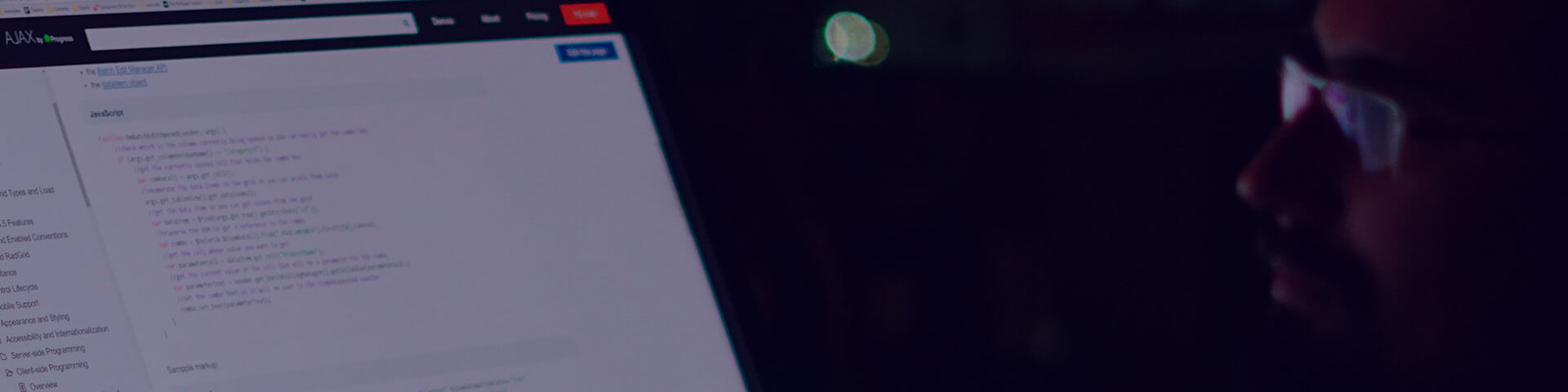UI for ASP.NET AJAX 2009.2826
August 26, 2009
Visual Studio Extensions
What’s New:
- Added support for Visual Studio 2010 - the extensions are now fully functional in the upcoming vNext of the IDE.
- ASP.NET snippets for Visual Studio 2010 Beta1 - use the radm shortcut to get a RadMenu, rade to get a RadEditor and many more. Use CTRL+K, CTRL+X combination, and choose ASP.NET to get the full list.
What’s Fixed:
- Added a fix for the design time support of RadControls when the Visual Studio IDE not updated to SP1.
- Fixed: A minor bug with the web.config modification - a
node was not added to the proper location

RadAjax
What’s New:
- RadAjaxManager: new property - UpdatePanelRenderMode per updated control
What’s Fixed:
- Fixed: Should be able to change the updated control from inside AjaxSettingsCreating event

RadBinaryImage
What’s New:
- Added support for auto detection of custom header in the supplied binary data
- Added support for populating control with data after PreRender event.
- Expose crop filter for RadBinaryImage
What’s Fixed:
- Fixed: When dragged from the VS toolbox the control's tag declaration is rendered as BinaryImageControl insted of RadBinaryImage.

RadCalendar
What’s New:
- Time selection highlighted in TimeView of RadTimePicker
- RadCalendar: new property - FastNavigationSettings.EnableScreenBoundaryDetection
- RadTimePicker: new feature - selected state for the timeview items
- RadDatePicker: new feature - MinDate and MaxDate are now persisted on the server, if set on the client
What’s Fixed:
- Fixed: RadDatePicker invalidated date input on client initialize if custom min/max dates are used
- Fixed: RadCalendar incorrect client-side view change when in multi-month mode
- Fixed: RadDateTimePicker incorrect rendering in a certain IE8 mode
- Fixed: RadTimePicker SharedTimeView searched only in the current naming container

RadCaptcha
What’s New:
- Added feature to store RadCaptcha in the Session

RadColorPicker
What’s New:
- New property - KeepInScreenBounds. When set to “false”, the RadColorPicker will not reposition its palette (ShowIcon=true) so that it opens in the visible viewport when necessary. Its default value is “true”.
What’s Fixed:
- Fixed: In the RGBSliders mode of a disabled RadColorPicker, when you click inside one of the inputs, you will get a JS error.
- Fixed: In case the RadColorPicker has Enabled=false and you have scrolled down the page, when you click a color from the WebPalette, the scroll position of the page will be reset to 0.
- Fixed: In case you try to set the string "null" as selected color for a RadColorPicker, you will get a JS error.
- Fixed: In case you type something in the inputs of the HSB palette (H, S or B inputs) and click outside of the input, you will get a JS error.
- Fixed: In case the ColorPicker is in a control with Enabled=false, it still renders enabled.

RadComboBox
What’s Fixed:
- Fixed: 'Empty message' style remains after Item selection in rare cases
- Fixed: Items starting with lowercase letter are not matched upon pressing the same letter while the control has focus.
- Fixed: Numpad number keys are not handled when typing and highlighting Items
- Fixed: The text-decoration: style attribute is always rendered on the input
- Fixed: Incorrect Item is selected when typing in the input before the drop down is opened or Items are accessed
- Fixed: Pressing 'Enter' while loading Items on demand causes a PostBack
- Fixed: A JavaScript error might occur after RadComboBox-initiated partial update in IE when using JavaScript to select text in input elements
- Fixed: Drop Down is misplaced in Opera and Safari when placed in relatively positioned container with scrollbar
- Fixed: ItemsRequested event fires even after EndOfItems has been set to true
- Fixed: RadComboBox does not change into RTL mode in containers with direction: rtl applied through CSS

RadCompression
What’s Fixed:
- Fixed: Static resources are double compressed with IIS7 and static content compression enabled
- Fixed: When compression is applied but page is not found the content-encoding is not set correctly

RadDock
What’s New:
- Added support for nested RadDocks

RadEditor
What’s New:
- Adding new CSS Class Layout tool in the Table Properties dialog.
- Updated Media Manager dialog to use Media Player 7+ class id instead of Media Player 6.
- Added three new localization strings for the Find and Replace dialog - NotFound, NotSupported, AllReplaced.
What’s Fixed:
- Fixed: Two small client-side issues when AutoResizeHeight = true to be fixed - in FF focus is lost, in IE height of editor is not right
- Fixes in TableWizard dialog. Fixed adding new rows. New border management added in StyleBuilder dialog.
- Fixed: Table Wizard dropdown problem when ToolProviderID is set
- Fixed: Safari 4 and Chrome display image dimensions of 0,0 in image manager when site accessed from Cassini
- Fixed: Image Editor opacity slider should be disabled when you open an image that does not support transparency.
- Fixed: Image Properties image src button does not navigate to the correct folder in the Image Manager dialog.
- Fixed: NewLineBr = false in FireFox does not work well in all scenarios
- Fixed: A warning message is displayed when editing a full HTML page in IE and HTTPS protocol
- Fixed: A problem with some special comment tags in Internet Explorer
- Fixed: ApplyClass command sometimes needs to be applied twice on Webkit browsers (Safari, Chrome)
- Fixed: Using the format stripper tool to strip CSS when in full HTML mode sometimes leaves only the content area body
- Fixed: Page properties editor dialog adds unneeded style elements when converting normal content to full HTML content
- Fixed: If a document name in the document manager dialog contains an ampersand, its name is not removed when you select another document
- Fixed: Removed a secure/non-secure items warning in IE 7 when editing in full-HTML mode
- Fixed: Image Editor - problem with image cropping
- Fixed: Skip content processing if editor is submitted in HTML mode and ContentFilters are set to None
- Fixed: Deleting all editor content while spellchecking sometimes throws a JS exception in IE
- Fixed: Updated format code block dialog to fix problems when formatting certain languages (e.g. CSS)
- Fixed: When saving editor content in HTML mode, it might become surrounded by a body tag
- Fixed: Sometimes new lines are lost when submitting editor content in Safari
- Fixed: Problems with IE 7 and the editor when added in a RadHtmlPlaceholder control (SilverLight)
- Fixed: Custom DropDown text is not preserved after postback
- Fixed: A problem with multiple editors on the page when setting properties through ASP.NET themes.
- Fixed: SearchPatterns are not trimmed, which causes problems if the value has extra spaces.

RadFileExplorer
What's New
- Exposed a protected method "BindExplorer" that will rebind the tree with the current ViewPaths. Useful if you want to set ViewPaths after the Load event.
- Implemented copy functionality. To use it, set the EnableCopy property to true and hold Ctrl while dragging items between grid and tree.
- Added a new server event (OnGridPopulating). Called when the grid data is retrieved from the content provider.
- File explorer localization can now be updated (Localization.SetString(key,value))
- Added three new localization strings for the grid sorting tooltips (Common_GridSortToolTip, Common_GridSortedAscToolTip, Common_GridSortedDescToolTip)
What's Fixed
- Fixed: A problem with changing folders and grid paging
- Fixed: OnClientMove is not fired when a file is moved
- Fixed: Upload button issue when having two FileExplorers on the same page
- Fixed: Sometimes the Configuration property will be cleared after a postback (ViewPaths is empty)
- Fixed: Sorting of custom columns is now possible (see CustomGridColumns example)
- Fixed: Folders with ampersand in the name are not displayed correctly. The ampersand character was not escaped correctly in the database content provider
- Fixed: New folder commands visible even if the content provider has CanCreateDirectory set to false
- Fixed: A bug when EnableEmbeddedSkins = false (also applies to editor dialogs with the file explorer)
- Fixed: Renaming a file in the in TreeView only mode sometimes throw an exception
- Fixed: Sometimes moving a folder in the tree will not work
- Fixed: InitialPath property did not work as expected with some custom content providers
- Fixed: A problem when renaming folders in the tree
- Fixed: A problem when uploading files when the file explorer is dynamically added on Page_Load

RadFormDecorator
What’s Fixed:
- Fixed: Must respect the Enabled property (and not decorate a page if Enabled=false)
- Fixed: A problem with lost selection when clicking a decorated button in IE (fixes Find and Replace editor dialog)
- Fixed: The control did not render valid XHTML in some cases

RadGrid
What’s New:
- New feature - column resizer tooltip screen boundary detection
- New property - ClientMessages.ColumnResizeTooltipFormatString
What’s Fixed:
- Fixed: With RadGrid client-side data-binding when filtering page caused two requests
- Fixed: Should not postback on filter when GridDateTimeColumn’s picker type is None and invalid date is entered
- Fixed: RadGrid client-side data-binding with PagerMode="Slider" does not show correct total pages
- Fixed: RadGrid's button confirm window freezes the browser when ConfirmWindowType="RadWindow" and RadWindowManager has Animation defined
- Fixed: Sort icon is not changed when client-side sort method is used, there are no sortexpressions set and sort order is desc
- Fixed: RadGrid multicolumn sorting when bound to EntityDataSource control
- Fixed: GetNumericPager creates an extra table element when used with PagerTemplate
- Fixed: RadGrid GridDropDownColumn does not show its value on first item when external editor is attached
- Fixed: RadGrid Filtering Issues
- Fixed: GridDateTimeColumn editors does not get correct skin when PickerType is DatePicker and None and multirowediting is enabled
- Fixed: Autogenerate numeric column for decimal data type
- Fixed: GridCommandItem is doubled with Scrolling and StaticHeaders when CommandItemDisplay is Top, PagerPosition is Top and AllowPaging is disabled
- Fixed: IE issue with unicode file names, export to CSV format with unicode content
- Fixed: GridCalculatedColumn fails to load on postback when programmatically added on initial page load
- Fixed: Invalid toolbox icons for the RadGrid column editors
- Fixed: Missing skin when the control is used inside a RadXmlHttpPanel
- Fixed: Reorder/group indicators not appearing after AJAX request in IE
- Fixed: Various column width and column resizing issues
- Fixed: Autogenerated child controls (e.g. filter menu, pager combo) should not inherit the RadGrid's EnableAjaxSkinRendering property value
- Fixed: Selected style not removed from a server-selected row if Skin=""
- Fixed: Pager buttons' appearance in RTL mode
- Fixed: Unexpected background images displayed in the insert edit form when static headers are used

RadInput
What’s New:
- RadNumericTextBox: new property AllowOutOfRangeAutoCorrect (true by default). The control is not able to keep an out-of-range value and show its invalid style instead of autocorrecting the value to a valid one
- RadInputManager: new feature - ASP.NET themes support
- RadNumericTextBox: new property - NumberFormat.KeepTrailingZerosOnFocus
- RadInput: removed obsolete client API methods from the code
What’s Fixed:
- Fixed: RadInput events not working correctly.
- Fixed: RadDateInput does not use AM and PM designators correctly with Arabic cultures
- Fixed: Webservice validation with .Net 3.5 runtime and single regEx setting does not show an error message
- Fixed: RadNumericTextBox client-side rounding inaccurate in particular cases
- Fixed: A TextBox with a RadNumericTextBoxExtender when assigned a value of 0 and the page is submitted, causes validation problems.
- Fixed: RadNumericTextBox does not properly set last value on browser Back button
- Fixed: RadInput error style not applied in IE6
- Fixed: RadTextBox incorrect clipping of pasted text in IE if the string contains new lines
- Fixed: RadDateInput support for Gujarati month names
- Fixed: RadInput Javascript error if set_visible(true) is called before hiding the control first
- Fixed: RadInputManager unexpected error style displayed for numeric textboxed when Enter is pressed
- Fixed: RadInput incorrect rendering in a certain IE8 mode
- Fixed: RadInput Autopostback and valueChanged-related issues

RadListBox
What’s New:
- EmptyMessage property
- New RadListBox client-side method: insertItems(items); used for handling bulk inserts
What’s Fixed:
- Fixed: CheckedIndices are not correctly updated when checked item is reordered
- Fixed: Database update fails when transfer mode is "copy"
- Fixed: When item is transferred RadListBox receives weird tooltip with the page's title
- Fixed: RadListBox does not work when built from source
- Fixed: A JavaScript error occurs if deselecting one of a set of selected Items (by holding the ctrl/shift key)
- Fixed: Attributes are now correctly serialized on the client
- Fixed: The server-side SelectedIndexChanged event does not fire if clicking on one of a set of selected Items
- Fixed: Dropping an Item in the middle of another ListBox, does not work at the client if TransferMode = Copy
- Fixed: Preserve Item Templates accross client-side reorder
- Fixed: OnClientMouseOver args.get_domEvent returns undefined
- Fixed: Dragging and dropping fast throws a JavaScript error
- Fixed: Client side API for disable/enable items does not work
- Fixed: Text is selected while dragging in some cases in IE
- Fixed: DataKeys are not reordered along Items

RadMenu
What’s New:
- New property: OuterCssClass - gets or sets the Cascading Style Sheet (CSS) class applied on the outmost item element (li).
- New client-side methods: addTargetElement(element), removeTargetElement(element); Used to dynamically add/remove targets to the context menu
What’s Fixed:
- Fixed: Items are selected after postback when EnableSelection is "false"
- Fixed: The DisabledCssClass is not applied when the menu items are disabled on the server
- Fixed: The scroll arrows can be dragged in IE6, corrupting the scrolling functionality.
- Fixed: RadMenu does not change into RTL mode in containers with direction: rtl applied through CSS
- Fixed: The screen boundary of RadMenu does not choose the optimal direction to expand menu items that don't fit the screen. The items should be expanded to the side that has more screen space.
- Fixed: Setting EnableRootItemScroll on a vertical RadMenu results in an infinite loop

RadPanelBar
What’s Fixed:
- Fixed: The ExpandDelay and CollapseDelay properties of RadPanelBar have no effect
- Fixed: First image on the page is added to the client-side added items

RadRotator
What’s Fixed:
- Fixed: Client exception with button modes when the rotator has an empty datasource
- Fixed: A problem with automatic advance - sometimes mouse over would stop instead of pausing the rotator
- Fixed: A problem with cleartype in Internet Explorer after the first item is scrolled in non-slideshow modes

RadScheduler
What’s New:
- New property: Appointment.BorderWidth
- New client-side property appointmentMoveEnd event arguments - get_isAbortedByUser(); Indicates whether the move operation has been aborted by the user
- New client-side property formCreated event arguments: get_mode(); Enum of type Telerik.Web.UI.SchedulerFormMode
- New RadScheduler client-side method: rebind(); Reloads the appointments when using Web Service data binding
- New Appointment client-side properties: set_backColor, set_borderColor and set_borderWidth
- The AppointmentCollection now has a public constructor that allows you to manually populate it with appointments
What’s Fixed:
- Fixed: Appointments can disappear during drag-and-drop in TimelineView (Also applies to All-day appointments in WeekView)
- Fixed: The appointments do not snap exactly to cell edges in TimelineView
- Fixed: WeekView headers should be links that open Day View, just as the ones in MonthView
- Fixed: The default advanced form doesn't work in MVC
- Fixed: The RecurrenceState is not updated before raising the the AppointmentInsert/AppointmentUpdate events
- Fixed: The Appointment.BackColor and BorderColor are now applied
- Fixed: Validator messages are positioned incorrectly in the advanced form template
- Fixed: Possible JavaScript error when opening the advanced form - "Page_Validators is undefined"
- Fixed: A JavaScript error occurrs when no all-day appointments are present (regression from build 2009.2.703)
- Fixed: The size of the calendar drop-down is not updated when switching between months
- Fixed: Using confirm() in the appointmentMoveEnd handler can result in additional appointmentMoveEnd events being fired when the user moves the mouse over the confirmation dialog
- Fixed: A JavaScript error can occur in the client-side Appointment.clone method
- Fixed: Appointments are not positioned correctly in TimelineView when the TimeSlotDuration is less than a day (Web Service binding only)
- Fixed: ColumnHeaderDateFormat is not applied in TimelineView when using WebService data binding
- Fixed: Moved appointments are rendered in the incorrect position after clicking "Show 24 hours" when using Web Service data binding
- Fixed: Rendering Appointments with custom width results in JavaScript errors
- Fixed: Appointments are not rendered correctly in Timeline view when slot duration is less than one day (Web Service binding mode)
- Fixed: Appointment resizing doesn't work properly when RadScheduler is placed within scrolled container
- Fixed: Clicking "Cancel" in the inline edit form in TimelineView removes the empty space below the edited appointment
- Fixed: Column headers display incorrect values in TimelineView when TimeLabelSpan is used (Web Service binding mode only)
- Fixed: The ResourceStyles are not persisted in the ViewState
- Fixed: TimelineView layout is broken when using a custom comparer
- Fixed: The AppointmentComparer.Compare method is called more times than expected
- Fixed: RadScheduler will now include detailed server response when a call to GetResources fails and the ResourcePopulationMode is set to ServerSide
- Fixed: The Start and End required field validators are not visible in the advanced form until the field is focused
RadScriptManager
What’s Fixed:
- Fixed: The Telerik.Web.UI.WebResource.axd handler no longer throws an exception when a combined scripts from an older assembly version is requested; Instead an error message is included in the output.

RadSlider
What’s New:
- New property – OnClientLoad (use this property to attach a handler for the “load” client event of the RadSlider that is raised when the control is initialized).
- Marked the OnClientLoaded property as obsolete. Please use the OnClientLoad property instead.
What’s Fixed:
- Fixed: The text of the tooltips of the increase/decrease handles in a RadSlider with IsDirectionReversed=true is incorrect.
- Fixed: In case AnimationDuration > 0, get_activeHandle returns "null" in the OnClientValueChange handler. Thus we cannot check which handle was moved.
- Fixed: The BeforeValueChanged event of the slider fires when the slider is initialized.
- Fixed: In case you try to change the visibility of the dragHandle of the slider while a value-change animation is pending, you will get a JS error. For example, when you change it from “false” to “true” in the ClientBeforeValueChanged handler for the slider and the valueChanged event was a result of a click on the track element.
- Fixed: In case you cancel the change of value for the slider when a value-change animation is pending (t.e. click on the track element), the next change of value for the slider will be animated in all cases - e.g. in case you change it using the client API, the change should not be animated.
- Fixed: In case the dragHandle of a RadSlider has border, when you start dragging it, it will increase its width and height with (border.left + border.right) and (border.top + border.bottom) pixels respectively.

RadSpell
What’s Fixed:
- Fixed: Null reference client exception is sometimes thrown when the spell check is finished

RadSplitter
What’s New:
- Right-to-Left support
What’s Fixed:
- Fixed: The "resized" client event of the RadPanes is not raised when you collapse/expand a pane in the RadSplitter.
- Fixed: In a RadSplitter with Width/Height in percentages, in case the initial calculations of the width/height of the splitter panes in pixels are incorrect, the splitter does not correct them.
- Fixed: The child Telerik controls of the splitter are repainted twice when you resize the RadSplitter.
- Fixed: A RadSplitter with size in percentages does not check the MinWith/MinHeight of its panes when it calculates its initial size.
- Fixed: In case the RadSplitter has Height=100%, but its parents have no height, and one of the panes in the splitter has ContentUrl specified, you will get a JS error.
- Fixed: In case a RadSplitter with Height=100% cannot calculate its height correctly (e.g. not all parent elements have specified height), it should use 400px as height.
- Fixed: A RadSplitter with BorderSize=0 calculates its size incorrectly by 2 pixels. As a result of those extra 2 pixels, there was 2px white space under the RadSplitter in the FileExplorer control.
- Fixed: In case you move the mouse quickly over the text of the RadSlidingPane tab (ClickToOpen=false for the RadSlidingZone), the sliding pane will not open.
- Fixed: In case you have the following configuration a horizontal RadSplitter with two panes, one of which is a free-sized pane and in the free-sized pane, there is a vertical RadSplitter with two RadPanes, one of which has Width set in pixels and its Width more than 400px, the fixed-sized pane in the nested splitter will be with incorrect size when the page loads.

RadTabStrip
What’s New:
- Added a ContentCssClass property to RadTabStrip (gets added to LI elements)
What’s Fixed:
- Fixed: Tab scrolling does not work when scrollIntoView() is used

RadToolTip
What’s New:
- ToolTip call-out positioning improvements
What’s Fixed:
- Fixed: A bug with modality when set to RadToolTipManager
- Fixed: RadToolTip's opacity gets smaller and smaller and the tooltip disappears under FF when certain animations are used (e.g fade, resize)
- Fixed: RadToolTip does not respect the top browser boundary when you have scrolled the page vertically and the left browser boundary when you have scrolled the page horizontally.

RadTreeView
What’s Fixed:
- Fixed: Drag and Drop should refresh the tri state if it is enabled
- Fixed: The Node being edited can't be removed during NodeEditing/NodeEdited
- Fixed: Move BelowNode loading indicator outside of rtIn element due to rendering artifacts

RadUpload
What’s Fixed:
- Fixed: Selected files in RadUpload are displayed as if they are located in "C:\fakepath" in IE8
- Fixed: "Remove" button still enabled when Enabled="false"

RadWindow
What’s Fixed
- Fixed: A problem caused by changes in the clone method concerning modality of a RadWindow when opened with radopen
- Fixed: A bug in radalert and radconfirm with animations

RadXmlHttpPanel
What’s New:
- Added a new client event (OnClientResponseEnded) and new server property (EnableClientScriptEvaluation). Fixed problems when adding some RadControls in the XmlHttpPanel
- Added a new client event - responseError (OnClientResponseError). Raised when callback or web service requests fail.
New features & Roadmap
Have a feature request?
Post your feedback via the ASP.NET AJAX Feedback Portal.
What's new across all Telerik products?
See the updates feed

Next Steps
See Telerik UI for ASP.NET AJAX in action and check out how much it can do out-of-the-box.
Check out the offers. Purchase an individual suite, or treat yourself to one of our bundles.
Try Telerik UI for ASP.NET AJAX with dedicated technical support.