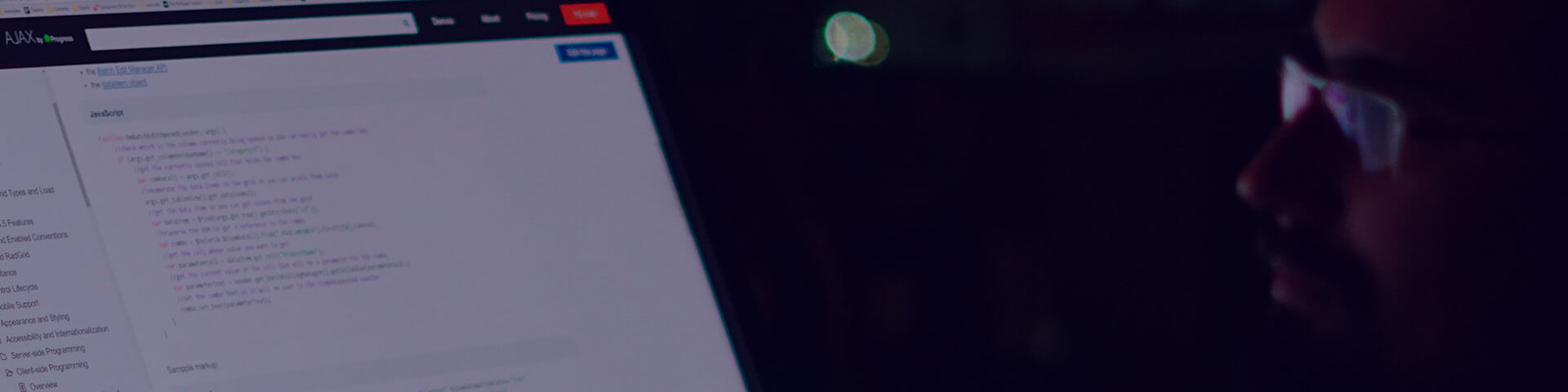UI for ASP.NET AJAX 2008.31125
November 25, 2008
Common for all controls:
- The Register Handler/Module designer verbs of Chart, Editor, ScriptManager, StyleSheetManager, Spell and Upload now register the handlers/modules both in the IIS 5.x, IIS6 and IIS7 Classic mode system.web and IIS7 Integrated mode system.webServer sections.

RadAjax
What’s Fixed:
- Fixed disabled buttons placed inside RadAjaxPanel do not postback after they are enabled on the client-side

RadCalendar
What’s Fixed:
- Fixed a problem with set_maxDate/set_minDate client methods
- Fixed the positioning of the RadCalendar titlebar month naivgation arrows in RTL mode
- Fixed the buttons to not have their text visible when in a right-aligned or RTL container
- Absolutely positioned date/time pickers can now be moved by dragging in Visual Studio design time

RadChart
What’s Fixed:
- Fixed an issue with Empty values in Area, StackedArea, StackedArea100, SplineArea, StackedSplineArea and StackedSplineArea100 series.
- Fixed an issue with axis labels wrapping.
- Added XValue support when databinding CandleStick series.
- Fixed an issue with ActiveRegion.Click event.

RadComboBox
What’s Fixed:
- The first key press in the input is no longer ignored if an Empty Message is set and Load on Demand is enabled (.NET 3.5, IE only).
- When the highlighted part of an Item's Text is clicked (Filtering enabled) a JavaScript error is thrown. This is now fixed.
- Items added in the ItemsRequesting client-side event handler are now correctly highlighted on hover.

RadEditor
What’s New:
- The Telerik.Web.UI.Editor.ContentEncoder class is now public.
- Updated some of the dialogs (cell properties, table properties, page properties, image properties) to set XHTML compliant attributes.
- Right-to-left support for RadEditor is now available.
What’s Fixed:
- Updated the rendering of the dialogs so the custom dialogs stylesheet (if specified) is output after all other stylesheets.
- Fixed a problem with the client method get_text() and non-braking spaces.
- Fixed a problem with anchors when the editor is set to output absolute URLs and the page URL has a querystring.
- Fixed a problem where selecting an image and opening the image manager would not navigate to that image.
- Fixed a problem with toolstrips localization (when no text is set).
- Made the file explorer control an INamingContainer to prevent conflicts with other trees and grids on the page.

RadGrid
What’s New:
- Added support for automatic updates with UserControl edit form type if the control implements IBindableControl
- Added ParentItem property to GridNestedViewItem
- Added No records template support for client-binding
- Added AlwaysVisible grid pager support for client-binding
What’s Fixed:
- Fixed HyperLinkColumn when DataNavigateUrlFields contains a null value throws an exception
- Fixed GridTemplateColumn doesn't sort correctly on nested objects as SortExpression
- ImageButton ToolTips are now displayed in non-IE browsers as well
- Fixed column resizing under Safari and Chrome
- Header cell text is no longer shifted to the left after sorting, if ShowSortIcon="false" and HorizontalAlign="Right"
- Fixed column resizing in RTL mode now works in all browsers if the html element has a custom overflow style (auto / hidden)
- Sprite image artifacts are now visible when adding a new record in the control's header zone and the edit form is very high
- Fixed an exception when clicking Go button in the pager if the text box value is empty
- Fixed wrong CommandArgument for client-side OnCommand event with ButtonType="ImageButton"
- Advanced pager now works correctly with client-binding

RadInput
What’s New:
- RadInputManager - implemented a new server-side and client-side property DisabledCssClass. If a textbox is disabled, it should receive the respective disabled HTML attribute and CSS class, regardless of the InitializeOnClient setting.
- Added new property for RadNumericTextBox: DataType.
- Added new property ValidationGroup to RegExpTextBoxSettings.
What’s Fixed:
- Fixed the RadInputManager Skin property to return a correct value if the Skin is set in web.config.
- Changed the default value of the server-side and client-side properties SelectionOnFocus to be CaretToEnd.
- Fixed the DescribeComponent method, which checked for wrong CSS classes when deciding what to serialize
- Fixed the default client-side CSS classes for the InputManager textboxes'states
- Fixed the default CSS class for negative numeric textboxes
- Fixed the numeric InputManager textboxes' initialization - regular expressions should be compiled before the textbox control is initialized, otherwise the initial parsing of the value is not correct.
- The RadInput textbox now correctly expands if its content is more than the textbox' width.
- The "Go" and "Spin up/down" buttons now have their text visible when the control is in a right-aligned or RTL container
- Fixed the control's width in Safari/Chrome when used for RadGrid filtering

RadMenu
What’s Fixed:
- Accessing the e.Item.Level property in an ItemsCreated event handler no longer throws an exception.
- Root item scrolling now works in right-to-left mode.
- Fixed: The width property does not exclude the borders and padding of the control

RadRotator
What’s Fixed:
- Fix a bug where repainting the rotator decreased its size in some scenarios.
- Fix a bug for the rotator in some Ajax scenarios throwing a JavaScript exception "Unspecified error"

RadScheduler
What’s New:
- Month view: Appointments that span multiple days are now rendered as a single element, when applicable.
- New property: MonthView. AdaptiveRowHeight - By default, all rows are rendered with the same height. Setting this property to “true” will change this behavior, so the height of each row will match the height of its content. Not implemented for grouped month views in this release.
- New property: TimelineView.TimeLabelRowSpan. Normally, a time label is rendered for each slot. This property allows you to have only one time label per the given number of time slots.
What’s Fixed:
- All-day events can now be changed back to normal events from the advanced form.
- Various visual glitches within all skins have been removed.
- The ShowDateHeaders and ShowResourceHeaders properties now work on per-view basis.
- The scheduler content is now scrolled when moving/resizing an appointment in IE.

RadSlider
What’s Fixed:
- The repaint method did not repaint the slider items/ticks. This is now fixed.

RadSpell
What’s New:
- Added OnClientLoad property for RadSpell
- Added client boolean property useClassicDialogs for RadSpell - use spell.set_useClassicDialogs(true) to disable RadWindow dialog.
What’s Fixed:
- Refactored spell check handler to make it thread safe.
- Changed spell check response content type to application/x-javascript.

RadSplitter
What’s Fixed:
- Fixed a bug where VisibleDuringInit=false in IE causes the content of the RadPanes never to show.
- Fixed a bug in the Office2007 skin - the horizontal splitbar was higher than expected.

RadTabStrip
What’s Fixed:
- Skin fixes: RTL, missing veritcal orientation, scroll images

RadToolTip
What’s Fixed:
- Fixed a couple of issues with the ContentScrolling property.
- If the Width and Height of the tooltip are not set and the ContentScrolling has the default value (Auto), the tooltip no correctly resizes to fit its content.

RadTreeView
What’s New:
- Improved performance when CheckChildNodes is set to true (no more timeouts in Internet Explorer)
- Improved performance and memory usage of GetAllNodes/FindNodeByText/FindNodeByValue server-side methods
What’s Fixed:
- RadTreeView skins now behave correctly in RTL mode under Firefox 3
- Nodes inserted on the client-side are correctly hovered and selected.
- Fixed a JavaScript error occurring during drag and drop in Internet Explorer
- Fixed a JavaScript error occurring when adding nodes on the client-side via drag and drop

RadUpload
What’s New:
- It is now possible to automatically register the RadUploadProgressHandler and RadUploadModule through the RadProgressManager designer.
What’s Fixed:
- The Uploaded Files Progress Bar grew to a larger size than the progress area when there were empty file inputs (or RadUpload controls) before the file input with the file selection.
- The default URL of RadUploadProgressHandler.ashx was page-relative, which needed additional efforts for the handler to be excluded from URL rewriters. It is now application-relative
- RadProgressManager’s UniquePageIdentifier property is no longer needed - it is now generated automatically.

RadWindow
What’s Fixed
- When using radopen to create a window, the new window did not detect correctly the direction of the FORM/BODY/HTML (in case it is set to 'rtl'). This is now fixed.
- In the modal extender - In IE a semi-transparent overlay causes about 5MB of memory increase (IE obviously loads external code to process transparency). So, to reduce memory used, instead of simply hiding it the "modal background" element is removed from the DOM when a modal window is closed.
New features & Roadmap
Have a feature request?
Post your feedback via the ASP.NET AJAX Feedback Portal.
What's new across all Telerik products?
See the updates feed

Next Steps
Launch demos
See Telerik UI for ASP.NET AJAX in action and check out how much it can do out-of-the-box.
Compare pricing
Check out the offers. Purchase an individual suite, or treat yourself to one of our bundles.
Download Free Trial
Try Telerik UI for ASP.NET AJAX with dedicated technical support.