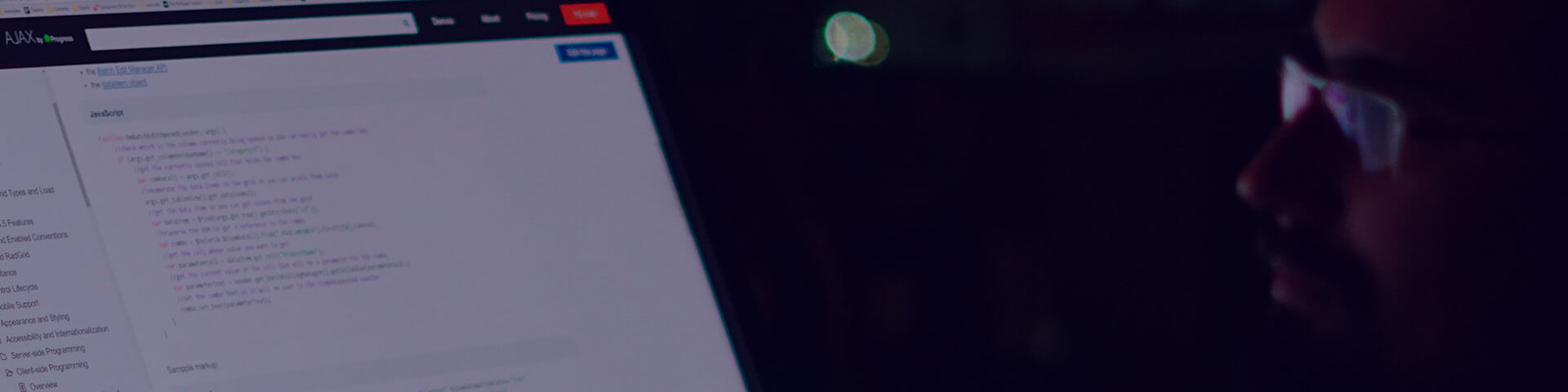UI for ASP.NET AJAX 2008.2723
July 23, 2008
What’s New in RadControls for ASP.NET AJAX Q2 2008 (Version Number 2008.2.723):
Common for all controls:
Removed obsolete Mac skin (Default2006 stays embedded in the assembly). Added new Gray skin and updated Telerik, Black, Inox and WebBlue skins.
RadRotator – new control in the RadControls for ASP.NET AJAX suite
Telerik RadRotator is a flexible UI component for content rotation and personalization. The control is completely customizable in terms of appearance and offers numerous configuration options like ScrollDirection, RotatorType, etc.
- Up, Down, Left and Right scroll directions
- Various Rotator Types - AutomaticAdvance, Buttons, ButtonsOver, SlideShow, SlideShowButtons,
- Control over scroll and frame duration as well as wrapping of frames.
- Declarative binding to a DataSource including RSS feeds through an XmlDataSource
- Support for templated content
- Rich client-side API and client-side events for programmatically manipulating items
- Server-side ItemClicked event
- 12 skins embedded in the assembly
- Cross-browser Pulse and Fade slideshow animation effects
- Ability to set arbitrary width and height to both RadRotator, as well as its items
Coming soon: Loading RadRotator items through a WebService, as well as several new RotatorTypes
RadAjax
What’s Fixed:
- RadAjaxPanel is now rendered as SPAN if the UpdatePanel.RenderMode == Inline
- Fixed scenario with validators inside ajaxpanel and radajaxmanager on the page
- Width and Height are now applied to the outer DIV if set
- AJAXLoadingPanel issue inside dynamically loaded UserControls is fixed
RadCalendar
What’s New:
- Added multi month view styles
- Added a default string to all calendar cells (to fix the ViewSelector cell mostly)
What’s Fixed:
- Various skin-related fixes
RadChart
What’s Fixed:
- Candlestick charts now respect XValue
- Fixed issues with nullable data source
- Fixed issues with DefaultLabelValue
- Fixed OutOfMemoryException caused by certain gradient settings
- Top left pixel is not grey anymore
- Fixed issues with chart series item label margins
- Fixed some calculation issues with rotated label dimensions.
RadComboBox
What’s New:
- Filtering functionality
- Sorting functionality
- show() and hide() client side methods of RadComboBoxItem
- findControl (id) client-side method for accessing controls in an item template - provides similar developer experience as you have on the server.
- Added ClientChanges property which contains all client-side operations (add, remove, update) performed by the user
- ImageUrl and DisabledImageUrl properties of RadComboBoxItem.
- EnableTextSelection property –allowing to turn off the automatic selection of the text of RadComboBox
What’s Fixed:
- Removing an item in OnClientItemsRequested event threw an error; Fixed
- BackColor property of RadComboBoxItem didn't work if its value was unnamed color; Fixed
- Fixed a memory leak when RadComboBox is inside Iframe
- Fixed an issue – using up/down arrow keys scroll the page when the input is focused and scrollbar of the page appears
RadDock
What’s New:
- Improved drag & drop behavior of docks
What’s Fixed:
- Fixed a problem with initially collapsed docks in Firefox
- The content width of the dock was not set correctly during resize
- Fixed a problem with the dock's state when left and top are not set
- Fixed the problem with the DockPositionChanged event being fired only for the
target zone.
RadFormDecorator
What’s Fixed:
- Fixed a problem when the page URL contains spaces.
- Fixed compatibility with RadStyleSheetManager control
- Fixed compatibility with RadGrid
- Fixed a problem when the global font-size is set in percent
- Fixed a problem with TEXTAREA elements in IE not being visible when a RadFormDecorator is on the page.
- Fixed a problem with RadFormDecorator hiding input elements on the page when there is a master page.
RadEditor
What’s New:
- Added a new property - ToolsWidth, which is used to set the width of the editor toolbar
- Added a new property - DialogsCssFile. It allows using custom skins with the dialogs. Changed current dialog implementation to no longer use Default skin when EnableEmbeddedSkins is false.
What’s Fixed:
- Fixed a rendering issue - width/height values were rendered twice.
- Fixed a problem when the editor is initially hidden and then made visible with client script.
- Fixed a problem with fullscreen mode when the editor's parent has css position: fixed.
- Fixed a problem with the ajax spellchecker and the ToolProviderID property
- URL encode the file browser dialog arguments - fixes problems with some foreign language file names
- Fixed a problem when the href attribute of links does not actually contain a URL
- Fixed a JavaScript error when using find and replace buttons without having any text in the "search for" box
- Fixed a bug with the MakeUrlsAbsolute filter and mail links in IE
RadGrid
What’s New:
- Client-side data-binding
- get_cell() method added for GridDataItem
- rowDataBound added
- virtualItemCount support for client-binding
- ClientEvents.OnCommand + sortExpressions & filterExpressions on the client
- toDynamicLinq() method - creates LINQ expressions that can be used directly with Dynamic LINQ library.
- File extension property for GridExcelExport added
- Added new virtual method to copy column editors settings in order to workaround problem with shared column editors creation
- Added autoscroll functionality when dragging items
- Added horizontal auto scroll when reordering columns
- New client-side dataItem.findControl method is implemented
- Exception is thrown if user tries to export to ExcelML without setting ExportOnlyData to true, since ExcelML exports Grid data only
- Added support for hierarchy grid export to ExcelML
- Change: ChangePageSize will reset CurrentPageIndex
What’s Fixed:
- Fixed exception thrown when exporting with objectdatasource with custom paging and no results are returned
- Added a to the table cell when the hyperlink is an empty string
- _uniqueIDToClientID should replace ":" as well.
- Fixed the column alignment in IE quirks mode
- Fixed some scenarios, in which column did not align in IE (e.g. vertical scroll only)
- Fixed a JavaScript error thrown in Mozilla when the grid is with frozen columns and ShowFooter=true
- Fix for an IE issue related to "Submit Query" text insert inside the sort sprite buttons
- Fixed all column editors to take up the correct skin when the grid's skin is set in web.config
- Fixed the skin of the pager slider, when the grid skin is set in web.config
- Fixed a header/data cell alignment issue in IE when the MasterTable is narrower than the Grid
- Changed filtering menu design-time serialization and visibility
- Fixed a JavaScript error when columns are resized with footers shown
- Performance optimizations when scrolling in Safari
- Dragged items in Safari 3 are now positioned correctly when page is scrolled.
- Fixed an exception when font size is set.
- URLs now work as expected when exported PDF
- Optimization for frozen columns scrolling
- Fixed exception thrown on InPlace insert with calculated column
- Fixed GridDateTimeColumn's DatePicker filter issue.
- Fixed a problem with GridNumericColumn.MaxLength property
- get_selectedItems() method in hierarchy now returns the correct items when accessed through the owner's tableView
- Grid ImageButton ImageURLs are now consistent with the skin, when it is defined in web.config
- RadGrid nested RadControls (related to filtering and paging) now have the correct skin applied, when the Grid skin is defined in web.config
- Fixes for header and footer divs, in FireFox 3
- Fixed issues with advanced pager's textbox when hitting enter
- Fixed an issue with drag-to-select area when dragging from bottom to top
- Fixed an issue when exporting a hierarchy grid with ignore paging set to true -- HierarchyDefaultExpanded="false" setting is ignored
- Fixed exporting in hierarchy issue related to the positioning of detail table's group headers
- A couple of fixes related to the sprite buttons of group panel sorting, hierarchy expand/collapse, command item, filter and pager items
- Frozen scroll is now correctly applied after grid resizing
- A memory leak in IFrames is fixed
- Fixed an exception caused by a space in a field name with some of the aggregates under .NET 2.0
- Fixed GridColumn sort image ToolTip display problem in FireFox and Safari
- Fixed a drag&drop issue with setting destinationHtmlElement in dropping/dropped event arguments
- Fixed OverrideDataSourceControlSorting not working properly in DetailTables
- Fixed Safari scrolling issue - OnScroll event fired multiple times when grid scrolling is enabled
- RadGrid now renders a RadGridRTL_Skin CSS class when placed inside an element with a dir="rtl" attribute
RadInput
What’s New:
- Client-side initialization improvements - Fixed a problem with delay before the value of the text field to be filled on initial load
What’s Fixed:
- RadNumericTextBox: Fixed a problem with "Esc" button
- Fixed a problem with RadNumericTextBox and UpdatePanel
- The ButtonCssClass is now applied as expected
- RadMaskedTextBox XHTML validation error is fixed
- Fixed a problem with mouse wheel and FireFox 3
- Fixed a problem with blur event in Firefox 3
- RadMaskedTextBox issue with RequiredFieldValidator is fixed -- focus and blur without changing the value does not display the validation error anymore
- Fixed a JavaScript error thrown when resetting the form if the TextBox value is empty
- Fixed JavaScript error thrown on postback when the RadInput controls are placed inside a RadComboBox template
RadMenu
What’s New:
- findControl (id) client-side method for accessing controls in an item template - provides similar developer experience as you have on the server.
- Added ClientChanges property which contains all client-side operations (add, remove, update) performed by the user
What’s Fixed:
- RadContextMenu did not honor the style z-index property, fixed;
- RadMenu is no longer fully initialized at page load and “lazy” initialization works normally.
- The DefaultGroupSettings are now applied to the menu items.
RadPanelBar
What’s New:
- show() and hide() client side methods of RadPanelItem
- findControl (id) client-side method for accessing controls in an item template - provides similar developer experience as you have on the server.
- Added ClientChanges property which contains all client-side operations (add, remove, update) performed by the user
What’s Fixed:
- Fixed a JavaScript error when expanding second level item on ajax update
RadScriptManager and RadStyleSheetManager
What's New:
- The controls now have an OutputCompression property to control the gzip/deflate compression of the combined output.
RadScheduler
What’s New:
- Exchange provider.
- The external edit example now uses RadDock instead of RadWindow. This approach achieves the same functionality with greatly simplified code.
- New property - NumberOfHoveredRows that controls the row hover and initial appointment duration.
- Improved client-side loading time by around 30%.
- Integrated date picker for quick navigation.
- New property – AppointmentComparer that can be used to change the appointment ordering within time slots.
- New client-side property: get_groupBy().
- New SchedulerNavigationCommand – NavigateToSelectedDate, used when the integrated date picker is the source of the NavigationCommand event.
What’s Fixed:
- Appointment start and end time are now accessible on the client side when the server is in different culture than en-US.
- Appointments with zero duration are now rendered when they occupy the first visible slot in week view.
- Calling get_selectedView() returns 0 instead of "null" in DayView.
- Calling eventArgs.get_startTime() in appointmentInserting no longer returns NaN in MonthView.
- Clicking "End by this date" in the sample advanced form templates no longer results in JavaScript error in IE.
- The recurrence exception dates are now updated when the recurrence series is updated.
- All day appointments are now shown in the regular content area when the AllDay Row is hidden.
- The date pickers in the advanced form now inherit global skin settings.
- An exception no longer occurs if the date pickers in the advanced form contain invalid date. Instead, values can be validated in the AppointmentInsert or AppointmentDelete events.
- The header in Month View when SelectedDate is set to the first day of the month (negative TimeZoneOffset) is now correct.
RadSlider
What’s New::
- The slider now supports two drag handles.
- Added new server and client API to support the two handle mode.
What’s Fixed:
- Fixed a problem with the ValueChanged server event - sometimes it was called twice
- Play an animation only after the previous animation has ended - this fixes a problem when the user clicks very quickly on the track.
RadSpell
What’s New:
- Added a new property - ControlsToCheck. It allows checking multiple HTML elements without the need for custom client code.
- Added a new property - DialogsCssFile. It allows using custom skins with the spell dialog. Changed current dialog implementation to no longer use Default skin when EnableEmbeddedSkins is false.
What’s Fixed:
- Fixed spell dialog localization problems
RadSplitter
What’s Fixed:
- Fixed a problem with the ContentUrl property not always resolving to the correct address.
- Fixed a problem when the slider is initially hidden and then made visible with client script.
- Fixed a problem when the splitter control is absolutely positioned
- Fixed a small sliding pane positioning problem in Firefox
- When you have HeightOffset>0, Height=100% the splitter takes 100% height of its parent.When the splitter is in a TABLE (width/height in percents), the splitter resizes to smaller size as expected, when you resize the browser.
- RadSlidingPane should not close automatically when the mouse is over an OPTION/SELECT element in it.
RadTabStrip
What’s New:
- findControl (id) client-side method for accessing controls in an item template - provides similar developer experience as you have on the server.
- Added ClientChanges property which contains all client-side operations (add, remove, update) performed by the user.
What’s Fixed:
- Rendering bug when some tabs are invisible (Visible = False) is now fixed.
- Bugfix: Page views don’t get visually selected if their ID property is not set
- An exception when there are invisible selected tabs is now fixed.
RadToolBar
What’s New:
- findControl (id) client-side method for accessing controls in an item template - provides similar developer experience as you have on the server.
- Added ClientChanges property which contains all client-side operations (add, remove, update) performed by the user.
What’s Fixed:
- The calling set_enabled on a split button, configured to use a DefaultButton did not change the enabled state of the default button. Fixed.
RadToolTip
What’s New:
- Added a new method to the client API - updateLocation().
RadTreeView
Breaking Changes:
- node.set_cssClass(..) client-side method applies the class name to the inner span/link element similar to the server-side CssClass property
What’s New
- Tri-state checkbox support
- findControl (id) client-side method for accessing controls in an item template - provides similar developer experience as you have on the server.
- Added ClientChanges property which contains all client-side operations (add, remove, update) performed by the user.
- Toggle button is now removed when a Load-on-demand node is expanded and no child nodes are loaded
- Added CssClass property to RadTreeNodeData
What’s Fixed:
- On rare occasions OnClientMouseOut did not fire. Fixed.
- OnClientNodeEditing and OnClientNodeEdited now fire even if the node’s text has not changed.
- Client-side rendering (i.e. client-side drag'n'drop, client-side node creation) adds Toggle button for ServerSideCallBack nodes
- HoveredCssClass is persisted for Load-on-demand nodes
- MouseMove event handlers are only attached during drag & drop (improves performance)
RadUpload
Breaking Changes:
- Client-side localization does not respect the Telerik.Web.UI.RadUploadUtils.Localization object anymore. Instead, the client-side set_localization property is used.
- RadProgressArea’s Localization property is not a dictionary anymore. Instead, the object contains strongly named properties (RadProgressArea1.Localization["Total"] = "out of "; is changed to RadProgressArea1.Localization.Total = "out of ";)
What’s New:
- RadUpload’s HttpModule is reworked and now the control supports IIS7 integrated mode; Memory optimization relies on the default .NET Framework 2.0 engine.
- Telerik.RadUpload.TempFolder application setting is deprecated, as the files are handled by the standard .NET Framework engine.
- Added Safari support for the RadProgressManager and RadProgressAreas.
- Exposed named properties to the RadProgressContext object to ease the creation of a custom progress.
New features & Roadmap
Have a feature request?
Post your feedback via the ASP.NET AJAX Feedback Portal.
What's new across all Telerik products?
See the updates feed

Next Steps
See Telerik UI for ASP.NET AJAX in action and check out how much it can do out-of-the-box.
Check out the offers. Purchase an individual suite, or treat yourself to one of our bundles.
Try Telerik UI for ASP.NET AJAX with dedicated technical support.