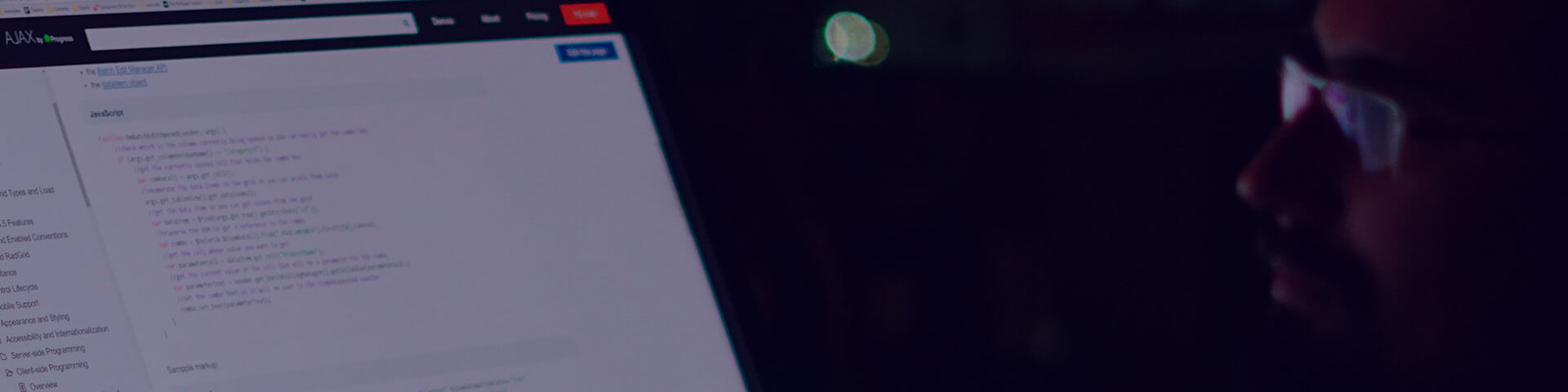UI for ASP.NET AJAX 2007.21010
October 10, 2007
What’s New in RadControls “Prometheus” for ASP.NET Q2 2007 SP1 (Version Number 2007.2.1010):
RadAjax
What’s Fixed
- LoadingPanelID property of RadAjaxPanel now works properly client-side in case of a naming container.
- FindControlRecursive is not fired anymore for LoadingPanelID even when empty.
- Fixed IExtenderControl support in ProxyScriptControl (ModalPopupExtender).
- Loading panel: Element visibility is now restored if the element is not recreated.
- Loading panel: Design-time exception when the loading panel is inside a UserControl (cannot find the ScriptManager) is now fixed.
- RadAjaxControl FindControlRecursive now finds content placeholder children correctly.
- RadAjaxManager and ImageButton - args.EventTargetElement is now correct in RequestStart and ResponseEnd event handlers
RadCalendar
What’s Fixed:
- RadCalendar: OnDefaultViewChanged server-side event is now fired with the proper OldView / NewView arguments.
- RadDatePicker / RadDateTimePicker: problems with setting height are now fixed.
- RadDatePicker / RadDateTimePicker: DbSelectedDate will not throw an exception any more if passed an empty string.
RadChart
What’s New:
- BarWidthPercent for each series.
- Series.LabelAppearance.Distance (works when LabelLocation is Auto and with Pies).
- TextBlock.Appearance.MaxLength.
- Property for choosing the XAxis Labels alignment - "center" or "first letter"
- ChartAxis.LabelAppearance.Position.AlignedPosition is now implemented.
- DataTable now supports values formatting.
- Grid lines are now independent from axis visibility.
- Auto calculated values do not reset to zeros.
- Legend now supports automatic splitting in rows/columns.
- ComplexGradient now supports GradientMode.
- Series.Visible implemented.
- Added active region support for line series point marks.
- Added an ability to manage TextAppearance of series labels.
- Added PrePaint event.
What’s Fixed:
- Default SeriesPalette value is empty string now.
- Stacked series now ignore YAxisType property
- Fixed image map creation.
- Fixed negative values support by Stacked series.
- RadChart X-Axis labels are no longer lost on postback
- Secondary Y Axis now works correctly with stacked bars series.
- Negative values in StackedBar series are no longer shown as positive.
- Axis labels now appear on the right place when RotationAngle is set to -90 degrees.
- Tooltip is now working as expected.
- Alignment of axis labels is now working as expected.
- Skins tab no longer reloads skins every time the tab is clicked.
- Chart Wizard Skins Thumbnails no longer produce an error when we have a chart with a pie series.
- Horizontal gridlines no longer disappear when YAxis is set to invisible.
- Chart is now restored properly from Viewstate.
- Chart Wizard is now properly displayed in all cases.
- YAxis.IsZeroBased=false no longer breaks auto scale feature.
- CustomFormat and ValueFormat are now working properly for the XAxis items.
- DataTable Values now properly match item values when X values are present
- ChartTitle aligned position is now working as expected.
- Setting databinding-related properties before setting a DataSource now works as expected.
RadEditor
What’s New:
- New skins are now included
- Implemented AJAX Spellchecking (*Note: there are some cross-browser limitations we are still working on. Everything works as expected in Internet Explorer)
- Modules are now included
- Extended set of events
- Improved usability of find and replace dialog
What’s Fixed:
- Fixed relative paths being changed to absolute in Internet Explorer and HTML (not XHTML) content.
- Fixed extra attributes being added to the content in Firefox.
- “>” and “<” are now encoded in attribute values.
- Showing a hidden editor resulted in problems in Internet Explorer
- Fixed a problem with dialogs when the editor is placed inside a control that implements INamingContainer.
- JavaScript error with Ajax in DotNetNuke is now fixed.
RadInput
What’s Fixed:
- RadInput: controls will now postback every time the Enter key is pressed when AutoPostBack is set to true.
- RadInput: focusing problems with ResetCaretOnFocus set to CaretToBeginning are now fixed.
- RadInput: problems with Form DefaultFocus / SetFocus are now fixed.
- RadInput: design-time problems when setting height and width are now fixed.
- RadMaskedTextBox losing value on postback if one entered less characters than the specified mask for the control is now fixed.
- RadDateInput: the client-side OnKeyPress event is now properly fired
- RadDateInput: DbSelectedDate will no longer throw an exception if passed an empty string.
- RadNumericTextBox: infinite loop with positive MinValue / MaxValue values is now fixed.
RadScheduler
What’s New:
- Localization
- Advanced template customization.
- New advanced form feature - custom attribute editing. A text box is rendered for each attribute to enable editing. Controlled with the EnableCustomAttributeEditing property. Turned off by default.
- Access control properties - AllowEdit/AllowDelete/AllowInsert (global) and AllowEdit/AllowDelete (per Appointment).
- New property - StartInsertingInAdvancedForm.
- The SchedulerFormCreatingEventArgs.Time property is now obsolete. The Start and End time of the appointment to be inserted/edited can be accessed through the Appointment property.
- Reduced output size and improved performance.
- New property: EnableResourceEditing to control the visibility of the resource drop-downs in the advanced form.
What’s Fixed:
- Only the first day of multi-day appointments was shown in month view. The issue is now fixed.
- Appointment.BackColor and its other style-related properties are now properly applied.
- TimeZoneOffset is now accounted for when calculating the week start.
- The JSON serialization now preserves the Appointment.ID and Resource.Key types.
- AppointmentInserting (client-side) and FormCreating (server-side, when Mode is Insert) now return an appointment with populated start time, end time and resource (in ResourceView).
- Switching from inline insert to advanced insert in resource view no longer throws an exception.
- A JavaScript error occurred in the advanced form when clicking a disabled date input is now fixed.
- Fixed a bug in the advanced form that did not allow the resources to be cleared when using custom provider.
DataBind is no longer called multiple times for the templates.
RadSlider
What’s New:
- New Redraw method
What’s Fixed:
- OnClientValueChange was executed twice when you use set_Value
method to set new value for the RadSlider. The issue is now fixed.
RadSplitter
What’s Fixed:
- Setting the Scrolling property for a RadSlisingPane no longer causes a JavaScript
error. - Removed always visible scrollbar tracks under FireFox (when you set
ContentUrl for a pane)
RadToolTip
What’s New:
- Added new property - Modal, and code to display modal tooltips.
- Added smart tag for the RadToolTip and RadToolTipManager (just to
add a ScriptManager when there is no manager on the page)
What’s Fixed:
- RadToolTip is not properly updated with RadAjaxManager in all cases.
RadWindow
What’s Fixed:
- Updated the code of the _onModalShowHandler and _onModalCloseHandler handlers to avoid problems when the windows are created by the WindowManager.
- Updated the ID of the templates that are added to the manager - now are formed based on the ID instead of the ClientID, to avoid problems when the manager is inside a FormView.
- Added code for customizing the HTML of the Alert, Confirm and
Prompt dialogs. - Added a smart tag for the RadWindowManager and RadWindow (just to
add a ScriptManager in case there is no manager on the page) - Updated the window CSS files for all window skins, so that the
minimized window looks better. - Added code for the minimize zone id property
- Added dblclick handlers to all window buttons to prevent the double click of the titlebar from firing when a button is double clicked.
- Updated the Telerik.Web.UI.Window._updatePinnedElementPosition function - so that when the window was first pinned and then maximized, it will be relocated.
New features & Roadmap
Have a feature request?
Post your feedback via the ASP.NET AJAX Feedback Portal.
What's new across all Telerik products?
See the updates feed

Next Steps
See Telerik UI for ASP.NET AJAX in action and check out how much it can do out-of-the-box.
Check out the offers. Purchase an individual suite, or treat yourself to one of our bundles.
Try Telerik UI for ASP.NET AJAX with dedicated technical support.