WPF Chat Overview
The RadChat component is exposed as of R2 2018. It enables easy implementation of conversational UI in WPF applications, whether by utilizing certain chatbot framework, by following a predefined logical tree, or just for integrating P2P chat capabilites.
Figure 1: RadChat
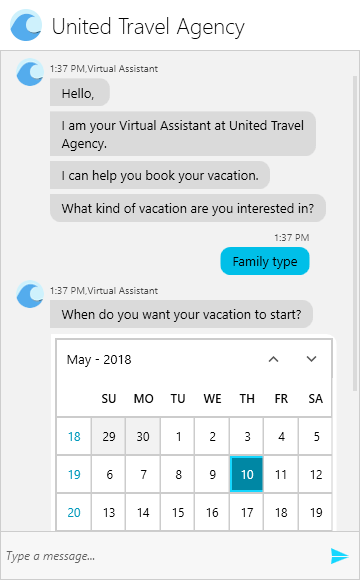
Conversational UI's features list:
-
Messages: A predefined set of built-in messages depending on the type of data that needs to be sent.
-
Cards: Displaying a message in a structured and intuitive for the user manner.
-
Overlays: Calendar, List, Carousel, etc.
-
Suggested Actions: Make the user's input easier by adding suggestions.
-
Type Indicator: Indicate to the current user that another Author is typing.
-
ToolBar Commands: Enabling user interaction with the ToolBar through triggering ToolBarCommands.
-
Predefined variety of themes
-
Customizable layout
Telerik UI for WPF Support and Learning Resources
- Telerik UI for WPF ConversationalUI Homepage
- Get Started with the Telerik UI for WPF ConversationalUI
- Telerik UI for WPF API Reference
- Getting Started with Telerik UI for WPF Components
- Telerik UI for WPF Virtual Classroom (Training Courses for Registered Users)
- Telerik UI for WPF ConversationalUI Forums
- Telerik UI for WPF Knowledge Base