Controlling Absolute Positioning with z-index
Many Telerik controls render with absolute positioning and have their default z-indexes as shown below:
-
RadAjaxLoadingPanel - 90000
-
RadAutoCompleteBox dropdown - 7000
-
RadButton's SplitButton dropdown - 7000
-
RadColorPicker popup - 4001
-
RadComboBox dropdown - 6000
-
RadDatePicker popup - 5000
-
RadDropDownList dropdown - 7000
-
RadDropDownTree dropdown - 7000
-
RadFilter "add group/expression" dropdown - 3500
-
RadFormDecorator - decorated dropdown - 4007
-
RadGrid's PopUp edit form - 2500
-
RadHtmlChart's tooltips - 1000
-
RadLightBox - 3006
-
RadListBox dragged item - 6500
-
RadListView dragged item - 99999
-
RadMenu - 8000. Before expanding an item RadMenu has z-index 7000
-
RadNotification - 10000
-
RadRibbonBar's Application Menu - 9000
-
RadRibbonBar's RibbonBarGroup dropdown - 9000
-
RadScheduler's PopUp edit form - 2500
-
RadSearchBox dropdown - 7000
-
RadSplitter's RadSlidingPane - 2000
-
RadTile's PeekTemplate - 1
-
RadTile while being dragged - 99999
-
RadToolBar - 9000
-
RadToolTip - 8000
-
RadWindow - 3000. If ShowOnTopWhenMaximized is true (its default value), a maximized RadWindow will have 100 000 for its z-index.
In different scenarios, you may need to change these values to ensure that one specific control will be shown above the other—for example RadWindow over RadMenu. To do this, you can set the value of the z-index property of every control by using the common style property, e.g.:
<telerik:RadWindowManager RenderMode="Lightweight" ID="RadWindowManager1" runat="server" Style="z-index: 12345">
</telerik:RadWindowManager>Sample scenarios when overriding z-index is necessary
RadMenu overlapping RadComboBox DropDown (Slide)
Default appearance
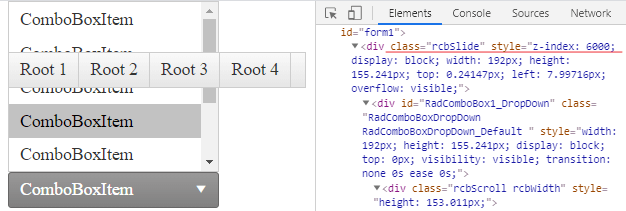
Desired appearance
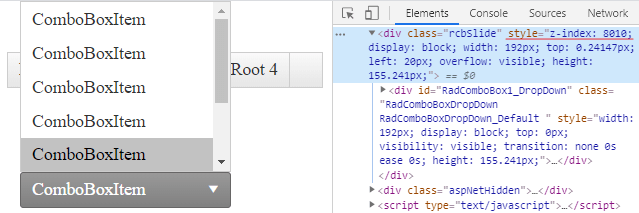
To achieve the appearance above, apply the following CSS style to override the default z-index of the RadComboBox Slide
.rcbSlide{
z-index:8010 !important;
}Another approach is to set the z-index inline in the RadComboBox declaration
<telerik:RadComboBox ID="RadComboBox1" runat="server" style="z-index:8010">RadMenu overlapping RadContextMenu
Default appearance
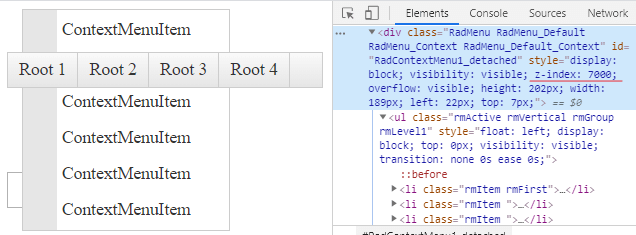
Desired appearance
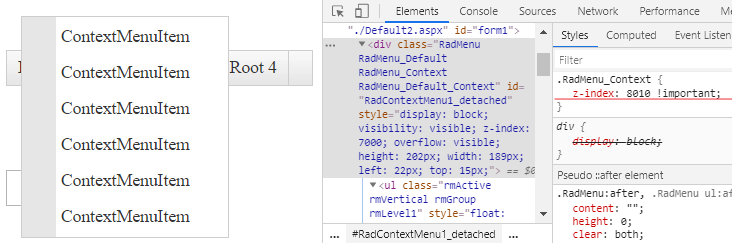
The applied CSS style to override the default z-index of the RadContextMenu:
.RadMenu_Context{
z-index:8010 !important;
}RadMenu overlapping modal RadWindow
Default appearance
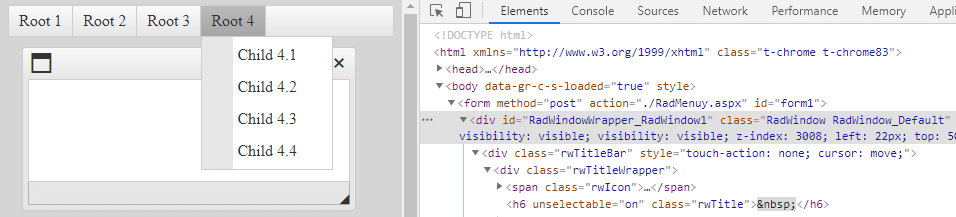
Desired appearance
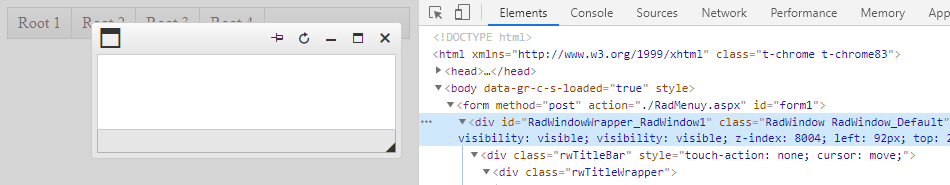
Override the default z-index of the modal RadWindow with the following style:
.RadWindow {
z-index: 8010 !important;
}Another approach is to apply inline styles in the markup declaration
<telerik:RadWindow ID="RadWindow1" runat="server" Modal="true" style="z-index:8010"></telerik:RadWindow>Related resources