New to Telerik UI for ASP.NET AJAX? Start a free 30-day trial
How To Change the Background Color of Tags and Items in RadMultiSelect Using Datasource Colors
In RadMultiSelect component, modifying the background color of tags and items based on colors stored in the datasource involves utilizing the ItemDataBound event and a combination of custom attributes and JavaScript. Follow these steps to achieve the desired visual result:
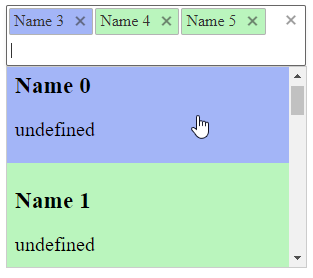
Solution
Set up your RadMultiSelect component within your ASPX markup. Make sure to include the TagTemplate and ItemTemplate elements as follows:
ASPX
<telerik:RadMultiSelect ID="RadMultiSelect2" runat="server" DataTextField="Name" DataValueField="Id" Skin="Default" Width="300px"
OnItemDataBound="RadMultiSelect2_ItemDataBound">
<ClientEvents OnChange="change" OnLoad="clientLoad" />
<TagTemplate>
<span class="styledTag" style="background-color:#= attributes.Color #; font-size:10px">#:data.Name#</span>
</TagTemplate>
<ItemTemplate>
<span class="styledTag" style="background-color:#= attributes.Color #; font-size:10px; color:black">
<h3>#: data.Name #</h3>
<p>#: attributes.Title #</p>
</span>
</ItemTemplate>
</telerik:RadMultiSelect>Bind the Control to its DataSource and use the ItemDataBound event to add a custom attribute that will hold the color value:
C#
public class MyClass
{
public int Id { get; set; }
public string Name { get; set; }
public string Color { get; set; }
}
protected void Page_Load(object sender, EventArgs e)
{
if (!IsPostBack)
{
var items = Enumerable.Range(0, 10).Select(x => new MyClass()
{
Id = x,
Name = "Name " + x,
Color = x % 3 == 0 ? "#a3b5f7" : "#baf5bd"
});
RadMultiSelect2.DataSource = items;
RadMultiSelect2.DataBind();
RadMultiSelect2.Value = new object[] { 3, 4, 5 };
}
}
protected void RadMultiSelect2_ItemDataBound(object sender, RadMultiSelectItemEventArgs e)
{
var color = (e.Item.DataItem as MyClass).Color;
e.Item.Attributes.Add("Color", color);
}Enhance the functionality with JavaScript to dynamically adjust the tag and item background colors based on the color information stored in the custom attributes:
JavaScript
function change(sender, args) {
colorizeTagsAndItems();
}
function clientLoad(sender, args) {
colorizeTagsAndItems();
}
function colorizeTagsAndItems() {
$telerik.$('.styledTag').each(function () {
$tag = $(this);
var backColor = $tag.css('background-color');
$tag.parents('.k-button,.k-item').css('background-color', backColor);
//remove background-image as some Telerik skins apply such
$tag.parents('.k-button').css('background-image', 'none');
});
}