New to Telerik UI for ASP.NET AJAX? Start a free 30-day trial
After the end user hits the enter key, the first line is shifted down in the content area in Chrome
Updated over 6 months ago
Description
When the user starts editing the contents, the first line is on the top. But after he hits the enter key, the line will be moved down and shows a lot of top margin.
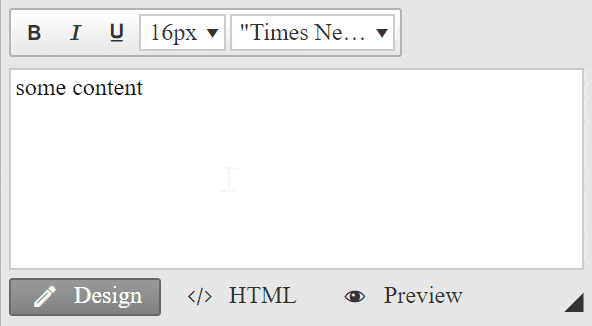
The observed behavior happens in Chrome, when the editor is configured to insert paragraphs on enter key (NewLineMode="P").
The browser injects the following Chrome specific styles for P elements, which shifts the paragraph tag because of the applied -webkit-margin-before style:
CSS
p {
display: block;
-webkit-margin-before: 1em;
-webkit-margin-after: 1em;
-webkit-margin-start: 0px;
-webkit-margin-end: 0px;
}Solution
The solution is to override the -webkit-margin-before style by importing your own Content.css file via the CssFiles property in the content area:
Default.aspx
ASP.NET
<telerik:RadEditor runat="server" NewLineMode="P" ID="RadEditor1">
<CssFiles>
<telerik:EditorCssFile Value="~/Content.css" />
</CssFiles>
<Content>some content</Content>
</telerik:RadEditor>The contents of the Content.css should be:
CSS
p {
-webkit-margin-before: 0 !important;
}
Pro Tips
You can find more ways to customize the content area appearance in the following online resources:
- Customize Content Area (demo)
- Setting Default Styles (documentation)
- External CSS Files (documentation