Control Type A Cannot Be Cast to Control Type B Unhandled Exception Occurs
Environment
| Product | Progress® Telerik® UI for ASP.NET AJAX |
Description
The design-time displays an error when rendering a control that an [A][control type] cannot be cast to [B][control type].
Error Message
An unhandled exception has occurred.[A][control type] cannot be cast to [B][control type]. Type A originates from 'Telerik.Web.UI, Version=[Version], Culture=neutral,PublicKeyToken=121fae78165ba3d4' in the context 'LoadNeither' at location '[location1]'. Type B originates from 'Telerik.Web.UI,Version=[Version], Culture=neutral, PublicKeyToken=121fae78165ba3d4' in the context 'LoadNeither' at location '[location2]'.
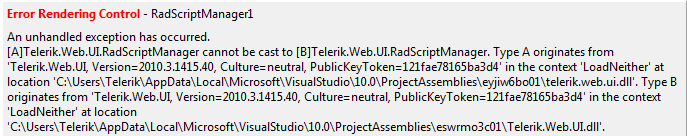
Cause
The reason for getting such an exception is that you are using the Trial and the Dev variations of the Telerik controls assembly of the same version in a single instance of Visual Studio. The .NET Framework cannot distinguish the Dev assembly from the Trial one. Once one assembly is loaded in the AppDomain of Visual Studio, it cannot be unloaded until the IDE gets closed.
Steps to Reproduce
A typical scenario includes the following steps:
-
Start Visual Studio.
-
Open a project referencing the Trial variation of the
Telerik.Web.UIassembly. -
Load a page with Telerik controls in design mode.
-
Close the project without closing Visual Studio.
-
Open a project referencing the Dev variation of the
Telerik.Web.UIassembly, versioned as the Trial one, in the same instance of Visual Studio. -
Load a page with Telerik controls in design mode.
Solution
Restart Visual Studio between the reload of one of the two projects.
It is good practice to use the Dev variation of the Telerik.Web.UI assembly in all your projects once purchased. This will ensure that you avoid the design time error described above and that you won't get undesired Trial messages when running your project.