New to Telerik UI for ASP.NET AJAX? Start a free 30-day trial
Animate hiding and showing of RadButton to fade out and fade in
Updated over 6 months ago
Description
Generally, RadButton provides its own .set_visible() method which can be used to toggle its state:
RadButton Client-side Object Model
If you want to add some animated effect to this action to make it more pleasant to the eye, look no further than the approach below.
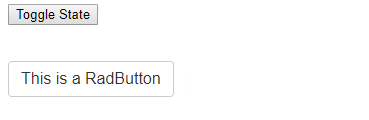
Solution
- Approach 1:
To achieve this requirement, you can access the element of the button and use jQuery to handle the rest:
JavaScript
function externalButtonClick() {
// var $ = $telerik.$;
var radButton = $find('<%= RadButton1.ClientID %>');
if (radButton.get_visible()) {
$(radButton.get_element()).fadeOut("slow");
}
else {
$(radButton.get_element()).fadeIn("slow");
}
}- Approach 2:
Alternatively, you can delve into the secret territories of the button object and override its built-in method:
JavaScript
// var $ = $telerik.$;;
Telerik.Web.UI.RadButton.prototype.set_visible = function (value) {
var e = Function._validateParams(arguments, [{ name: "value", type: Boolean }]);
if (e) throw e;
var buttonEl = this._element;
if (!buttonEl) throw Error.invalidOperation(Sys.Res.cantBeCalledAfterDispose);
if (value) {
$(this._element).fadeIn("slow", function () {
Sys.UI.DomElement.setVisible(buttonEl, value)
});
}
else {
$(this._element).fadeOut("slow", function () {
Sys.UI.DomElement.setVisible(buttonEl, value)
});
}
}