New to Telerik UI for ASP.NET AJAX? Start a free 30-day trial
Paragraph Styles
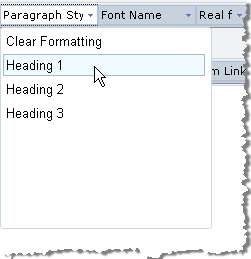
The Paragraph style dropdown of RadEditor displays a predefined set ofstyles by default. This set is defined by the Paragraphs collection. You can predefine the paragraphs in the Paragraphs collection by modifying the ToolsFile.xml / ListToolsFile.xml files, located in the following folder:
/Program Files/Common Files/Microsoft Shared/web server extensions/wpresources/RadEditorSharePoint/5.x.x.0**1f131a624888eeed/Resources/
For example:
XML
<root>
<tools name="MainToolbar">
<tool name="FormatBlock" />
</tools>
<paragraphs>
<paragraph name="Clear formatting" value="<body>" />
<paragraph name="<H1>Heading 1</H1>" value="<H1>" />
<paragraph name="<H2>Heading 2</H2>" value="<H2>" />
<paragraph name="<H3>Heading 3</H3>" value="<H3>" />
<paragraph name="<p class='redStyle'>redStyle</p>" value="<p class='redStyle'>" />
</paragraphs>
</root>