Incorporating Telerik® UI for ASP.NET AJAX in SharePoint WebSites
Once all steps from the previous articles have been performed, you can easily integrate Telerik® UI for ASP.NET AJAX in your SharePoint site.
The following steps outline how to swap the default SharePoint navigation with RadMenu:
-
Launch Office SharePoint designer and open the desired SharePoint site
-
Within the Folder List tool window expand the tree until the master pages folder is visible. A typical location is http://server_name/_catalogs/masterpage
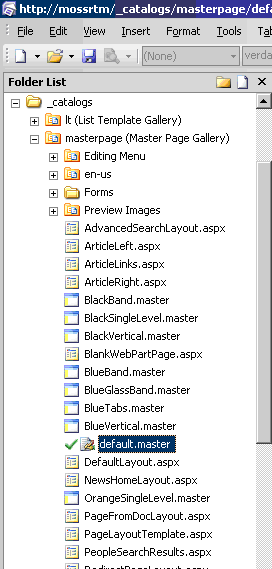
-
Open the master page currently used by your site (e.g. default.master). If prompted to check out the file select “Yes”.
-
Now you need to register the Telerik.Web.UI assembly in the master page. Do so by adding the following directive just above the
<html>tag:
<%@ register tagprefix="telerik" namespace="Telerik.Web.UI" assembly="Telerik.Web.UI, Version=x.x.x.x, Culture=neutral, PublicKeyToken=121fae78165ba3d4" %>Note that the version of the assembly is specified in the Assembly attribute. If deploying a different version of Telerik® UI for ASP.NET AJAX, ensure that the version number is correct here.
- Since RadMenu is ASP.NET Ajax control, it requires a ScriptManager control to be present on the page. Add the following markup just after the beginning of the
<form>tag:
<asp:ScriptManager runat="server" ID="ScriptManager1" />Alternatively, you can use RadScriptManager (how to register its handler).
-
Find the
<SharePoint:AspMenu ID=”TopNavigationMenu”>tag and delete it. -
Add the following code where the SharePoint menu tag was:
<telerik:RadMenu ID="RadMenu1" runat="server" DataSourceID="topSiteMap" Skin="Office2007" />-
Verify that the DataSourceID property of RadMenu is set to the same value as the ID property of the desired SiteMapDataSource control.
-
Save your master page file and check it in. If you check your page in the browser you should see that RadMenu has replaced the default SharePoint menu.

- You can use RadTreeView, RadPanelBar or RadTabStrip by simply replacing the “RadMenu” tag e.g.:
<telerik:RadTreeView ID="RadTreeView1" runat="server" DataSourceID="topSiteMap" />If you intend to integrate RadAjaxManager inside your SharePoint webpart, review the information from this help article.