RadTreeView Item Builder
The RadTreeView Item Builder lets you add, edit, delete and set properties for nodes at design-time.
-
From the RadTreeView Smart Tag , click on the Build RadTreeView link.
-
Right-click on the RadTreeView control and select Build RadTreeView from the context menu.
RadTreeView Item Builder
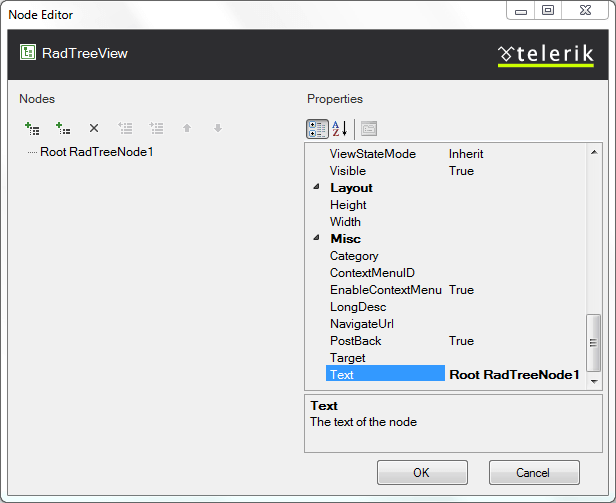
-
Click the Add Root Item button to append a top-level node.

-
Click the Add Child Item button to append a child node to a currently selected node.

-
Click the Remove Item button to delete the currently selected node.

-
Use the Promote button to make the selected node a sibling of its parent.

-
Use the Demote button to make the selected node a child of its preceding sibling.

-
Select individual nodes to change their properties using the property pane on the right of the RadTreeView Item Builder.
-
Use the sorting controls button above the property pane to sort the properties by category or alphabetically.

Key properties for each node are:
-
Text
-
Value
-
NavigateUrl
-
ToolTip
-
PostBack
-
ExpandMode
-
ContextMenuID