Client-side Programming Overview
RadTreeView provides a flexible client-side API that allows you to interact with the TreeView, Nodes collection and individual Nodes, all on the client.
Getting the RadTreeView client-side object
RadTreeView creates a client-side object with the ClientID of the TreeView. You can obtain the reference by using the $find() function and passing in the ClientID of the TreeView.
var tree = $find("RadTreeView1");
// or...
var tree = $find("<%= RadTreeView1.ClientID %>");Getting a RadTreeNode client-side object
Once you get the client-side object of RadTreeView, you can use one of the client RadTreeView object functions findNodeByText(), findNodeByValue() or findNodeByAttribute() to get the instance of a particular Node.
function FindNode() {
var tree = $find("<%= RadTreeView1.ClientID %>");
var node = tree.findNodeByText("Child RadTreeNode 1");
//... or ...
var node1 = tree.findNodeByValue("3");
//... or ...
var node2 = tree.findNodeByAttribute("MyCustomAttribute", "Some Value");
node.get_parent().expand();
node.select();
}Using RadTreeNode Object client-side functions
Once you have a client-side reference to a Node, you can call functions to
-
enable/disable
-
select/deselect
-
highlight/unhighlight
-
check/uncheck/toggle
-
expand/collapse
-
showLoadingStatus/hideLoadingStatus
-
startEdit/endEdit
See the RadTreeNode Object topic for more specifics on calling these functions.
For example, the selectNode function below demonstrates getting a client-side reference to a RadTreeView, finding a specific Node and selecting it.
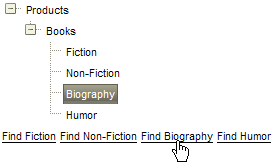
function selectNode(text) {
var treeView = $find("<%= RadTreeView2.ClientID %>");
var node = treeView.findNodeByText(text);
node.select();
}The full project shows several links that call selectNode() with text of specific Nodes to find. When the user clicks on the link the corresponding Node is found and highlighted.
<script language="javascript" type="text/javascript">
function selectNode(text) {
var treeView = $find("<%= RadTreeView2.ClientID %>");
var node = treeView.findNodeByText(text);
node.select();
}
</script>
<form id="form1" runat="server">
<asp:ScriptManager ID="ScriptManager1" runat="server" />
<div>
<telerik:RadTreeView RenderMode="Lightweight" ID="RadTreeView2" runat="server" Skin="Hay">
<Nodes>
<telerik:RadTreeNode runat="server" Text="Products" ExpandMode="ClientSide">
<Nodes>
<telerik:RadTreeNode runat="server" Text="Books" ExpandMode="ClientSide">
<Nodes>
<telerik:RadTreeNode runat="server" Text="Fiction">
</telerik:RadTreeNode>
<telerik:RadTreeNode runat="server" Text="Non-Fiction">
</telerik:RadTreeNode>
<telerik:RadTreeNode runat="server" Text="Biography">
</telerik:RadTreeNode>
<telerik:RadTreeNode runat="server" Text="Humor">
</telerik:RadTreeNode>
</Nodes>
</telerik:RadTreeNode>
</Nodes>
</telerik:RadTreeNode>
</Nodes>
</telerik:RadTreeView>
<a href="javascript: selectNode('Fiction');" class="RadTreeView_Hay">Find Fiction</a>
<a href="javascript: selectNode('Non-Fiction');" class="RadTreeView_Hay">Find Non-Fiction</a>
<a href="javascript: selectNode('Biography');" class="RadTreeView_Hay">Find Biography</a>
<a href="javascript: selectNode('Humor');" class="RadTreeView_Hay">Find Humor</a>
</div>
</form>Using the RadTreeNodeCollection client-side Object
To operate on all Nodes of a collection of Nodes use the RadTreeNodeCollection object. You can get a reference to this collection through the get_nodes() function of RadTreeNode object or use the following functions of the client RadTreeView object:
-
get_selectedNodes
-
get_nodes
-
get_allNodes
function GetNodes() {
var tree = $find("<%= RadTreeView1.ClientID %>");
for (var i = 0; i < tree.get_nodes().get_count(); i++) {
var node = tree.get_nodes().getNode(i);
alert(node.get_text());
}
}Once you have a reference to a RadTreeNodeCollection object you can call its functions to add, insert, and remove Nodes, as well as getting the index of a particular Node or the count of all Nodes in the collection.
function AddNode() {
var tree = $find("<%= RadTreeView1.ClientID %>");
tree.trackChanges();
var node = new Telerik.Web.UI.RadTreeNode();
node.set_text("New Node");
tree.get_nodes().add(node);
tree.commitChanges();
}