New to Telerik UI for ASP.NET AJAX? Start a free 30-day trial
Cell Format Overview
Updated over 6 months ago
As from R3 2016 RadSpreadsheet provides the ability to define hyperlink for its cells content.
You can define a hyperlink for a given cell in two ways:
-
Using the ToolbarTab(see Figure 1), which will prompt you with a popup, where you can set the needed url (see Figure 2)
Figure 1 shows the ToolbarTab used to open the popup.
Figure 1:
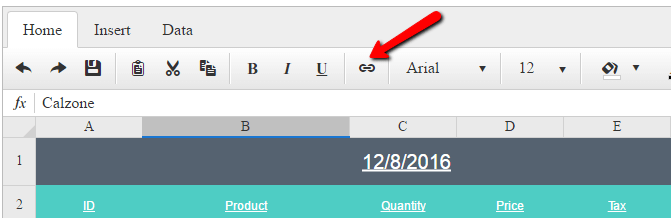
Figure 2 illustrates the popup where you can set the hyperlink for the cell.
Figure 2:
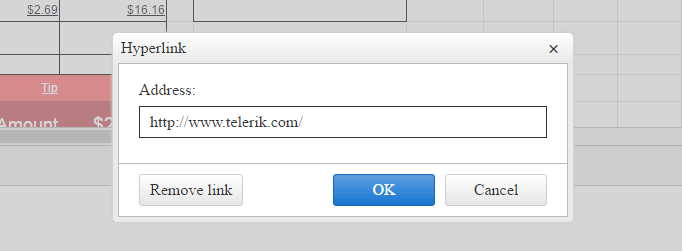
From the popup, you can also remove a hyperlink, using the Remove link button.
-
Programatically, using the Client API of the RadSpreadsheet and the SpreadsheetRange object.
The following example demonstrates how to programatically set hyperlink for a certain cell.
JavaScriptfunction setHyperlink() { var spreadsheet = $find("<%= RadSpreadsheet1.ClientID %>"); var activeSheet = spreadsheet.get_activeSheet(); var singleCellRange = activeSheet.get_range("B3") singleCellRange.set_link("www.telerik.com"); }