Appearance
In this article, you will find information about the styling options and rendering of the WebForms SpeechToTextButton.
For a live example, visit the Appearance Demo of the SpeechToTextButton.
Options
The WebForms SpeechToTextButton supports the following styling options:
Icon- Configures the icon displayed when the button is in inactive state.StopIcon- Configures the icon displayed when the button is speech recognition state.FillMode- Configures how the color is applied to the component.Rounded- Configures the border radius of the component.Size- Configures the overall size of the component.ThemeColor- Configures what color will be applied to the component.
Icon
The Icon option determines which icon is displayed when the button is not in the active state. The default is the microphone-outline icon.

Example
<telerik:RadSpeechToTextButton runat="server" ID="RadSpeechToTextButton1" Icon="headset" />StopIcon
The StopIcon option determines which icon is displayed when the button is in the active state (speech recognition in progress). The default is the stop-sm icon.
![]()
Example
<telerik:RadSpeechToTextButton runat="server" ID="RadSpeechToTextButton1" StopIcon="pause-sm" />FillMode
The FillMode option controls how the color is applied to the button.
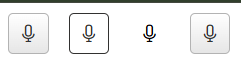
Available values:
Solid- Solid background color (default)Outline- Outlined border with transparent backgroundFlat- No border or background colorNone
<telerik:RadSpeechToTextButton runat="server" ID="RadSpeechToTextButton1" FillMode="Solid" />
<telerik:RadSpeechToTextButton runat="server" ID="RadSpeechToTextButton2" FillMode="Outline" />
<telerik:RadSpeechToTextButton runat="server" ID="RadSpeechToTextButton3" FillMode="Flat" />
<telerik:RadSpeechToTextButton runat="server" ID="RadSpeechToTextButton4" FillMode="None" />Rounded
The Rounded option controls the border radius of the button.
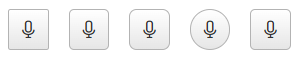
Available values:
Small- Small border radiusMedium- Medium border radius (default)Large- Large border radiusFull- Fully rounded corners (pill shape)None
<telerik:RadSpeechToTextButton runat="server" ID="RadSpeechToTextButton1" Rounded="Small" />
<telerik:RadSpeechToTextButton runat="server" ID="RadSpeechToTextButton2" Rounded="Medium" />
<telerik:RadSpeechToTextButton runat="server" ID="RadSpeechToTextButton3" Rounded="Large" />
<telerik:RadSpeechToTextButton runat="server" ID="RadSpeechToTextButton4" Rounded="Full" />
<telerik:RadSpeechToTextButton runat="server" ID="RadSpeechToTextButton5" Rounded="None" />Size
The Size option controls how big or small the rendered button looks.

Available values:
Small- Small sizeMedium- Medium size (default)Large- Large sizeNone
<telerik:RadSpeechToTextButton runat="server" ID="RadSpeechToTextButton1" Size="Small" />
<telerik:RadSpeechToTextButton runat="server" ID="RadSpeechToTextButton2" Size="Medium" />
<telerik:RadSpeechToTextButton runat="server" ID="RadSpeechToTextButton3" Size="Large" />
<telerik:RadSpeechToTextButton runat="server" ID="RadSpeechToTextButton5" Size="None" />Theme Color
The ThemeColor option controls the color applied to the button.
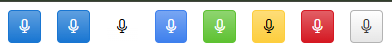
Available values:
Primary- Primary accent colorSecondary- Secondary accent colorTertiary- Tertiary accent colorInfo- Informational colorSuccess- Positive action colorWarning- Attention‑drawing colorError- Negative action colorBase- Default color based on the current theme
<telerik:RadSpeechToTextButton runat="server" ID="RadSpeechToTextButton1" ThemeColor="Primary" />
<telerik:RadSpeechToTextButton runat="server" ID="RadSpeechToTextButton2" ThemeColor="Secondary" />
<telerik:RadSpeechToTextButton runat="server" ID="RadSpeechToTextButton3" ThemeColor="Tertiary" />
<telerik:RadSpeechToTextButton runat="server" ID="RadSpeechToTextButton4" ThemeColor="Info" />
<telerik:RadSpeechToTextButton runat="server" ID="RadSpeechToTextButton5" ThemeColor="Success" />
<telerik:RadSpeechToTextButton runat="server" ID="RadSpeechToTextButton6" ThemeColor="Warning" />
<telerik:RadSpeechToTextButton runat="server" ID="RadSpeechToTextButton7" ThemeColor="Error" />
<telerik:RadSpeechToTextButton runat="server" ID="RadSpeechToTextButton8" ThemeColor="Base" />Button States
- Inactive State - Default state before speech recognition begins
- Active State - Indicates that speech recognition is currently in progress
- Error State - Displays when speech recognition encounters an error or is not supported by the browser