Understanding the Skin CSS File
Styles for Telerik controls are defined using Cascading Style Sheet (CSS) syntax. Each style consists of a selector that identifies an HTML element to be styled, and property/value pairs that describe each of the style specifics, e.g. color, padding, margins, etc. See the CSS Skin File Selectors topic for more information on the specific CSS selectors used for RadSlider skins.
Each style maps to a "class" attribute in an HTML tag. For example, consider the HTML rendering of a RadSlider control:
Rendering Horizontal Slider with Items:
The slider control is rendered within a wrapping DIV with id="RadSliderWrapper_RadSlider_Items" which specifies the using of RadSlider with Items. For proper rendering two classes were also added: class=”rslHorizontal rslMiddle”. The rslHorizzontal class defines that the slider will be in horizontal position and the rslMiddle class is used when you want to render Slider with Items or Slider with Ticks. The slider options are rendered with an unordered list. You have four classes for the LI element which are rslItem – for each LI element,rslItemFirst – only for the first LI element, rslItemSelected – only for the selected element and rslItemLast- only for the last LI element.
The Handles within the slider are rendered with anchor elements with classes specifying that it is a handle and its functionality – increasing or decreasing the slider: rslHandle, rslDecrease, rslIncrease.
Rendering of the other RadSlider options use the same or very similar HTML semantics. The difference is in the used CSS classes that specify the Orientation, Direction, Position, number of Drag handles, Enabling or Disabling the server-side rendering and RadSlider itself. The CSS classes are named sensitively and it is easy to predict what their exact usage is.
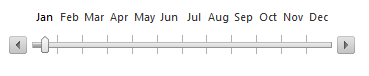
<div id="RadSliderWrapper_RadSlider_Items" unselectable="on" style="width: 350px;
height: 70px;" class="rslHorizontal rslMiddle">
<a id="RadSliderDecrease_RadSlider_Items" href="#" class="rslHandle rslDecrease"
title="Decrease"><span>Decrease</span> </a>
<ul class="rslItemsWrapper">
<li class="rslItem rslItemFirst rslItemSelected" unselectable="on" style="width: 24px;
height: 70px;"><span>Jan</span> </li>
<li class="rslItem" unselectable="on" style="width: 24px; height: 70px;"><span>Feb</span>
</li>
<li class="rslItem" unselectable="on" style="width: 24px; height: 70px;"><span>Mar</span>
</li>
<li class="rslItem" unselectable="on" style="width: 24px; height: 70px;"><span>Apr</span>
</li>
<li class="rslItem" unselectable="on" style="width: 24px; height: 70px;"><span>May</span>
</li>
<li class="rslItem" unselectable="on" style="width: 24px; height: 70px;"><span>Jun</span>
</li>
<li class="rslItem" unselectable="on" style="width: 24px; height: 70px;"><span>Jul</span>
</li>
<li class="rslItem" unselectable="on" style="width: 24px; height: 70px;"><span>Aug</span>
</li>
<li class="rslItem" unselectable="on" style="width: 24px; height: 70px;"><span>Sep</span>
</li>
<li class="rslItem" unselectable="on" style="width: 24px; height: 70px;"><span>Oct</span>
</li>
<li class="rslItem" unselectable="on" style="width: 24px; height: 70px;"><span>Nov</span>
</li>
<li class="rslItem rslItemLast" unselectable="on" style="width: 24px; height: 70px;">
<span>Dec</span> </li>
</ul>
<div unselectable="on" id="RadSliderTrack_RadSlider_Items" class="rslTrack" style="width: 298px;
height: 6px;">
<div unselectable="on" id="RadSliderSelected_RadSlider_Items" class="rslSelectedregion"
style="width: 12px;">
<!-- -->
</div>
<a id="RadSliderDrag_RadSlider_Items" href="#" class="rslDraghandle" title="Drag"
style="cursor: pointer; left: 8px;"><span>Drag</span> </a>
</div>
<a id="RadSliderIncrease_RadSlider_Items" href="#" class="rslHandle rslIncrease"
title="Increase"><span>Increase</span> </a>
</div>