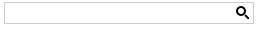New to Telerik UI for ASP.NET AJAX? Start a free 30-day trial
Getting Started with the Telerik WebForms SearchBox
Updated over 6 months ago
Creating a simple RadSearchBox
-
Drag a RadSearchBox from the Toolbox onto your web page.
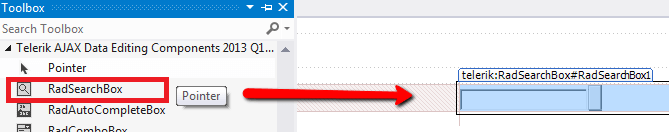
-
From the Design-time Smart Tag choose the desired Data Source using the Choose Data Source field.
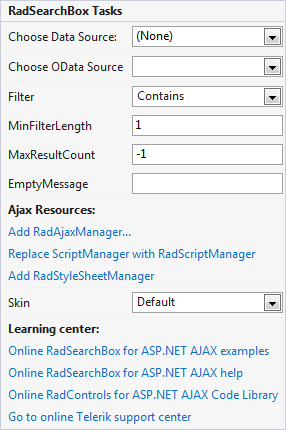
-
Set the DataTextField and DataValueField according to your Data Source fields.
-
Choose the desired Filter,MaxFilterLength, MaxResultCount and EmptyMessage that will best suit your scenario.

-
Back in the Smart Tag, choose a Skin from the drop-down control.
-
Run the application. Type something in the RadSearchBox to see the search results.
Sample declaration of RadSearchBox in Source mode
The following code demonstrates the RadSearchBox's markup in Source mode:
ASPNET
<telerik:RadSearchBox RenderMode="Lightweight" runat="server" ID="RadSearchBox1" />
</telerik:RadSearchBox>