Predefined
RadListView gives you the opportunity to specify custom layouts and thus display your data in any preferable way. In addition, as a greater convenience to the developer, the control offers six predefined layouts that enable you to display your data as a/an:
-
Grid
-
Unordered list
-
Ordered list
-
Flow pattern
-
Single row pattern
-
Floated tiles
In order to take advantage of this feature of RadListView's you need to use the smart tag control designer and pick the Open Configuration Wizard option:
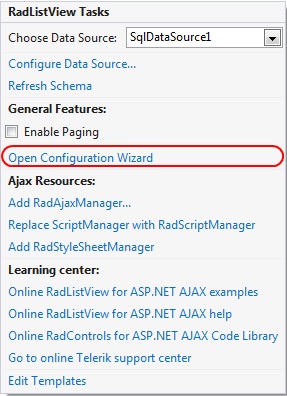
The designer will open a Configuration Manager window where you can adjust two types of options:
-
Functionality
-
Layouts and Appearance
In order to use the predefined layouts, you should choose the second option:
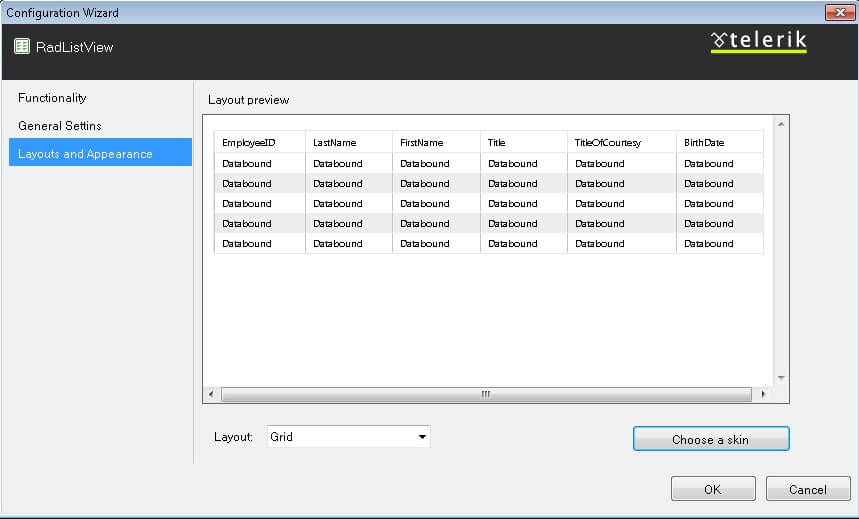
After a layout has been chosen the designer will automatically generate the necessary mark-up and binding expressions. Below is the auto-generated mark-up for the Grid layout of a ListView bound to the Employees table of the the Northwind database:
<telerik:RadListView ID="ListView" runat="server" DataKeyNames="EmployeeID" DataSourceID="SqlDataSource1">
<AlternatingItemTemplate>
<tr class="rlvA">
<td>
<asp:Label ID="EmployeeIDLabel" runat="server" Text='<%# Eval("EmployeeID") %>' />
</td>
<td>
<asp:Label ID="LastNameLabel" runat="server" Text='<%# Eval("LastName") %>' />
</td>
<td>
<asp:Label ID="TitleLabel" runat="server" Text='<%# Eval("Title") %>' />
</td>
<td>
<asp:Label ID="TitleOfCourtesyLabel" runat="server" Text='<%# Eval("TitleOfCourtesy") %>' />
</td>
<td>
<asp:Label ID="BirthDateLabel" runat="server" Text='<%# Eval("BirthDate") %>' />
</td>
<td>
<asp:Label ID="CityLabel" runat="server" Text='<%# Eval("City") %>' />
</td>
</tr>
</AlternatingItemTemplate>
<EditItemTemplate>
<tr class="rlvIEdit">
<td colspan="6">
<table cellspacing="0" class="rlvEditTable">
<tr>
<td>
<asp:Label ID="EmployeeIDLabel2" runat="server" Text="EmployeeID"></asp:Label>
</td>
<td>
<asp:Label ID="EmployeeIDLabel1" runat="server" Text='<%# Eval("EmployeeID") %>' />
</td>
</tr>
<tr>
<td>
<asp:Label ID="LastNameLabel2" runat="server" AssociatedControlID="LastNameTextBox"
Text="LastName"></asp:Label>
</td>
<td>
<asp:TextBox ID="LastNameTextBox" runat="server" Text='<%# Bind("LastName") %>' />
</td>
</tr>
<tr>
<td>
<asp:Label ID="TitleLabel2" runat="server" AssociatedControlID="TitleTextBox" Text="Title"></asp:Label>
</td>
<td>
<asp:TextBox ID="TitleTextBox" runat="server" Text='<%# Bind("Title") %>' />
</td>
</tr>
<tr>
<td>
<asp:Label ID="TitleOfCourtesyLabel2" runat="server" AssociatedControlID="TitleOfCourtesyTextBox"
Text="TitleOfCourtesy"></asp:Label>
</td>
<td>
<asp:TextBox ID="TitleOfCourtesyTextBox" runat="server" Text='<%# Bind("TitleOfCourtesy") %>' />
</td>
</tr>
<tr>
<td>
<asp:Label ID="BirthDateLabel2" runat="server" AssociatedControlID="BirthDateTextBox"
Text="BirthDate"></asp:Label>
</td>
<td>
<asp:TextBox ID="BirthDateTextBox" runat="server" Text='<%# Bind("BirthDate") %>' />
</td>
</tr>
<tr>
<td>
<asp:Label ID="CityLabel2" runat="server" AssociatedControlID="CityTextBox" Text="City"></asp:Label>
</td>
<td>
<asp:TextBox ID="CityTextBox" runat="server" Text='<%# Bind("City") %>' />
</td>
</tr>
</table>
</td>
</tr>
</EditItemTemplate>
<InsertItemTemplate>
<tr class="rlvIEdit">
<td colspan="6">
<table cellspacing="0" class="rlvEditTable">
<tr>
<td>
<asp:Label ID="LastNameLabel2" runat="server" AssociatedControlID="LastNameTextBox"
Text="LastName"></asp:Label>
</td>
<td>
<asp:TextBox ID="LastNameTextBox" runat="server" Text='<%# Bind("LastName") %>' />
</td>
</tr>
<tr>
<td>
<asp:Label ID="TitleLabel2" runat="server" AssociatedControlID="TitleTextBox" Text="Title"></asp:Label>
</td>
<td>
<asp:TextBox ID="TitleTextBox" runat="server" Text='<%# Bind("Title") %>' />
</td>
</tr>
<tr>
<td>
<asp:Label ID="TitleOfCourtesyLabel2" runat="server" AssociatedControlID="TitleOfCourtesyTextBox"
Text="TitleOfCourtesy"></asp:Label>
</td>
<td>
<asp:TextBox ID="TitleOfCourtesyTextBox" runat="server" Text='<%# Bind("TitleOfCourtesy") %>' />
</td>
</tr>
<tr>
<td>
<asp:Label ID="BirthDateLabel2" runat="server" AssociatedControlID="BirthDateTextBox"
Text="BirthDate"></asp:Label>
</td>
<td>
<asp:TextBox ID="BirthDateTextBox" runat="server" Text='<%# Bind("BirthDate") %>' />
</td>
</tr>
<tr>
<td>
<asp:Label ID="CityLabel2" runat="server" AssociatedControlID="CityTextBox" Text="City"></asp:Label>
</td>
<td>
<asp:TextBox ID="CityTextBox" runat="server" Text='<%# Bind("City") %>' />
</td>
</tr>
<tr>
<td colspan="2">
<asp:Button ID="PerformInsertButton" runat="server" CommandName="PerformInsert" CssClass="rlvBAdd"
Text=" " />
<asp:Button ID="CancelButton" runat="server" CausesValidation="False" CommandName="Cancel"
CssClass="rlvBCancel" Text=" " />
</td>
</tr>
</table>
</td>
</tr>
</InsertItemTemplate>
<ItemTemplate>
<tr class="rlvI">
<td>
<asp:Label ID="EmployeeIDLabel" runat="server" Text='<%# Eval("EmployeeID") %>' />
</td>
<td>
<asp:Label ID="LastNameLabel" runat="server" Text='<%# Eval("LastName") %>' />
</td>
<td>
<asp:Label ID="TitleLabel" runat="server" Text='<%# Eval("Title") %>' />
</td>
<td>
<asp:Label ID="TitleOfCourtesyLabel" runat="server" Text='<%# Eval("TitleOfCourtesy") %>' />
</td>
<td>
<asp:Label ID="BirthDateLabel" runat="server" Text='<%# Eval("BirthDate") %>' />
</td>
<td>
<asp:Label ID="CityLabel" runat="server" Text='<%# Eval("City") %>' />
</td>
</tr>
</ItemTemplate>
<EmptyDataTemplate>
<div class="RadListView RadListView_Default">
<div class="rlvEmpty">
There are no items to be displayed.</div>
</div>
</EmptyDataTemplate>
<LayoutTemplate>
<div class="RadListView RadListView_Default">
<table cellspacing="0" style="width: 100%;">
<thead>
<tr class="rlvHeader">
<th>
EmployeeID
</th>
<th>
LastName
</th>
<th>
Title
</th>
<th>
TitleOfCourtesy
</th>
<th>
BirthDate
</th>
<th>
City
</th>
</tr>
</thead>
<tbody>
<tr id="itemPlaceholder" runat="server">
</tr>
</tbody>
</table>
</div>
</LayoutTemplate>
<SelectedItemTemplate>
<tr class="rlvISel">
<td>
<asp:Label ID="EmployeeIDLabel" runat="server" Text='<%# Eval("EmployeeID") %>' />
</td>
<td>
<asp:Label ID="LastNameLabel" runat="server" Text='<%# Eval("LastName") %>' />
</td>
<td>
<asp:Label ID="TitleLabel" runat="server" Text='<%# Eval("Title") %>' />
</td>
<td>
<asp:Label ID="TitleOfCourtesyLabel" runat="server" Text='<%# Eval("TitleOfCourtesy") %>' />
</td>
<td>
<asp:Label ID="BirthDateLabel" runat="server" Text='<%# Eval("BirthDate") %>' />
</td>
<td>
<asp:Label ID="CityLabel" runat="server" Text='<%# Eval("City") %>' />
</td>
</tr>
</SelectedItemTemplate>
</telerik:RadListView>For a live demonstration of the above-described feature of RadListView's, please, visit the Predefined Layouts example online page.