Localization through Resource Files
RadImageGallery supports localization through resource files (.resx). You can localize the strings and the popup messages that are displayed in the control.
You should set the LocalizationPath property of RadImageGallery to a folder in your project where the resource files are located. Also the Culture property should correspond to the culture or the resource file.
<telerik:RadImageGallery runat="server" ID="RadImageGallery1" ImagesFolderPath="~/Images"
LocalizationPath="~/Localization/ImageGallery" Culture="bg-BG">
</telerik:RadImageGallery>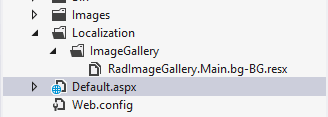
Creating/Modifying resource files
The resource files are represented in a human-readable format (XML) and can be easily modified either in the built-in Visual Studio resource editor or directly in the file, by hand.
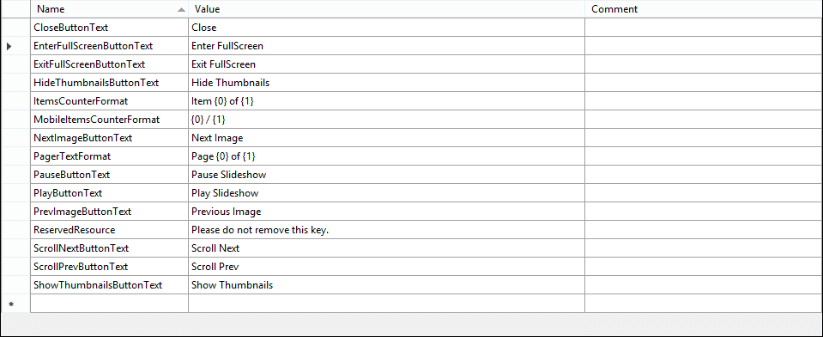
Creating a new localization resource
You can easily create a new resource file by copying an old one and modifying its contents.
-
Copy the RadImageGallery.Main.resx file and save it as RadImageGallery.Main.YOURLANGUAGE.resx (e.g. RadImageGallery.Main.bg-BG.resx)
-
Replace the default strings with translated ones
-
Set the Culture property of the control to the relevant language
Do not modify or remove the ReservedResource key.
If you are localizing the mobile version of the control (RenderMode="Mobile") you should use MobileItemsCounterFormat string for the pager instead of ItemsCounterFormat.