New to Telerik UI for ASP.NET AJAX? Start a free 30-day trial
RadChart in RadGrid column
Updated over 6 months ago
This example demonstrates how to embed RadChart instances in template column of RadGrid. The data source of the charts is set in the ItemDataBound event handler of the grid depending on the corresponding item's data. This is especially useful when you want to display a diagram showing summarized graphical information for each record in the grid table.
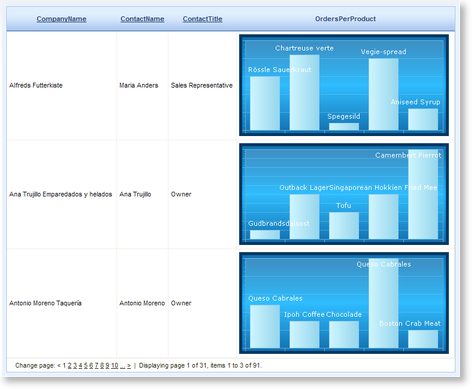
Here are the code snippets extracted from the online demo:
ASP.NET
<asp:ScriptManager ID="ScriptManager1" runat="server">
</asp:ScriptManager>
<telerik:RadAjaxManager ID="RadAjaxManager1" runat="server" DefaultLoadingPanelID="RadAjaxLoadingPanel1">
<AjaxSettings>
<telerik:AjaxSetting AjaxControlID="RadGrid1">
<UpdatedControls>
<telerik:AjaxUpdatedControl ControlID="RadGrid1" />
</UpdatedControls>
</telerik:AjaxSetting>
</AjaxSettings>
</telerik:RadAjaxManager>
<telerik:RadAjaxLoadingPanel ID="RadAjaxLoadingPanel1" runat="server">
</telerik:RadAjaxLoadingPanel>
<telerik:Header runat="server" ID="Header1" NavigationLanguage="C#"></telerik:Header>
<!-- content start -->
<telerik:RadGrid RenderMode="Lightweight" ID="RadGrid1" runat="server" DataSourceID="SqlDataSource1" GridLines="None"
OnItemDataBound="RadGrid1_ItemDataBound" AllowPaging="True" PageSize="3"
Width="750px" AllowSorting="True">
<MasterTableView DataSourceID="SqlDataSource1" AutoGenerateColumns="False" DataKeyNames="CustomerID">
<Columns>
<telerik:GridBoundColumn DataField="CompanyName" HeaderText="CompanyName" SortExpression="CompanyName"
UniqueName="CompanyName">
</telerik:GridBoundColumn>
<telerik:GridBoundColumn DataField="ContactName" HeaderText="ContactName" SortExpression="ContactName"
UniqueName="ContactName">
</telerik:GridBoundColumn>
<telerik:GridBoundColumn DataField="ContactTitle" HeaderText="ContactTitle" SortExpression="ContactTitle"
UniqueName="ContactTitle">
</telerik:GridBoundColumn>
<telerik:GridTemplateColumn DataField="CustomerID" UniqueName="ChartColumn" HeaderText="OrdersPerProduct">
<ItemTemplate>
<telerik:RadChart ID="RadChart1" runat="server" Width="350" Height="170"
ChartTitle-Visible="false" DataSourceID="SqlDataSource2" CreateImageMap="false">
<Series>
<telerik:ChartSeries Name="Orders" DataYColumn="quantity" DataLabelsColumn="pName">
</telerik:ChartSeries>
</Series>
<PlotArea Appearance-Dimensions-Margins="10,10,10,10" />
<Legend Visible="false"></Legend>
</telerik:RadChart>
</ItemTemplate>
</telerik:GridTemplateColumn>
</Columns>
</MasterTableView>
<PagerStyle Mode="NextPrevAndNumeric" />
</telerik:RadGrid>
<asp:SqlDataSource ID="SqlDataSource1" runat="server" ConnectionString="<%$ ConnectionStrings:NorthwindConnectionString %>"
SelectCommand="SELECT [CustomerID], [CompanyName], [ContactName], [ContactTitle] FROM [Customers]">
</asp:SqlDataSource>
<asp:SqlDataSource ID="SqlDataSource2" runat="server" ConnectionString="<%$ ConnectionStrings:NorthwindConnectionString %>"
SelectCommand="SELECT top 5 p.ProductName as pName, p.ProductID as pID, od.Quantity as quantity FROM orders as o, [order details] as od, products as p
WHERE od.ProductID = p.ProductID and od.OrderID = o.OrderID and CustomerID = @CustomerID">
<SelectParameters>
<asp:Parameter Name="CustomerID" />
</SelectParameters>
</asp:SqlDataSource>