Declarative Definition
Each GridTableView object has a GroupByExpressions property. GroupByExpressions is a collection of group expressions (GridGroupByExpression objects).
Adding a GridGroupByExpression object to this collection makes the current tableview display the items divided into groups and sorted. At the top of each group of items is a GridGroupHeaderItem, which can display information about the common properties of the group items or aggregate values that summarize the items in the group.
GridGroupByExpression object
Each GridGroupByExpression object contains two collections in turn:
-
The SelectFields collection determines the information that is displayed in the group header.
-
The GroupByFields collection determines the field values that are used to group the data.
Both the SelectFields and the GroupByFields collections are collections of GridGroupByField objects. Each GridGroupByField object has the following properties:
-
FieldName specifies the name of a field in the data source. If the GridGroupByField is in the SelectFields collection, this is the field whose value (or aggregated value) is shown in the group header. If the GridGroupByField is in the GroupByFields collection, this is the field that is used to group values. Meaningful for items from the SelectFields/GroupByFields collections.
-
FieldAlias specifies an alias for representing the field's name. This appears as the name of the group in the group header and in the group panel, unless the HeaderText property is set. The FieldAlias value cannot contain blanks or reserved characters such as ",", "." and so on. Meaningful for items from the SelectFields collection only.
-
Aggregate specifies a GridAggregateFunction value. These include "Sum", "Min", "Max", "Last", "First", "Count", and "None". Aggregate is used for fields in the SelectFields collection to specify the way to aggregate values on the field for display in the group header. Meaningful for items from the SelectFields collection only.If you want to display aggregated values in the group footer rather than the header, you can use column aggregates.
-
HeaderText specifies the name to use for the field when it appears in the group header and in the group panel. This property lets you specify a field name that includes blanks or reserved characters. This property is only used for fields in the SelectFields collection. Meaningful for items from the *SelectFields *collection only.
-
HeaderValueSeparator specifies a string that appears in the group header between the header text and the value (or aggregated value). This property is only used for fields in the SelectFields collection. Meaningful for items from the SelectFields collection only.
-
FormatString specifies a format string for formatting field values when they appear in the group header. This property is only used for fields in the SelectFields collection. Meaningful for items from the SelectFields collection only.
-
SortOrder specifies how group values are sorted. Its value can be "Ascending" or "Descending". This property is only used for fields in the GroupByFields collection. Meaningful for items from the GroupByFields collection only.
The default value of the SortOrder property is "Ascending". Setting it to "None" will not affect the order in which the group items are displayed.
Setting GroupByExpressions declaratively
You can set the value of a table view's GroupByExpressions property declaratively to provide the grid with an initial grouping state. This property is independent of whether users can drag column headers to the group panel to change the grouping, or even whether the group panel appears in the grid.
In a hierarchical grid, you can set the GroupByExpressions property for each table in the hierarchy.
The following example shows the declaration of a grid with the GroupByExpressions property set to provide grouping in the MasterTableView. In this example, the ShowGroupPanel property is not set to True, so users cannot change the specified grouping.
<telerik:RadGrid RenderMode="Lightweight" ID="RadGrid1" runat="server" DataSourceID="SqlDataSource1" GridLines="None"
AllowPaging="True" PageSize="5" Skin="Outlook">
<MasterTableView DataSourceID="SqlDataSource1">
<GroupByExpressions>
<telerik:GridGroupByExpression>
<SelectFields>
<telerik:GridGroupByField FieldName="UnitPrice" HeaderText="Price" />
<telerik:GridGroupByField FieldName="UnitsInStock" HeaderText="Units at this price"
Aggregate="Sum" />
</SelectFields>
<GroupByFields>
<telerik:GridGroupByField FieldName="UnitPrice" SortOrder="Descending" />
</GroupByFields>
</telerik:GridGroupByExpression>
</GroupByExpressions>
</MasterTableView>
</telerik:RadGrid>
<asp:SqlDataSource ID="SqlDataSource1" runat="server" ConnectionString="<%$ ConnectionStrings:NorthwindConnectionString %>"
SelectCommand="SELECT [ProductName], [QuantityPerUnit], [UnitPrice], [UnitsInStock] FROM [Products]">
</asp:SqlDataSource>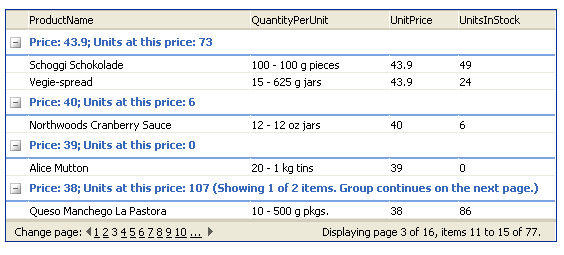
For a live example that sets the GroupByExpressions property (and uses additional GridGroupByField properties), see Outlook-style grouping.
Column group-by expressions
When the user drags a column header onto the group panel, the grid automatically adds a GridGroupByExpression object to the GroupByExpressions collection of the table view that contains the column. By default, the GroupByExpression has a single GridGroupByField in its SelectFields and in its GroupByFields collections. This GridGroupByField sets only the FieldName property (to the column's DataField property).
You can change this default behavior, supplying values for the GroupByExpression that is added when the user drags a column header to the group panel. To do this, set the GroupByExpression property of the column.
The value of the GroupByExpression property is a string that defines the grouping expression, using the following syntax:
fieldname[ alias]/aggregate(fieldname)[ alias][, ...] Group By fieldname[ sort][, ...]
These are the parts of the expression:
-
fieldname - The value of the FieldName property of the GridGroupByField.
-
alias - The value of the FieldAlias property of the GridGroupByField.
-
aggregate - The value of the Aggregate property of the GridGroupByField.
-
sort: "asc" to set SortOrder to "Ascending", "desc" to set SortOrder to "Descending".
The following example illustrates this syntax:
Country, City, count(ContactName) Items Group By Country, City descFor this example, the resulting GridGroupByExpression object would be as follows:
<telerik:GridGroupByExpression>
<SelectFields>
<telerik:GridGroupByField FieldName="Country" />
<telerik:GridGroupByField FieldName="City" />
<telerik:GridGroupByField
FieldName="ContactName"
FieldAlias="Items"
Aggregate="Count" />
</SelectFields>
<GroupByFields>
<telerik:GridGroupByField FieldName="Country" />
<telerik:GridGroupByField
FieldName="City"
SortOrder="Descending" />
</GroupByFields>
</telerik:GridGroupByExpression>You can only set the GroupByExpression property of declaratively defined columns.
Template columns
When you set the GroupByExpression property for a GridTemplateColumn instance, a common problem is that RadGrid cannot get the value from the header text for that column and display it in the GroupHeaderItem. In such cases you need to use the FieldAlias property.
The following example illustrates how this is done. It assigns an alias of "ID" in the GroupByExpression property of the first template column, and an alias of "Name" in the GroupByExpression property of the second template column.
<telerik:RadGrid RenderMode="Lightweight" ID="RadGrid1" runat="server" DataSourceID="SqlDataSource1" AutoGenerateColumns="False"
AllowPaging="true" ShowGroupPanel="true">
<ClientSettings AllowDragToGroup="true" />
<MasterTableView>
<Columns>
<telerik:GridTemplateColumn HeaderText="ID" GroupByExpression="CustomerID ID Group By CustomerID">
<ItemTemplate>
<%# Eval("CustomerID") %>
</ItemTemplate>
</telerik:GridTemplateColumn>
<telerik:GridTemplateColumn HeaderText="Name" GroupByExpression="CompanyName Name Group By CompanyName">
<ItemTemplate>
<%# Eval("CompanyName") %>
</ItemTemplate>
</telerik:GridTemplateColumn>
</Columns>
</MasterTableView>
</telerik:RadGrid>